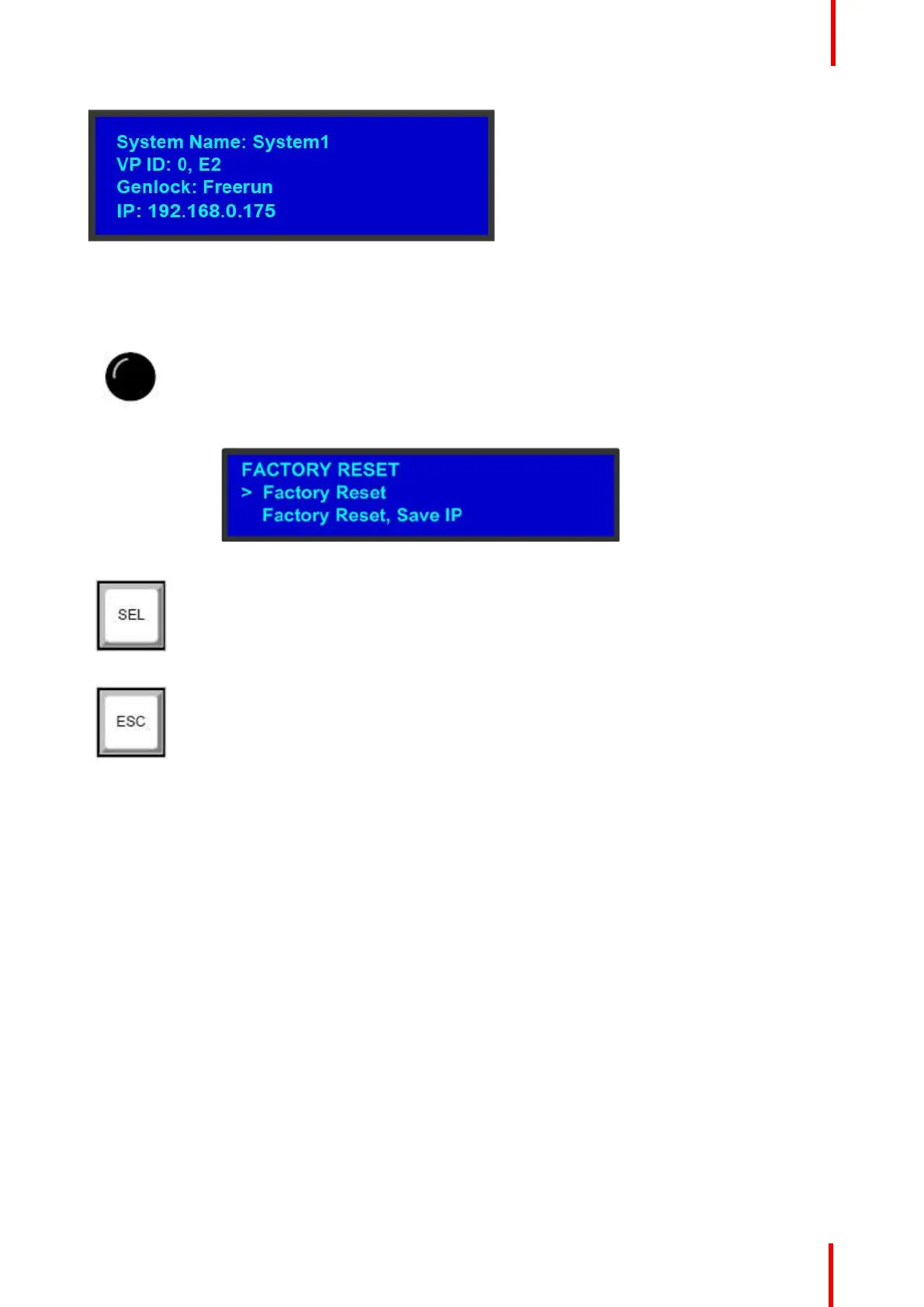R5905948 /12 Event Master Devices 55
Image 4-3: e.g. E2 display screen.
Menu navigation controls
The navigation in the menus is assumed by three controls:
• Turn the ADJUST knob to scroll through the menu items on the screen.
- Turn the knob counter-clockwise to scroll down.
- Turn the knob clockwise to scroll up.
A navigation cursor (>) to the left of a menu item indicates the position of the scroll bar, as
shown in the following illustration.
Image 4-4
• Press the SEL button to:
- Enter the Setup Menu tree from the Status Menu
- Select the menu item indicated by the navigation cursor
- Change or accept a parameter
- Answer Yes to menu queries
• Press the ESC button to exit a menu without making changes, to cancel an operation, to
answer No to menu queries, or to return to the Status Menu. Each press takes you back
up the menu tree one level.
Power ON/OFF button
This button switches the unit on and off.
USB port
The USB port is provided to support uploading and downloading system configurations and upgrading Event
Master series processors firmware.
4.2 Rear panel
About rear panel
See Image 4-5 for an illustration of the rear panels of the Event Master E2 and S3–4K series processors. See
Image 4-6 for an illustration of the rear panels of the Event Master E2 Jr. and S3–4K Jr. series processors. See
Image 4-7 for an illustration of the rear panel of the Event Master EX processor.
Hardware orientation