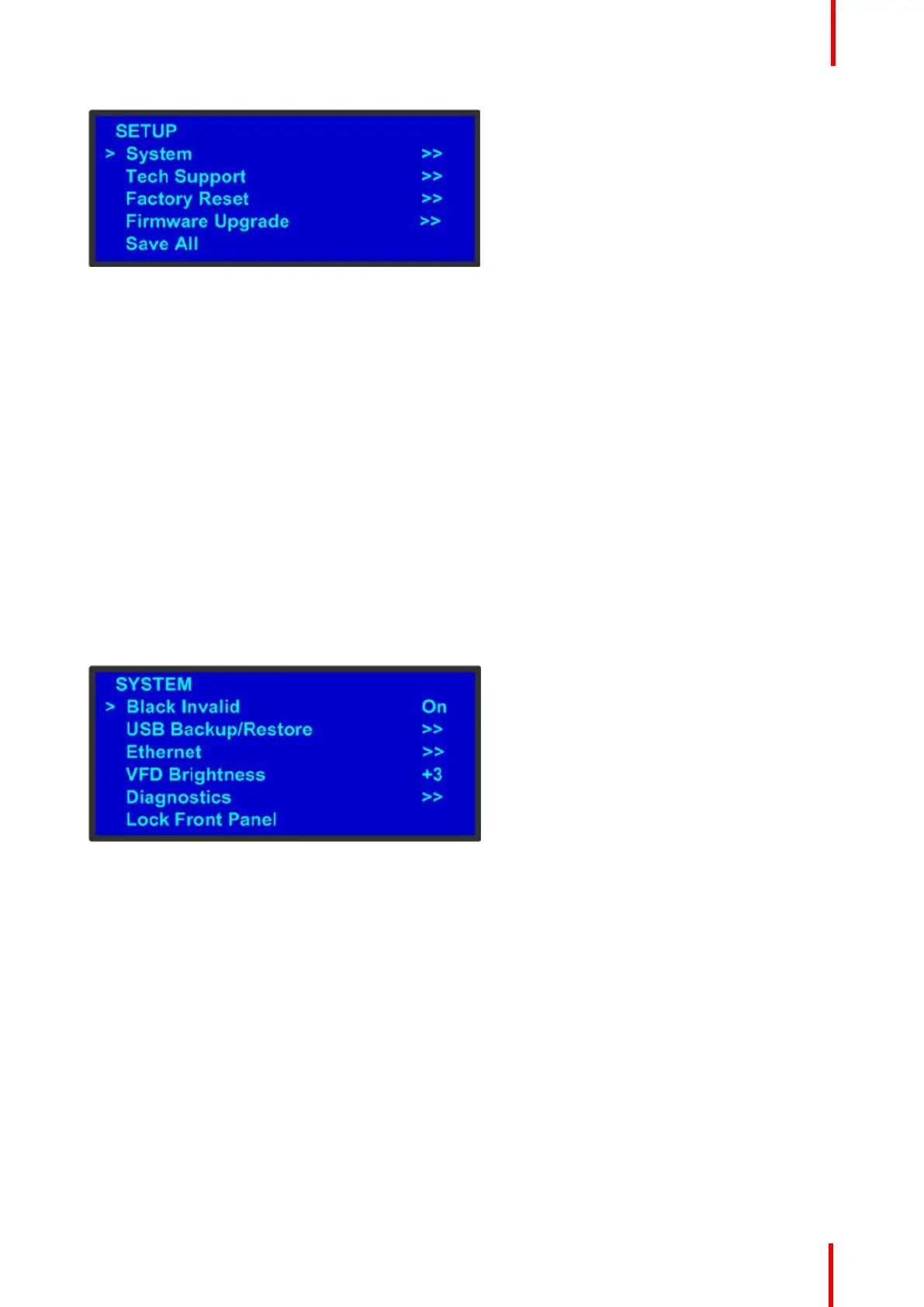R5905948 /12 Event Master Devices 89
Image 5-7: Setup menu
From the Setup menu, you can configure certain system settings for the Event Master unit, display Technical
Support contact information, restore factory default settings, and install firmware updates. And finally, you can
save all the recent changes to the system.
The following sections describe each Setup Menu option in detail, except for the Code Upgrade feature. For
details about that option, refer to the chapter “Updating firmware”, page 301:
• “About the System menu”, page 89
• “Using the Tech Support menu”, page 99
• “Restoring Factory Default Settings”, page 99
• “Updating firmware”, page 301
• “Save All”, page 100
5.6 About the System menu
General
The System Menu, shown in the following illustration, allows you to view and change settings such as DHCP
status and Ethernet options. In this menu you can also backup or restore Event Master unit configuration,
obtain diagnostic information, adjust the intensity or lock the display screen.
Image 5-8: System menu
The following sections describe each Setup Menu option in detail:
• “System menu > Black Invalid”, page 89
• “System menu > USB device (Backup/Restore)”, page 90
• “System menu > Ethernet”, page 93
• “System menu > VFD brightness (display brightness)”, page 94
• “System menu > Diagnostics”, page 94
• “System menu > Lock front panel”, page 97
5.7 System menu > Black Invalid
General
The Black Invalid system setting determines whether the output is black when connected to a signal it cannot
process. Black Invalid is either On or Off. The default setting is On. This is a global setting, applicable to all
outputs.
Front Panel Menu orientation