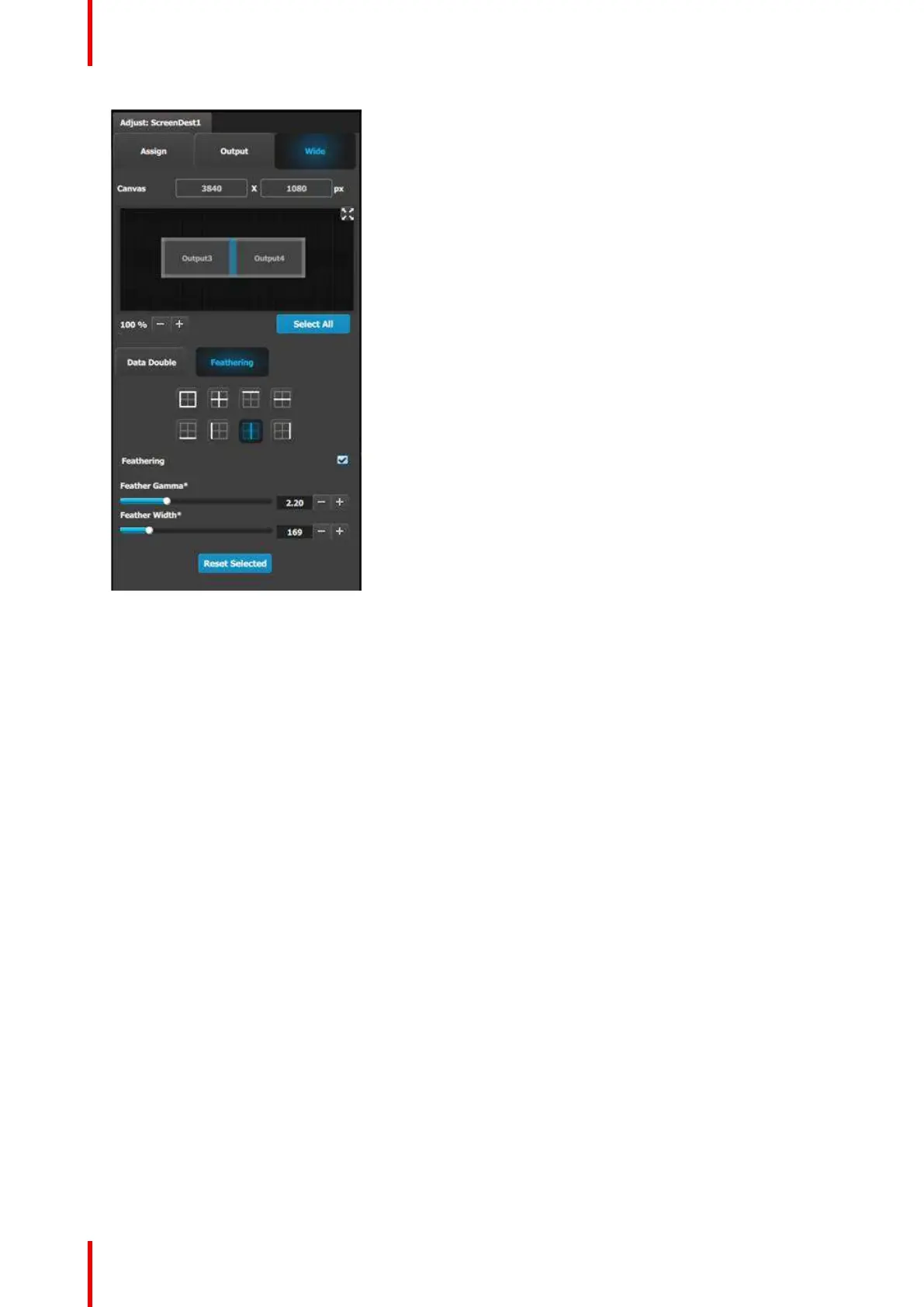R5905948 /12 Event Master Devices288
Image 7-5
(Optional) Delete Destinations
1. Click on the blue button Delete Destination(s).
2. From the Name list click on the “x” space next to the output(s) you wish to delete.
3. Hit the red button. All of the selected Destination(s) will be removed from the list.
7.15 Configuration Menu > Layer optimization
General
In this procedure, the usage of Layers inside the EMP will be elaborated.
Prerequisite
• Ensure that you are familiar with the Configuration Menu. For details on this menu, please refer to
“Configuration Menu”, page 109, as well as to “Configuration Menu > Add Screen Destinations & Layers”,
page 285.
Layers in an Event Master Processor
In the system there are banks of Video Processing Units, VPUs. These VPUs service the total screen
destination’s raster with layer resources.
The VPUs have a bandwidth setting that allow for a certain size of Resolution to enter the VPU and get scaled.
Currently we have SL / DL and 4K as settings allowing for resolutions such as 2048 x 1200 / 2560 x 1600 /
4096 x 2400 respectively.
The higher the resolution, the higher the bandwidth of the input and output of the scaler, or as we call it,
number of Links. (This can be found in the Aux Scaling settings too, where the highest setting is 8L, allowing
for 8 Links of 2K resolution).
System Setup
