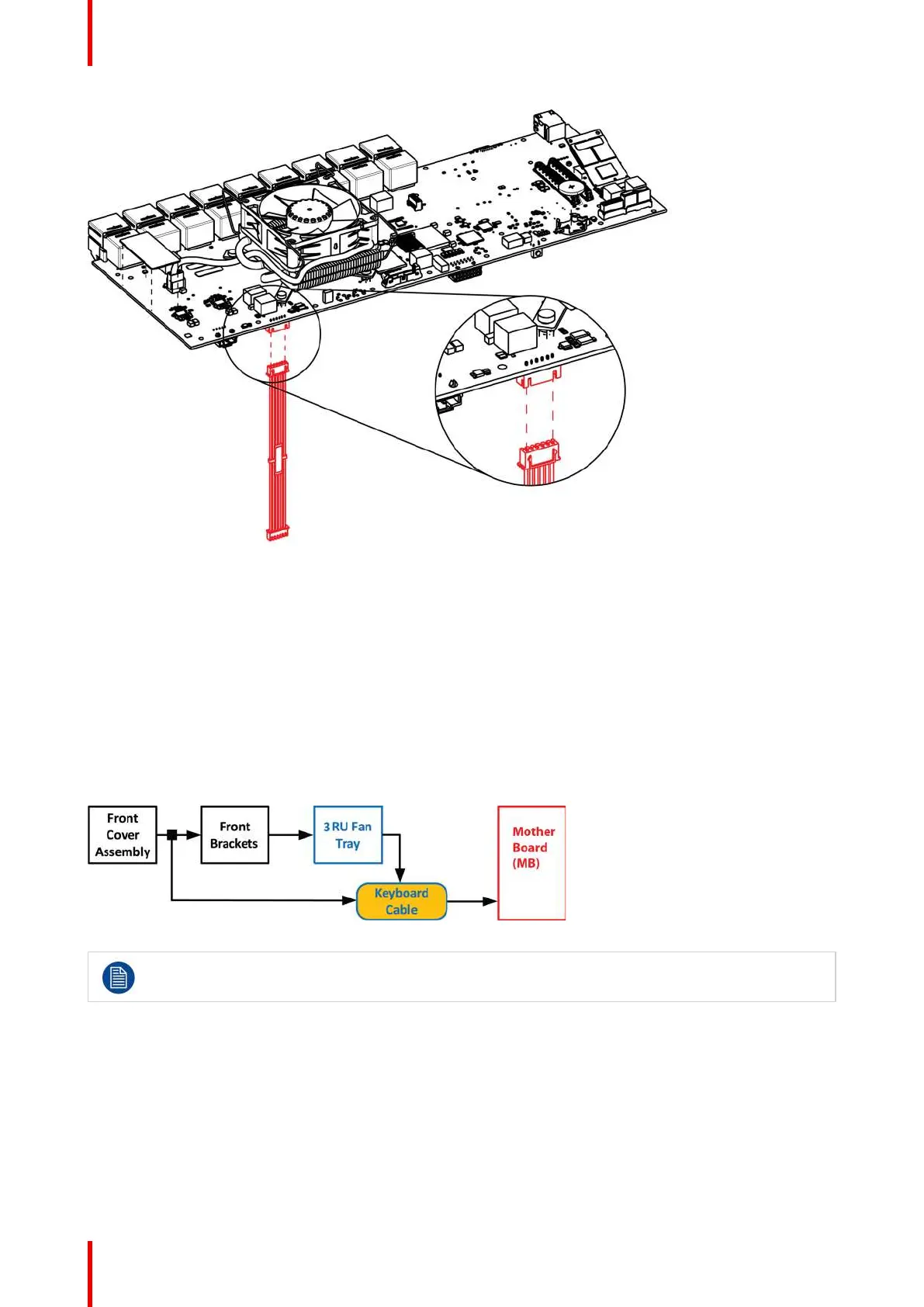R5905948 /12 Event Master Devices490
Image 15-81
8. Unplug the VFD cable.
9. Pull the cable out of the unit .
How to install the VFD Cable
To install the VFD Cable follow the same procedure in the reverse order.
15.32 Keyboard Cable
Flow chart
Image 15-82
The flat ribbon keyboard cable connects the Front panel board to the Motherboard. This procedure
provides instructions on how to disconnect the cable on both sides.
S3 Maintenance