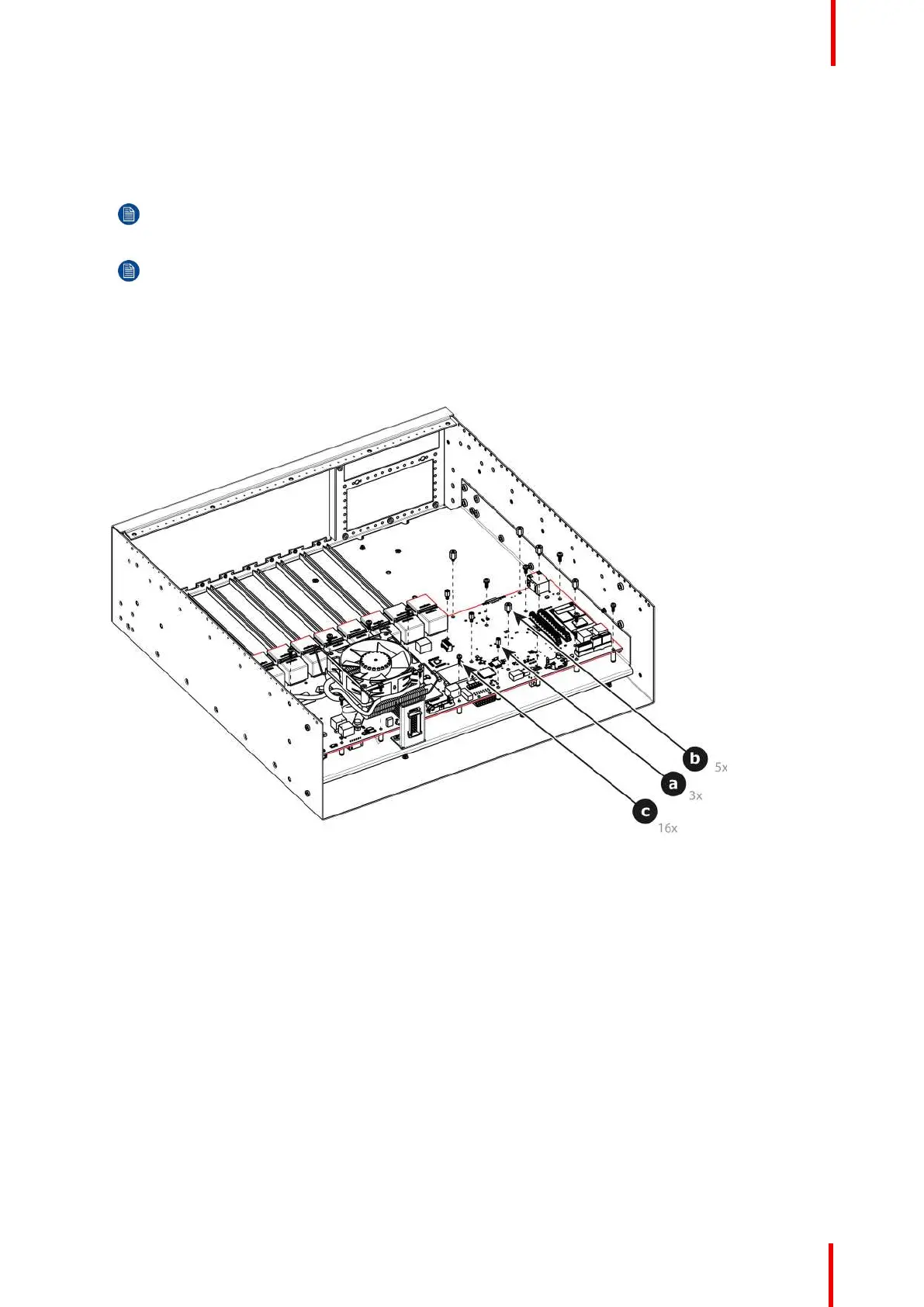R5905948 /12 Event Master Devices 489
5. Remove the following parts to access the motherboard :
• Rear cards (VPU, Link, I/O)
• CPU module.
• Link card interposer.
Note: Refer to the related procedures to remove these parts. Remove these parts requires removing
lot of parts from the unit (Power supply, Power interposer, Power supply guide, Side Support Plate ...)
Note: It is not necessary to remove the solid state memory, the system battery and the other cables to
give access to the motherboard fixing screws.
6. Remove the Motherboard from the Motherboard mount.
1. Remove the three m/f standoffs (4-40 X 3/16” .25” ) that attach the Motherboard to the Motherboard mount.
2. Remove the five m/f standoffs (m2.5 X 8mm) that attach the Motherboard to the Motherboard mount.
3. Remove the sixteen long pan head SEMS screws (4-40x.31” — SEMS refers to an integrate lock washer)
that attach the Motherboard to the Motherboard mount.
Image 15-80
7. Locate the VFD cable that is plugged on the Motherboard.
S3 Maintenance