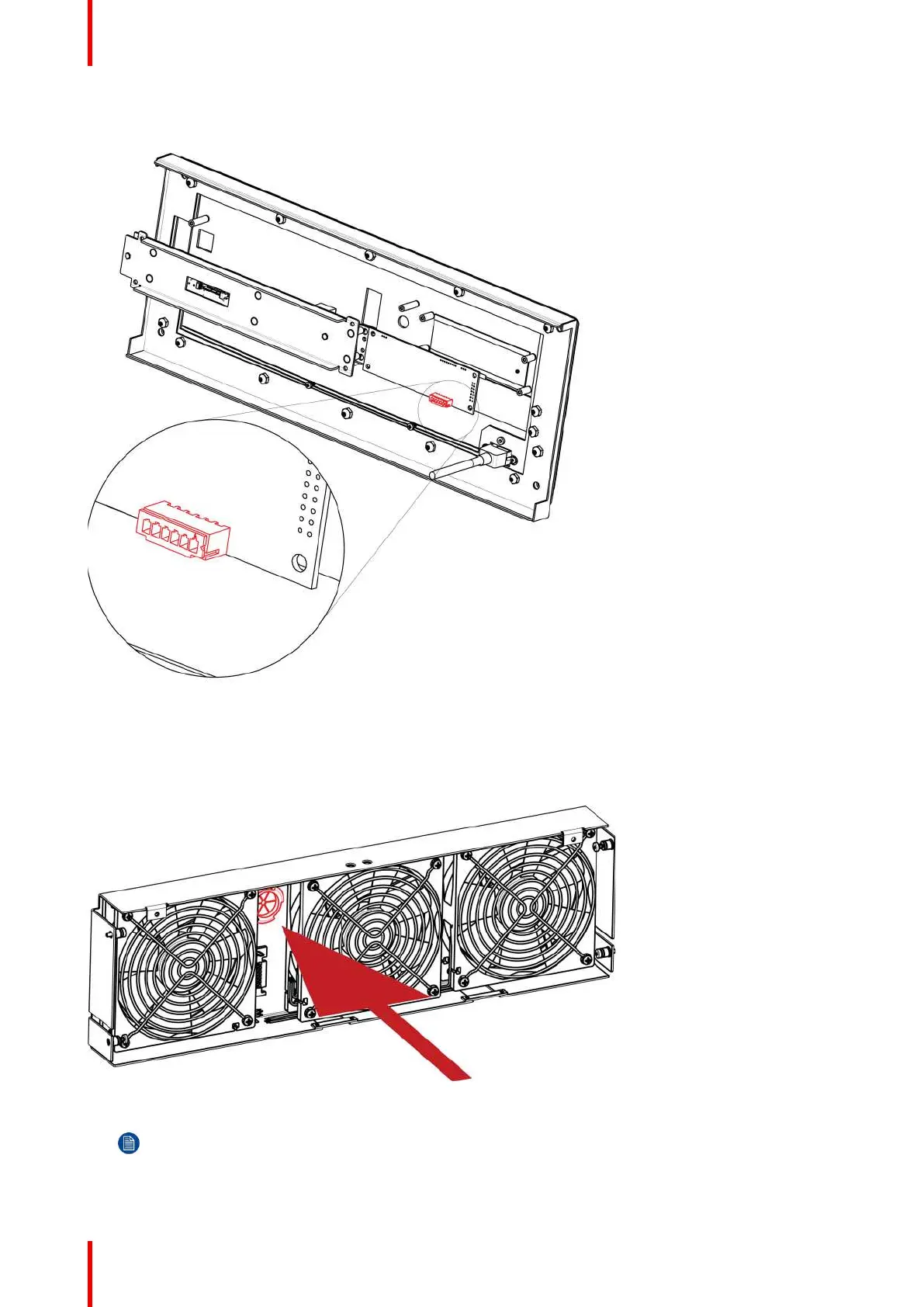R5905948 /12 Event Master Devices488
2. Push out the side latches on VFD connector to release the VFD cable.
Image 15-78
3. Remove the front bracket and the 3RU Fan tray in order to access inside of the unit (refer to the related
procedures).
4. Gently push the cable through the grommet located in the 3RU Fan tray.
Image 15-79
Note: From this step, only the other end of the VFD cable stays connected to the motherboard.
Unfortunately it is necessary to remove the motherboard from the motherboard mount to unplug it.
(refer to the “Process Overview”, page 448).
S3 Maintenance