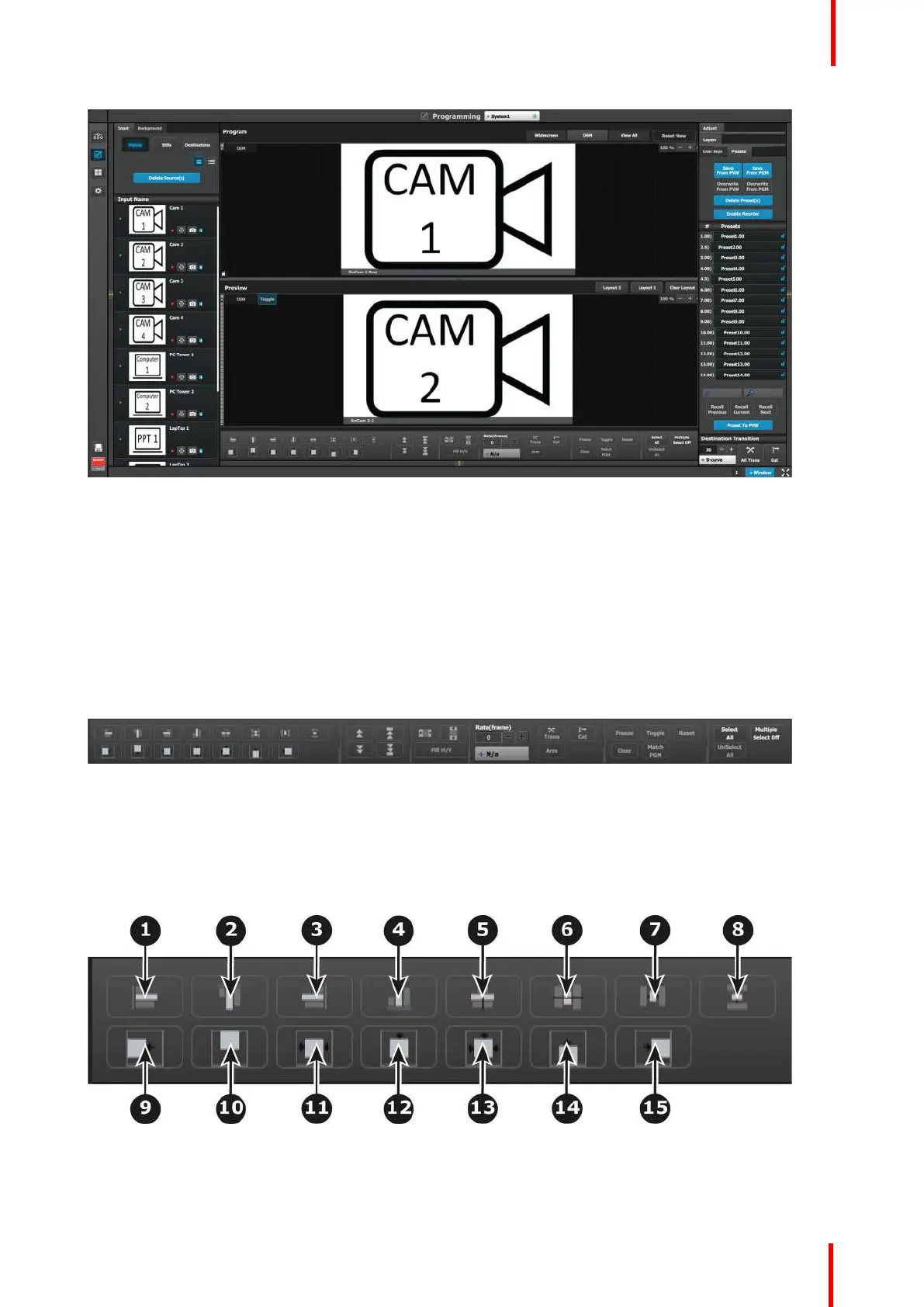R5905948 /12 Event Master Devices 213
Image 6-72
6.24 Programming Menu > Layer Modifier area
General
This area is specifically for layer adjustments.
Description
The area is broken up into several sub areas. The left side is for alignment, priority, size and position of the
layer. Middle is for layer transition. The right is for misc. operations.
Image 6-73
Buttons in this area operate on selected layers in the preview workspace. If no layers are selected, all buttons
in this panel is disabled, except for the “Select All” button. “Select All” selects all the BG tabs and layers in
preview for the selected Destinations regardless of the current view. The area is divided into several sections.
Detail description of each section is provided below.
Alignment
Image 6-74
EM GUI orientation