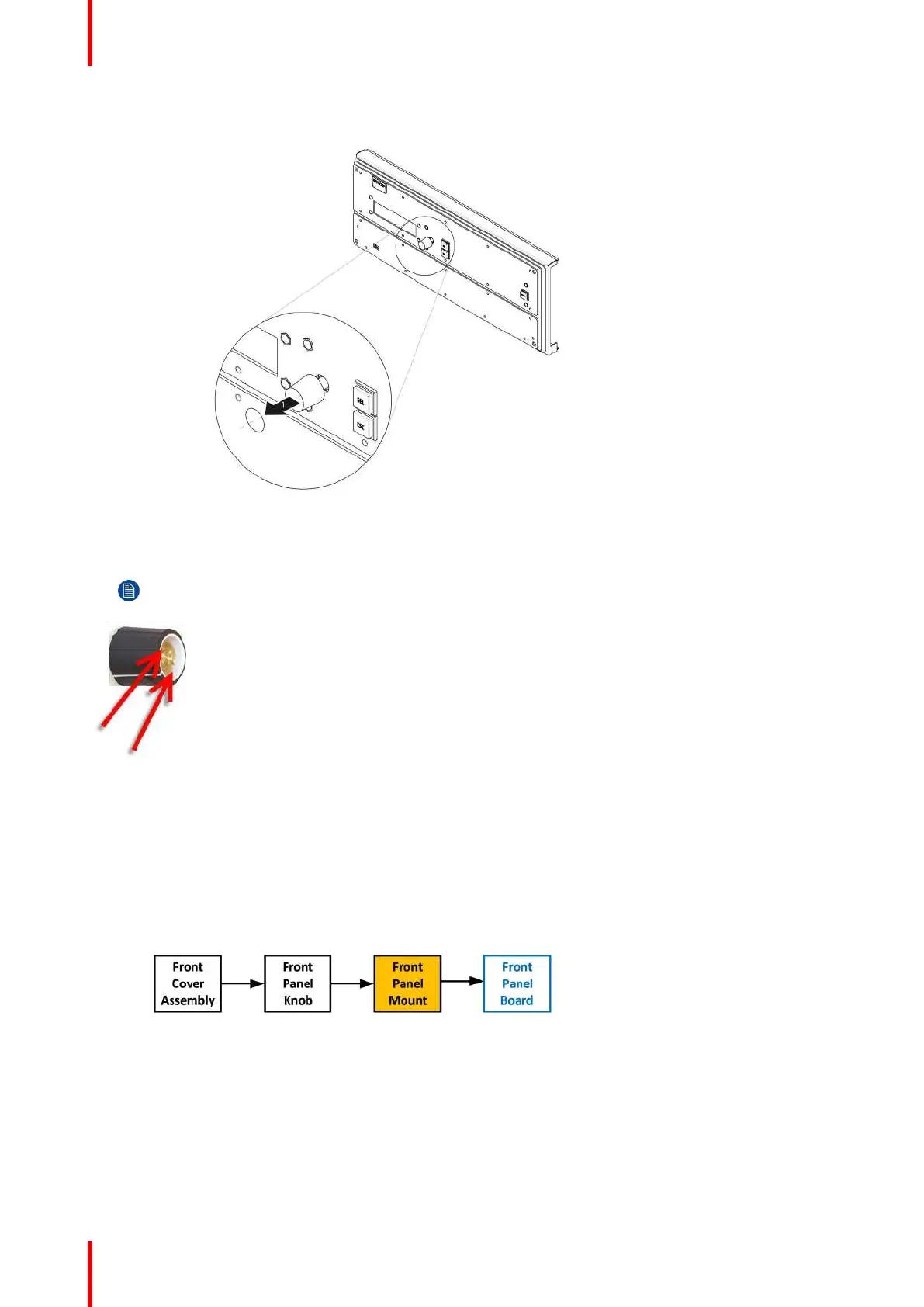R5905948 /12 Event Master Devices404
Image 14-35
2. Use the knob removal tool provided by Barco to take out the knob. Align the notches on the tool with the
grooves in the knob as indicated below.
Note: If the tool is not available use fine point needle nose pliers to squeeze at knob between the two
grooves while pulling it out.
Image 14-36
How to install the Front Panel Knob
To install the Front Panel Knob follow the same procedure in the reverse order.
14.13 Front Panel Mount
Flow chart
Image 14-37
Necessary tools
1 x Phillips Screwdriver #2
How to remove the Front Panel Mount
1. Turn the Front Cover over and remove the four screws (4-40X.25) that secure the control panel mount to the
front panel.
E2 Maintenance