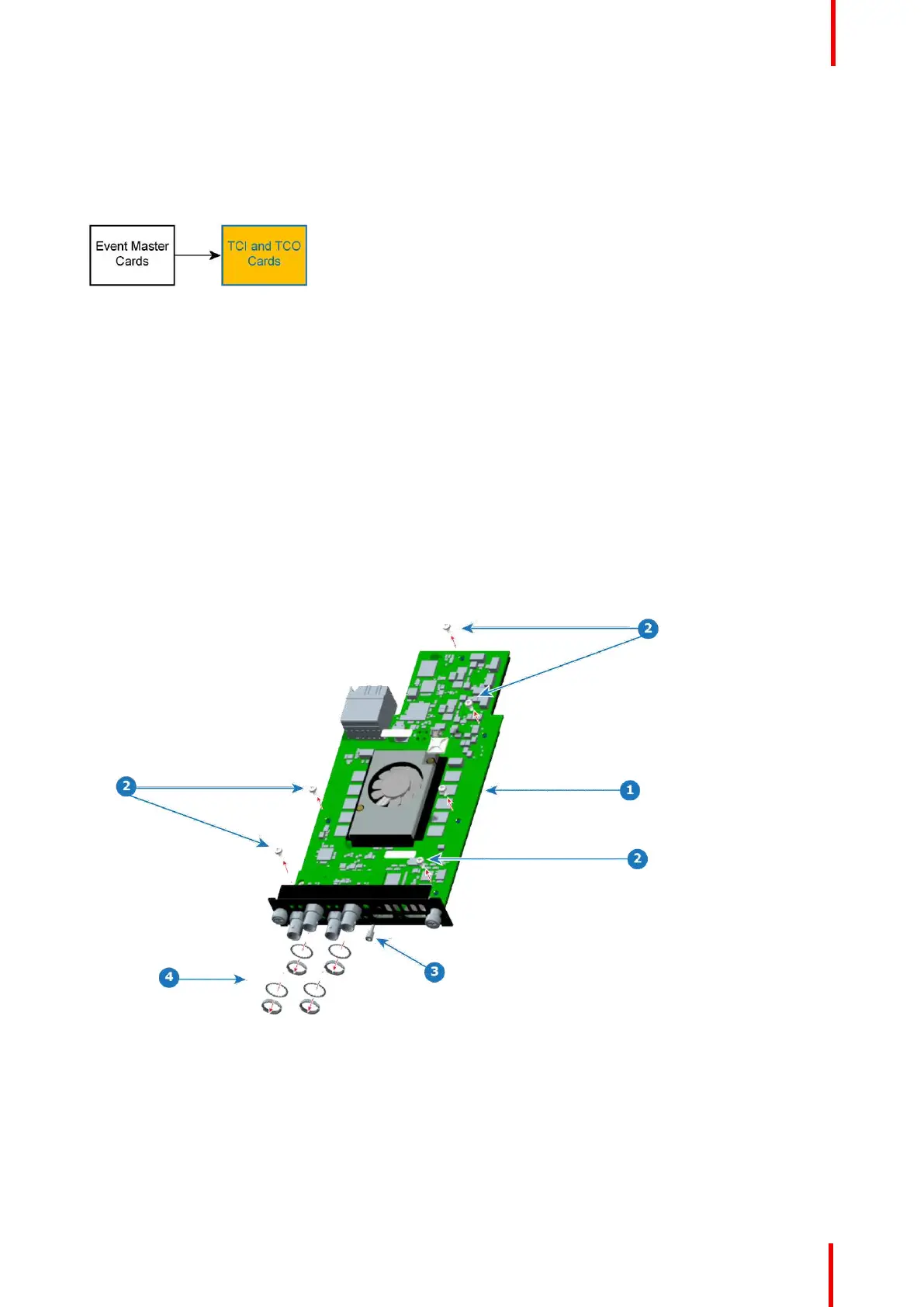R5905948 /12 Event Master Devices 391
14.6 Tri-Combo Input and Tri-Combo Output Card
Disassembly and Assembly
Flow chart
Image 14-8: TCI and TCO cards
Concerned parts
R9004785 Tri-Combo Input
R9004786 Tri-Combo Output
R767263K Fansink kit
Required tools
Phillips screwdriver PH2
How to disassemble a Tri-Combo Input (TCI) or a Tri-Combo Output (TCO) card
The procedure for disassembling a TCI card is the same as that for disassembling a TCO card. The images
accompanying these procedures show the TCI card, but the procedures apply to both cards.
1. Cut the zip tie that secures the fan cable, and remove the fan cable.
Image 14-9: Screws, standoff, washers, and nuts
1
PCBA (on mounting bracket)
2
Screws
3
Standoff
4
BNC washers and nuts
2. Remove the six screws that secure the PCBA to the mounting bracket.
3. Remove the BNC nuts and washers.
E2 Maintenance
