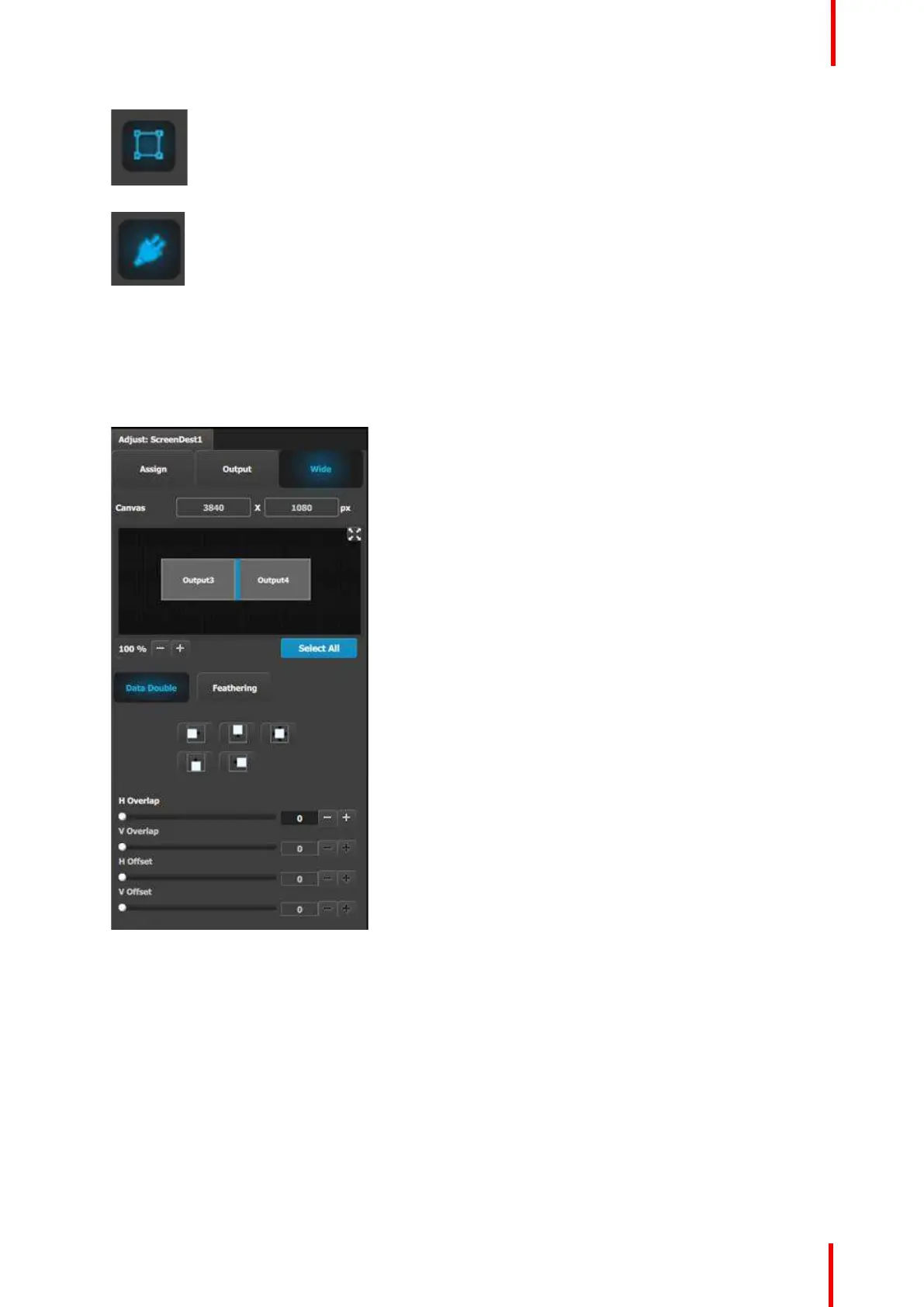R5905948 /12 Event Master Devices 287
• Timing:
- Read the timing parameters associated with the selected format.
•
Connector Settings:
- Select Color/Sample/Bit depth, colorimetry, etc.
(Optional) Adjust Destination Parameters part 3 > Wide Tab
From this menu you choose between the two sub tabs:
• Datadouble,
where you can adjust data Doubling parameters based on the selection done in the window below.
Image 7-4
• Feathering,
where you can:
- adjust feathering parameters based on the selection in the window below.
- turn Feather on or off per selection.
System Setup