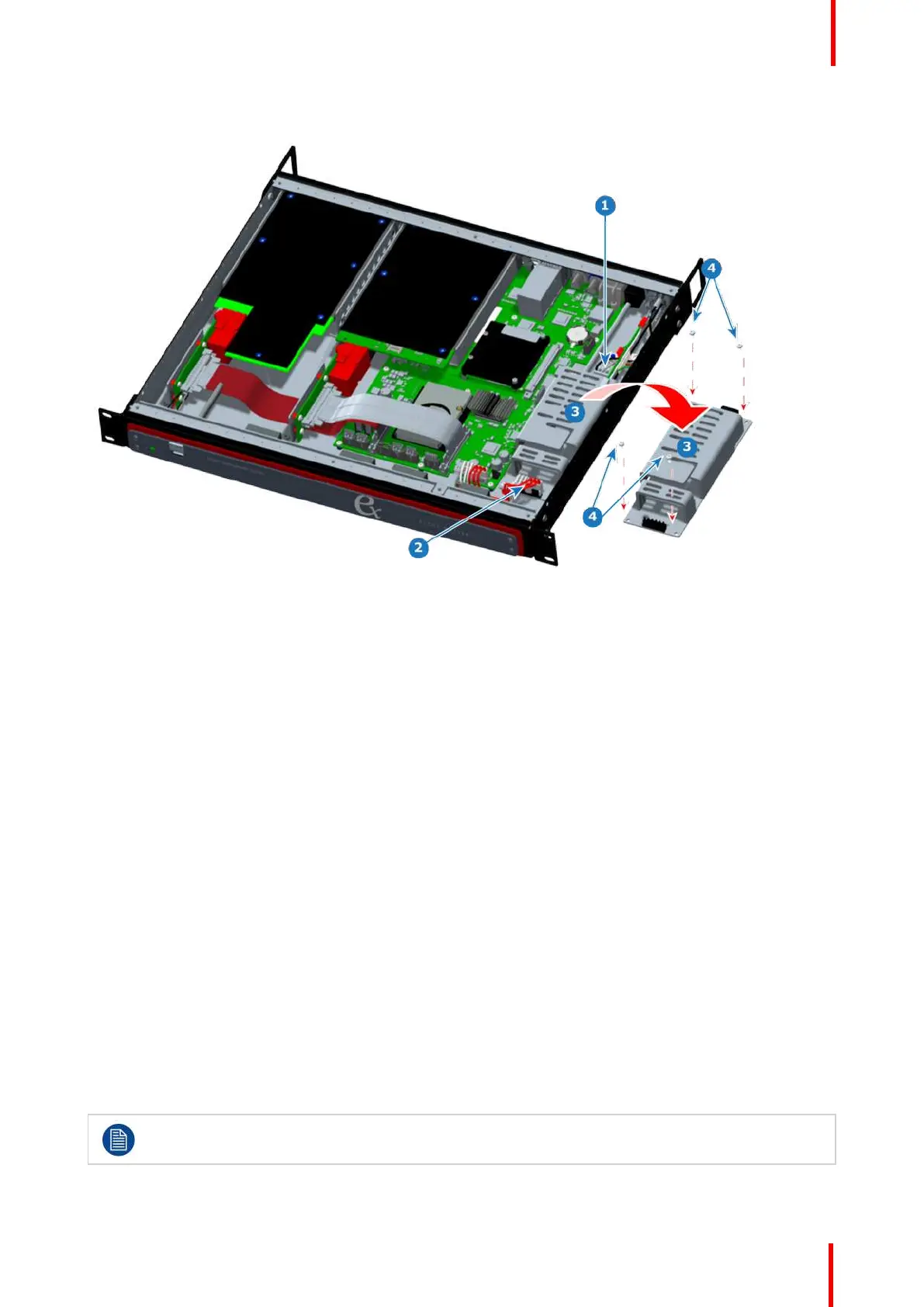R5905948 /12 Event Master Devices 509
Overview
Image 16-9: Removal of power supply
1 AC Entry Cable Assembly
2 DC Power Cable Assembly
3 Power Supply
4 4-40 x25 SEMS Screws
Concerned parts
Part Number
Description
14-9500030-90 132W, 12V Power Supply
20-1502050-90 DC Power Cable Assembly
20-1502051-90 AC Entry Cable Assembly
13-0080608-90 4-40 x25 SEMS Screws (x4)
Necessary tools
• 1x Phillips Screwdriver #1
• 1x Phillips Screwdriver #2
How to remove the power supply
1. Remove the top cover.
2. Disconnect the DC power cable from the rear of the power supply.
3. Disconnect the AC entry cable from the front of the power supply.
4. Remove the four 4-40 x25, SEMS screws that fasten the power supply to the chassis.
5. Remove the power supply from the chassis.
How to install the power supply
To install the power supply in the EX chassis, follow the steps of the removal procedure in reverse order.
Make sure that the three rubber bumpons are on the bottom of the power supply before installing
the power supply in the chassis. See Image 16-10.
EX Maintenance