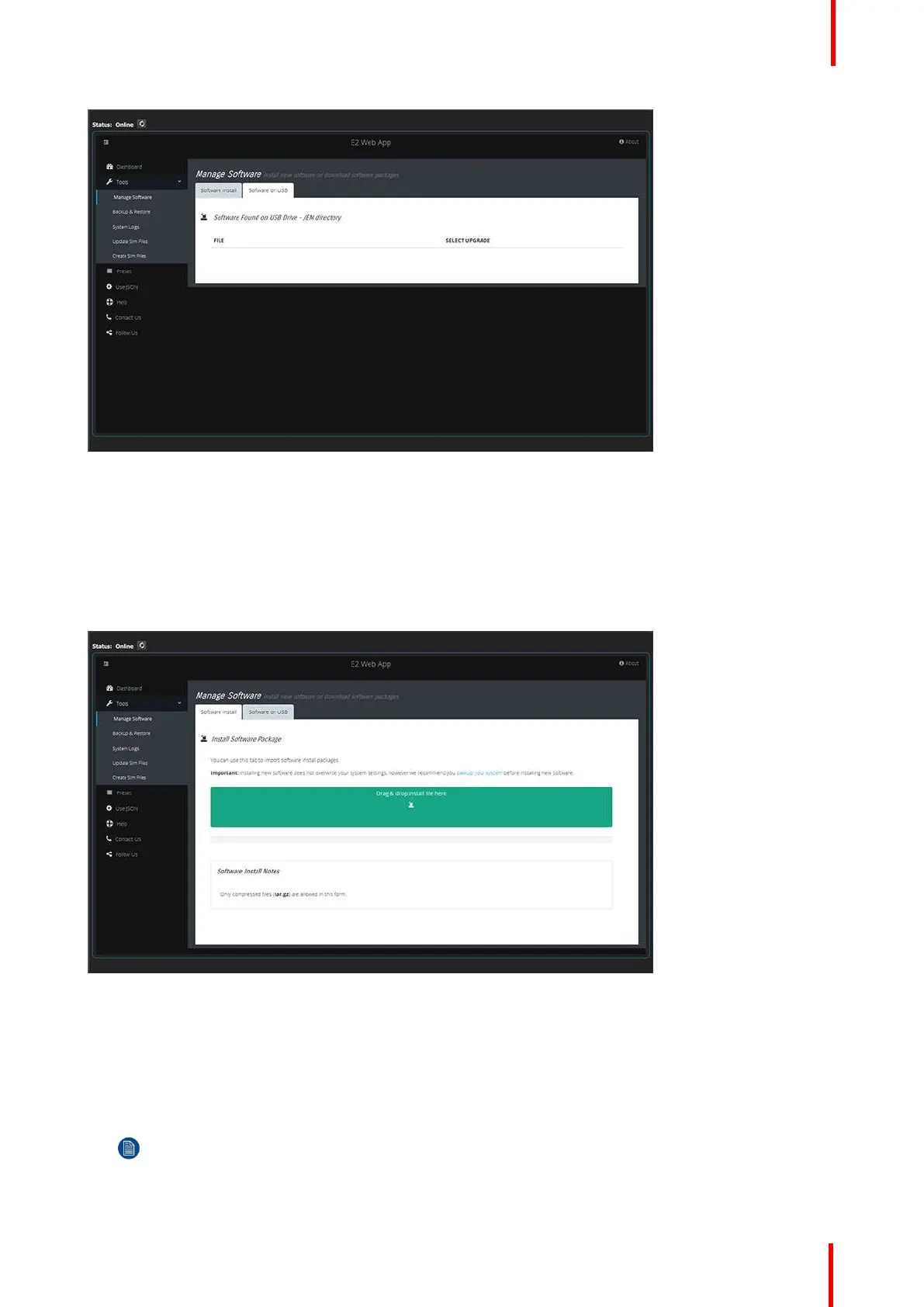R5905948 /12 Event Master Devices 265
Image 6-126: Manage Software: Software on USB
Software Install
How to upgrade your system:
1. Outside of the GUI open a new window and navigate to the folder containing the file you want to use to
upgrade your system with.
2. Select the file and “drag and drop” it on top of the green button. The file is compressed and it has tar.gz
extension.
Image 6-127: Manage Software: Software Install
3. Click on the blue “Upload” button. This action will copy the file from the computer into the Event Master series
processor.
4. A green bar appears indicating the progress of the upload process.
5. While the unit updates its software the following message appears:
The system will now restart. Please wait...
Note: The upload process takes several minutes.
6. When the upload is complete, a window appears instructing you to restart the unit.
EM GUI orientation