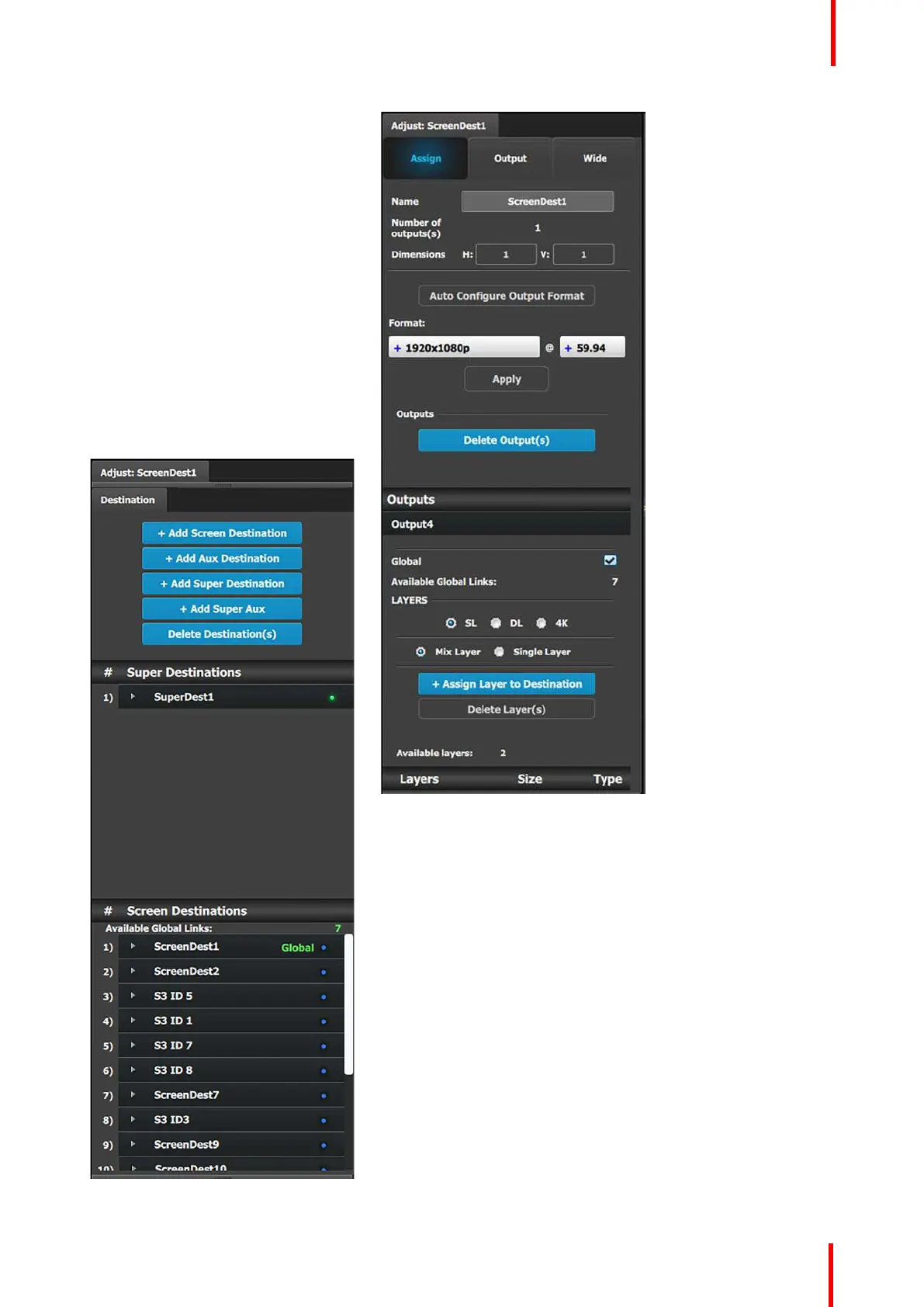R5905948 /12 Event Master Devices 147
Note: Users can now link more than two
E2s, or more than two S3–4Ks in a single
system. In this configuration, only input
expansion is supported. Users can select
up to 48 SL inputs for linked E2 systems
and 24 SL inputs for linked S3–4K
systems to be marked it as a "Global
Input." Global Input checkboxes are
available in the Configuration page, under
the Input and Background tabs for inputs.
Because Screen Destinations can be
inputs to Layers and AUX Destinations,
Screen Destinations can also be
designated as "Global Inputs." The
Destination tab in the Configuration page
tracks the number of available global
links. To designate a Screen Destination
as a global input, check the "Global"
checkbox on the Adjust panel for the
Screen Destination.
EM GUI orientation