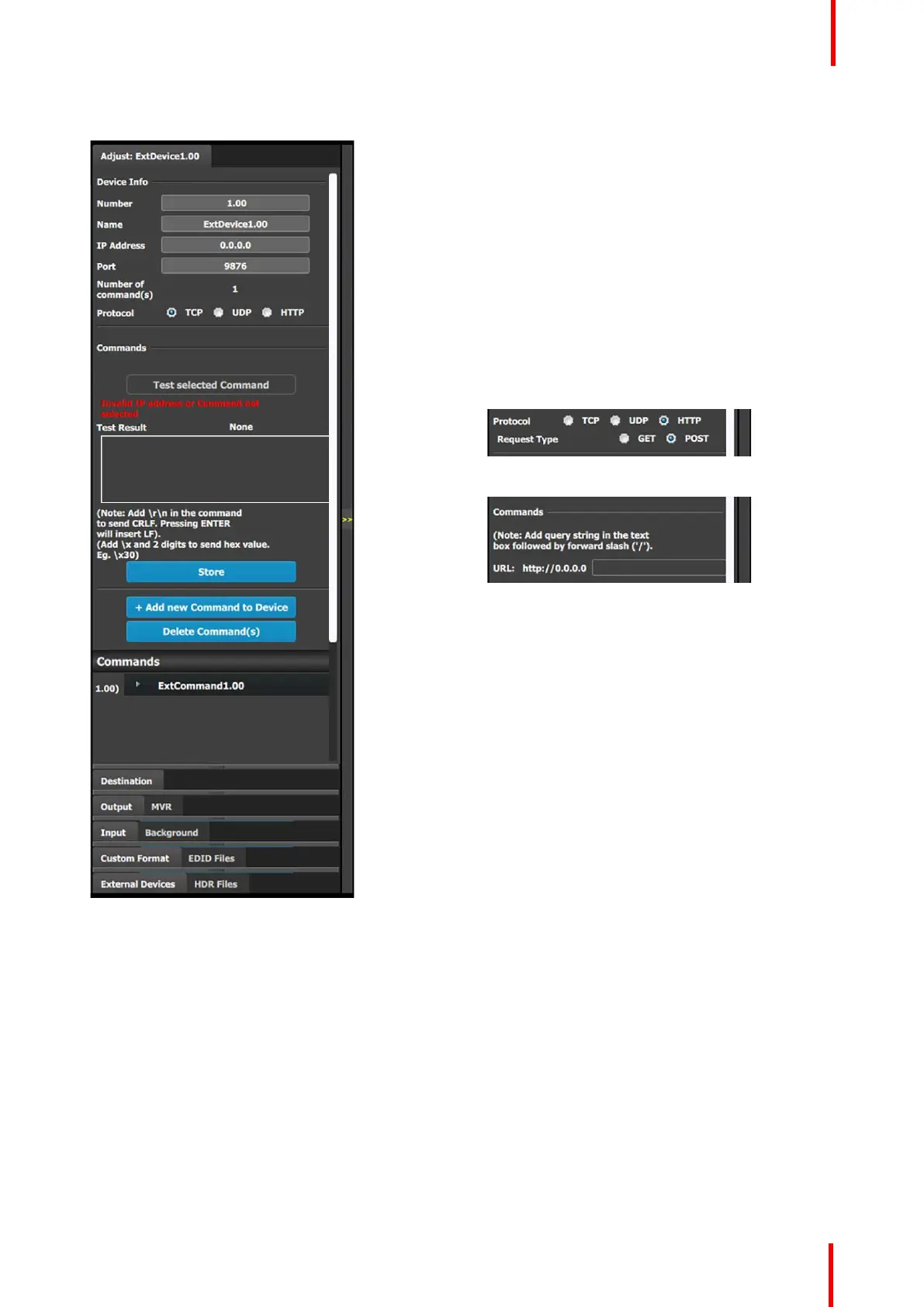R5905948 /12 Event Master Devices 177
External Devices Adjust tab
This menu provides:
• Number: A number assigned to the external
device.
• Name: The name of the external device.
• IP Address: The IP address of the external
device.
The IP address must be entered manually.
• Port: The port assigned to the external device.
• Number of command(s): The number of
commands assigned to the external device.
• Protocol: The Internet protocol: TCP
(Transmission Control Protocol), UDP (User
Datagram Protocol), or HTTP (HyperText Transfer
Protocol). If HTTP is selected, the system displays
two further buttons: Get and Post.
Provide the URL for HTTP Get or Post in the edit
box below the protocol buttons.
• Test Selected Command: A button that tests
network communications between the EMP and
the external device.
Until a Command is selected, the system displays
the message,”Invalid IP address or Command not
selected.”
• Test Result: The Test Result reads:
- Failure: before the command is tested and if
the command fails the test.
- In Progress: while the command is being
tested.
- Success: if the network communication is
successful. If successful, the command will
have triggered the external device to perform
the requested action.
• Store: Stores the tested command to the selected
external device.
• + Add new Command to Device: A button that
adds commands to the external device.
• Delete Command(s): A button that deletes
selected commands from the external device.
• Commands: A list of commands assigned to an
external device.
EM GUI orientation