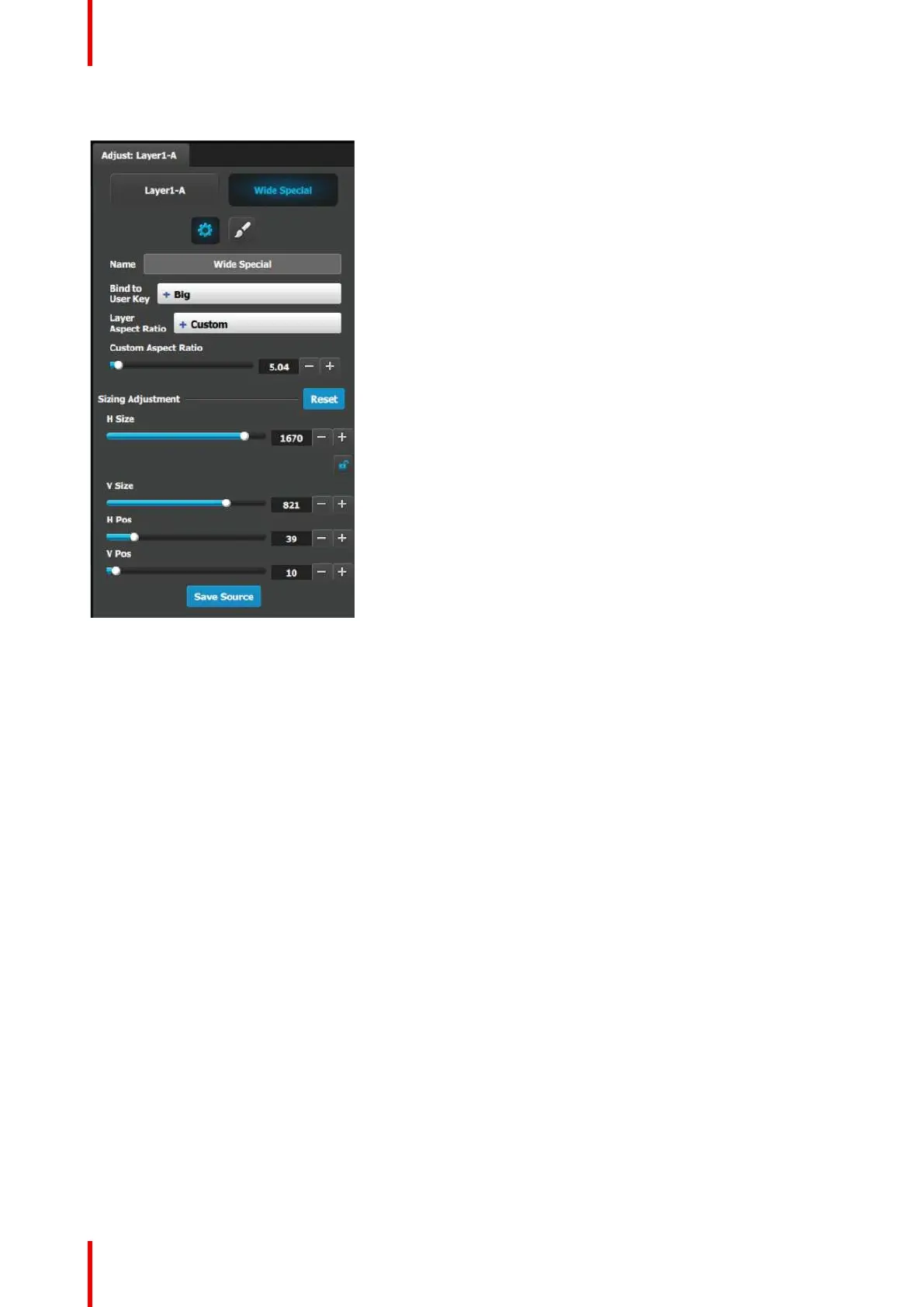R5905948 /12 Event Master Devices238
Main adjustment
The following Source Adjustment Menu functions are
provided: (All figures are in pixels)
• H Size: adjusts the source’s horizontal size.
• V Size: adjusts the source’s vertical size.
• H Position: adjusts the source’s horizontal
position.
• V Position adjusts the source’s vertical position.
• Save Source would save the Source information
from the selected layer to the actual Source
Note that the “Custom aspect ratio” is disabled unless
the “Default Layer Aspect Ratio” is set to Custom.
EM GUI orientation