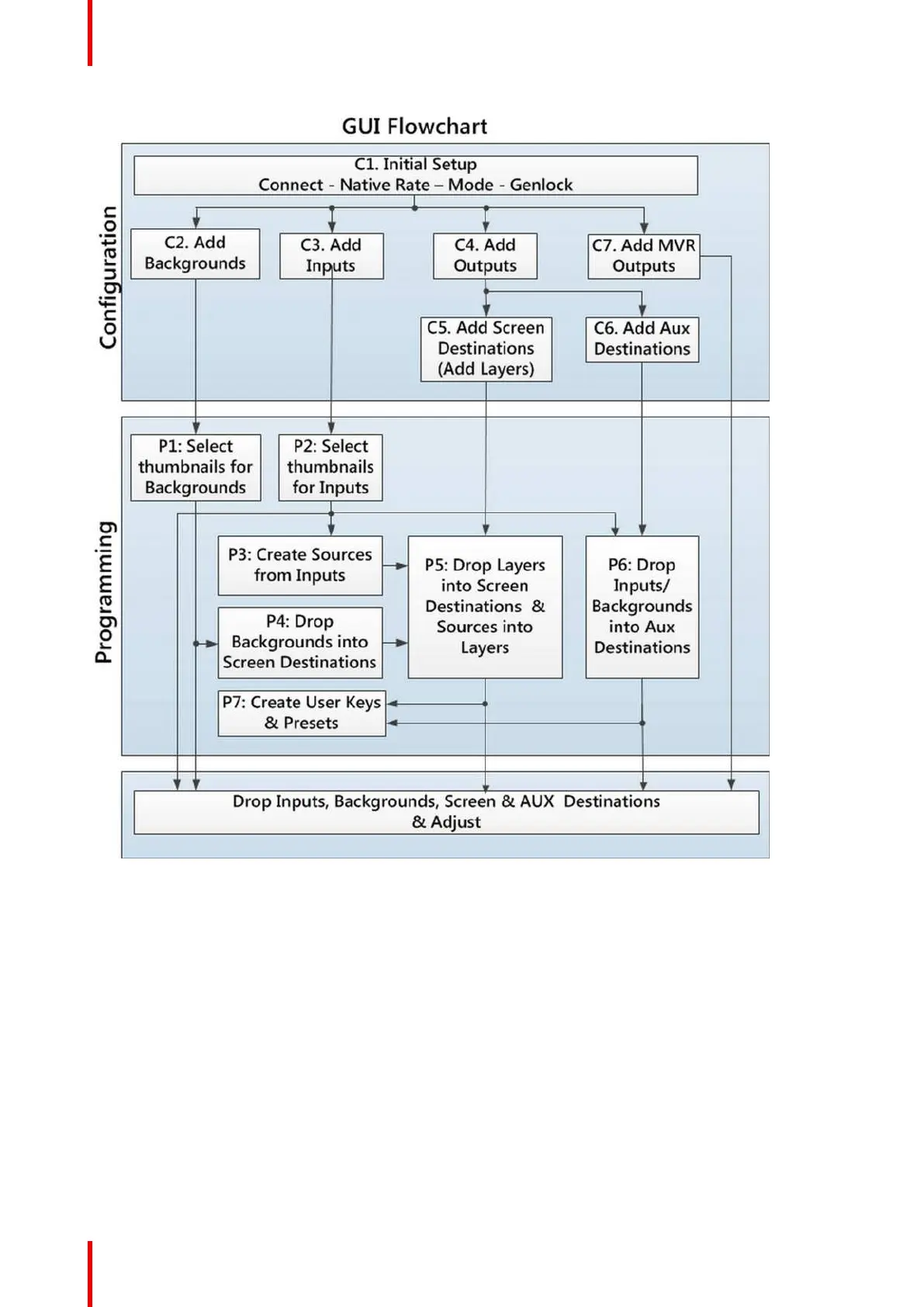R5905948 /12 Event Master Devices308
Image 9-4
Set up from A to Z
As outlined in the previous chapter the control software is divided in 3 parts:
1. Configuration Menu. In this section users define the system components like inputs, backgrounds, outputs
and destinations. See the detailed procedure in section“Configuration Menu”, page 309.
2. Programming Menu. In this page users create sources from inputs, drop layers and backgrounds into
screens and create User keys and presets. See the detailed procedure in section “Programming Menu”, page
313.
3. Multiviewer (MVR) Menu is the module used to setup the Multiviewer outputs (on one or more monitors). See
the detailed procedure in section “Multiviewer (MVR) Menu”, page 324.
General operation example