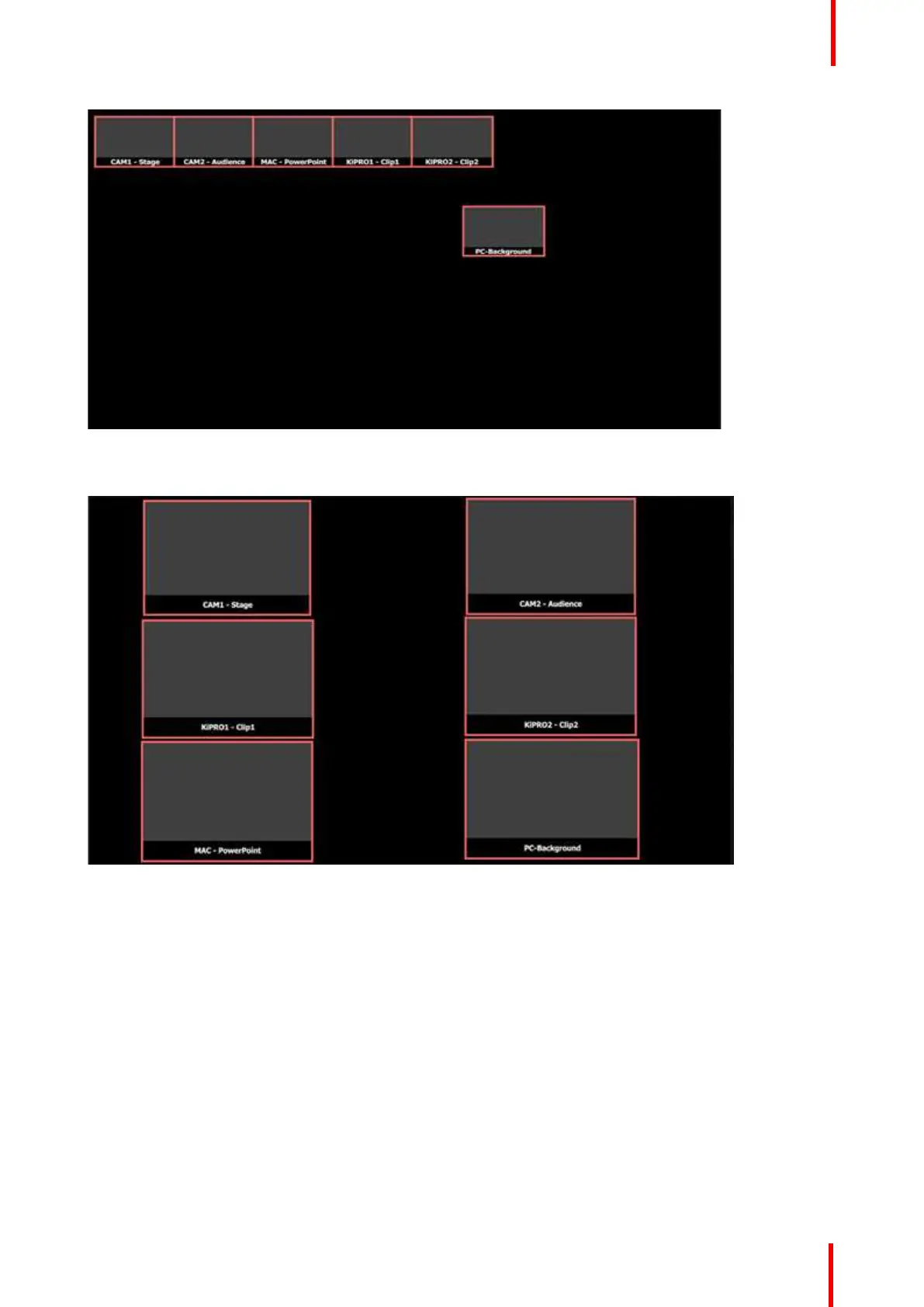R5905948 /12 Event Master Devices 325
Image 9-26
3. Resize and arrange the PIPs to fill the screen.
Image 9-27
Setup the “Program/Preview” MVR
1. Click on the top tab that is labeled “MVROut2”.
2. Click on the Destination tab and the top of the right hand side.
3. Drag the Program and Previews under the Site and Main Screens into the window area.
4. Resize and arrange the PIPs so they appear as follows:
General operation example