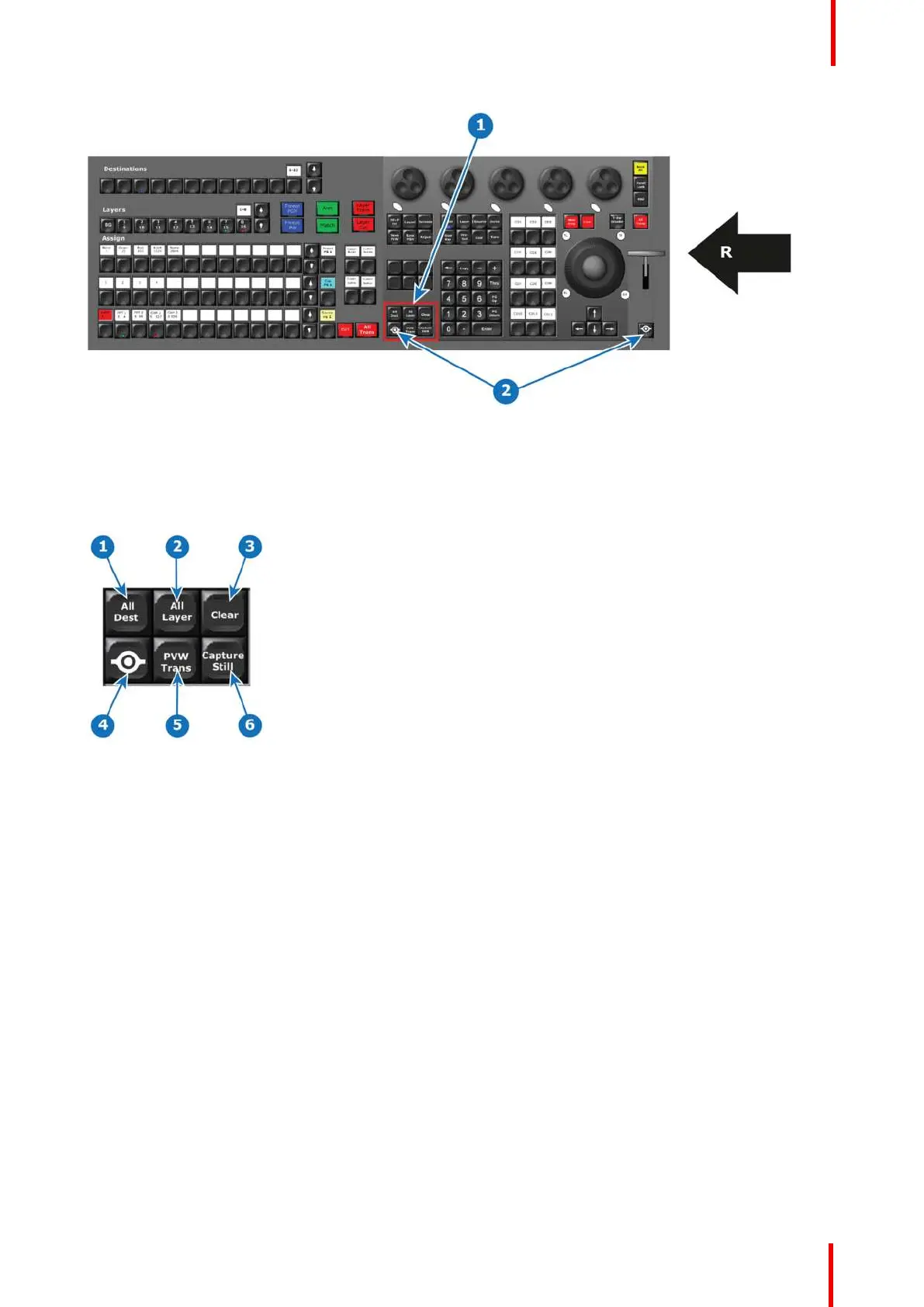R5905948 /12 Event Master Devices 343
Image 10-19
1 Selection Button Group
2 Barco Eye button (2x)
R Right Side of the Controller
Description
Image 10-20
Button Name
Description
1 All Dest Selects all Destinations for further actions or with Press and Hold have
extended function.
2 All Layer Selects all Layers in selected Destination(s) for further actions or with
Press and Hold have extended function.
3 Clear The CLEAR button has the same function as the Clear button on the
EMTS Programming menu. Extended functionality is reached with Press
and Hold, along with pressing other buttons.
4 Barco Eye Modifier Button, like Windows/CTRL/Fn button on a keyboard. Further
described in functionality around other buttons.
Note: Both Barco Eye buttons (one on either side of the console) have the
same function.
5 PVW Trans The PVW Trans button is used to preview a PIP move, without having to
transition it to Program.
6 Capture Still The Capture Still Button is used in Syntax entry to record Still Stores from
the Inputs.
Controller Orientation