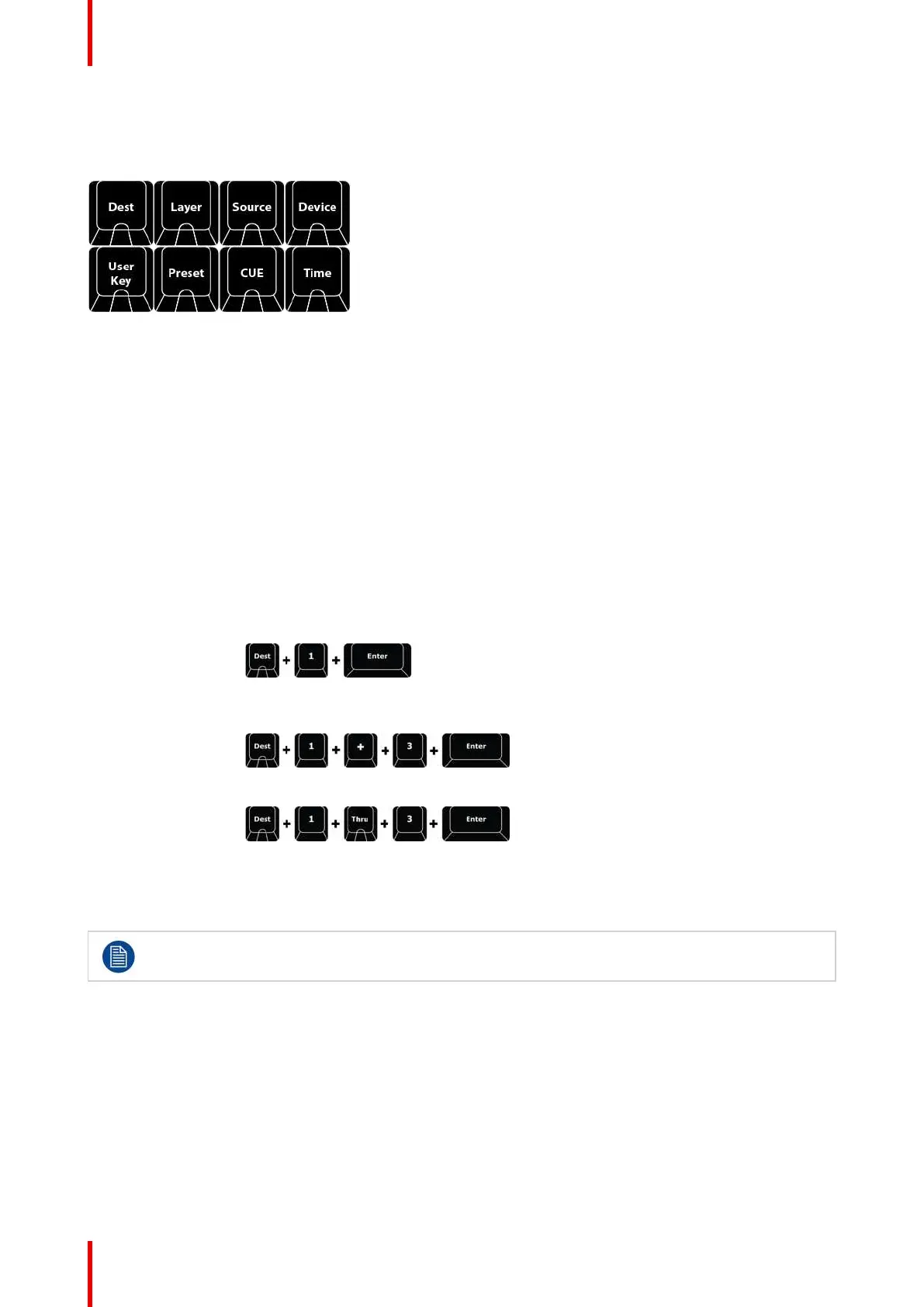R5905948 /12 Event Master Devices366
By using the Numpad of the console we will allow for the selection of several parts of the system and once
selected allow them to be manipulated (apply an action via function buttons).
The primary group of Function Buttons are located just above the Numpad.
Image 12-4
The following buttons are available:
Button
Description
Dest Destination refer to the most downstream location in the chain, usually a screen.
Layer Layer refers to a layer that can hold live video (source).
Source Source refers to an image source, such as a Source file, Still image, and more.
Device Device refers to devices in an Event Master System. At present, this button has no functionality
assigned.
Preset Preset refers to Presets stored, as viewed in the Event Master Toolset.
User Key User Keys are building blocks of settings for the Layers.
Time Time refers to the timing parameter of the selected Top Functions (Destination or Layer).
Cue Cue refers to Cues stored, as viewed in the Event Master Toolset.
With these function buttons a syntax can be applied to make a selection that is then used for further action.
For example, a selection can be made like:
DEST 1 ENTER
This syntax will Select the Destination 1,
just like clicking on the Tab in the
destination.
Further there are modifiers to the syntax:
DEST 1 + 3 ENTER
This syntax will select Destination 1 and 3.
Or:
DEST 1 Thru 3
ENTER
This syntax will select Destinations 1 thru
3.
You can probably see how efficient this is when you have lots of destinations.
Your modifiers are:
– , +, Thru to add or subtract from the selected function.
There are several examples below in this manual to understand how this can work in favor of the
user.
Numbering
Destination, Layer, Source, Cue, Preset, and Userkey all have a number and a name that are independent
from each other. The Default name include the number, but does not need to remain in order to recall over
syntax.
There are further functions that can be controlled with syntax like screens, layouts and such. This is further
described below.
There are also a range of combined button presses that is meant to speed up the programming and control.
Contextual Buttons
Controller Operation