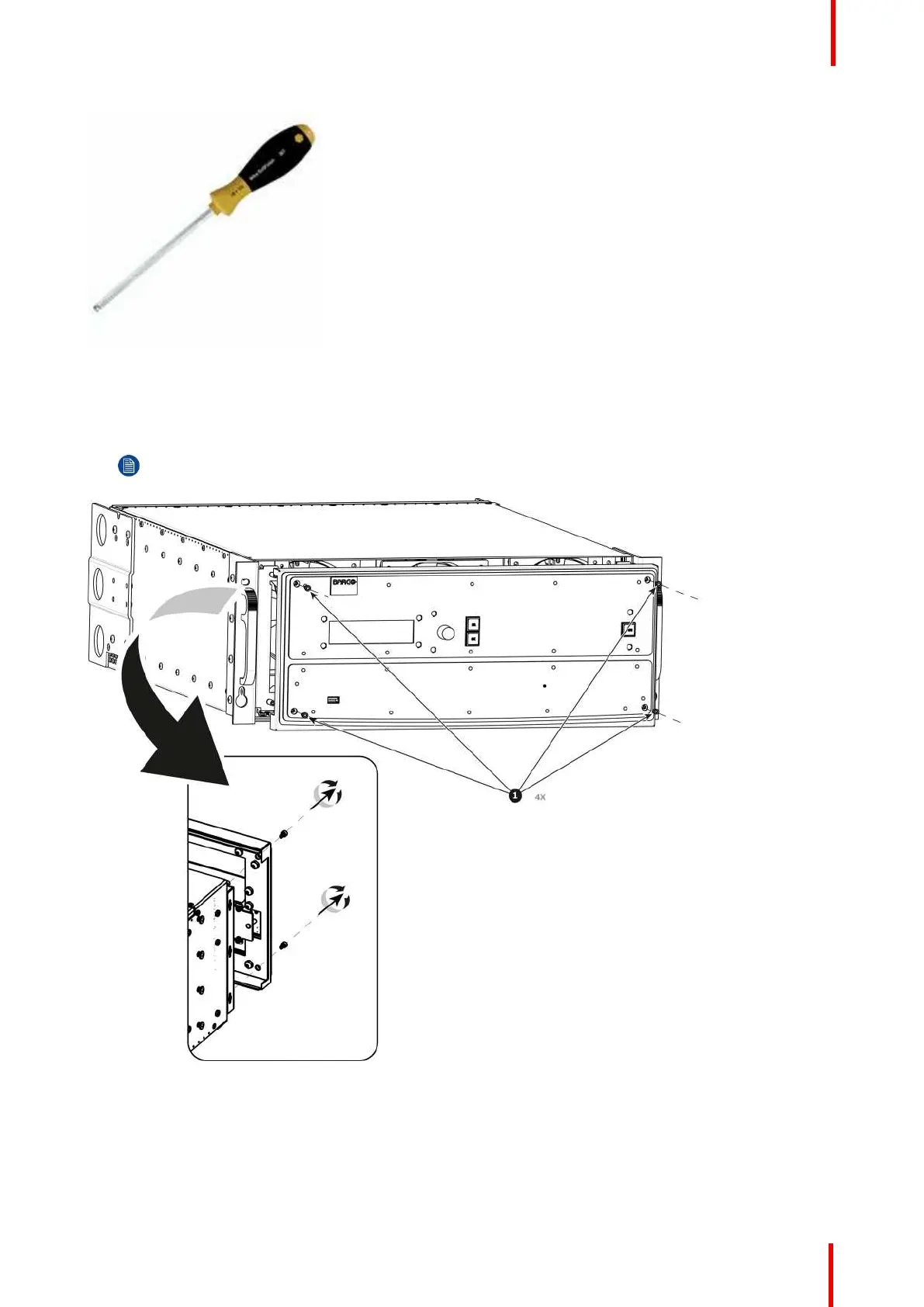R5905948 /12 Event Master Devices 397
Image 14-19
How to remove the Front Cover Assembly
1. Use the Hex screwdriver to remove the 4 screws (Hex 6-32x.25) that attach the front cover to the brackets
located behind it.
Note: the standoffs go through the holes in sheet metal to properly align the front enclosure.
Image 14-20
2. Pull out the Front cover and lay it flat in front of the unit.
At this point there are still 3 cables connecting the Front cover to the unit.
E2 Maintenance