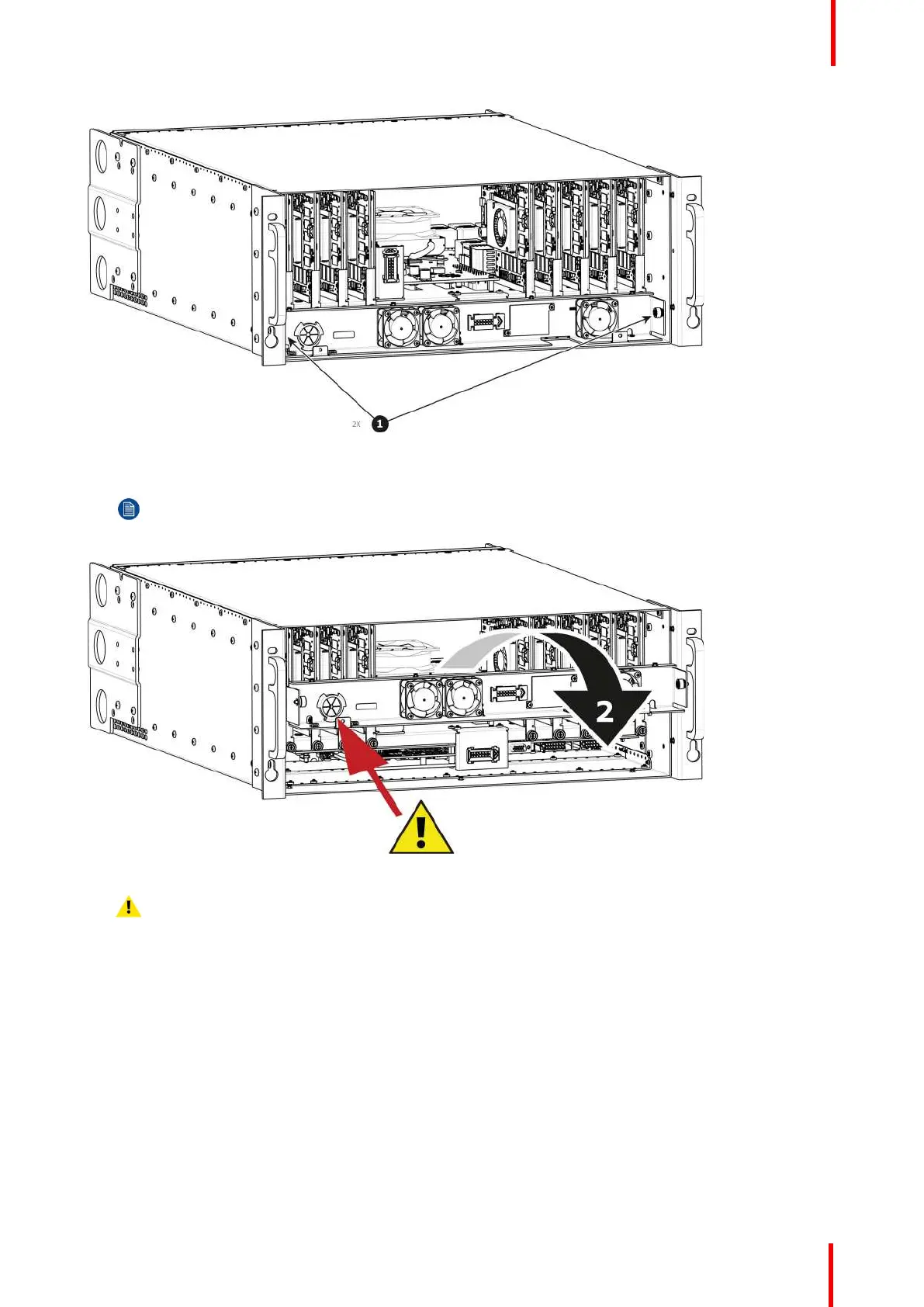R5905948 /12 Event Master Devices 401
Image 14-27
2. Pull the tray out.
Note: You might need to tilt the tray and maneuver it to go around the dimples located on the side of
the chassis.
Image 14-28
Caution: Before you completely remove it from the unit carefully push the USB and Front panel cables
through the grommet located on the left hand side.
How to install the 1RU Fan Tray
Follow the same procedure in the reverse order and in addition perform the following:
1. Pass the USB and VFD cable through the grommet.
E2 Maintenance