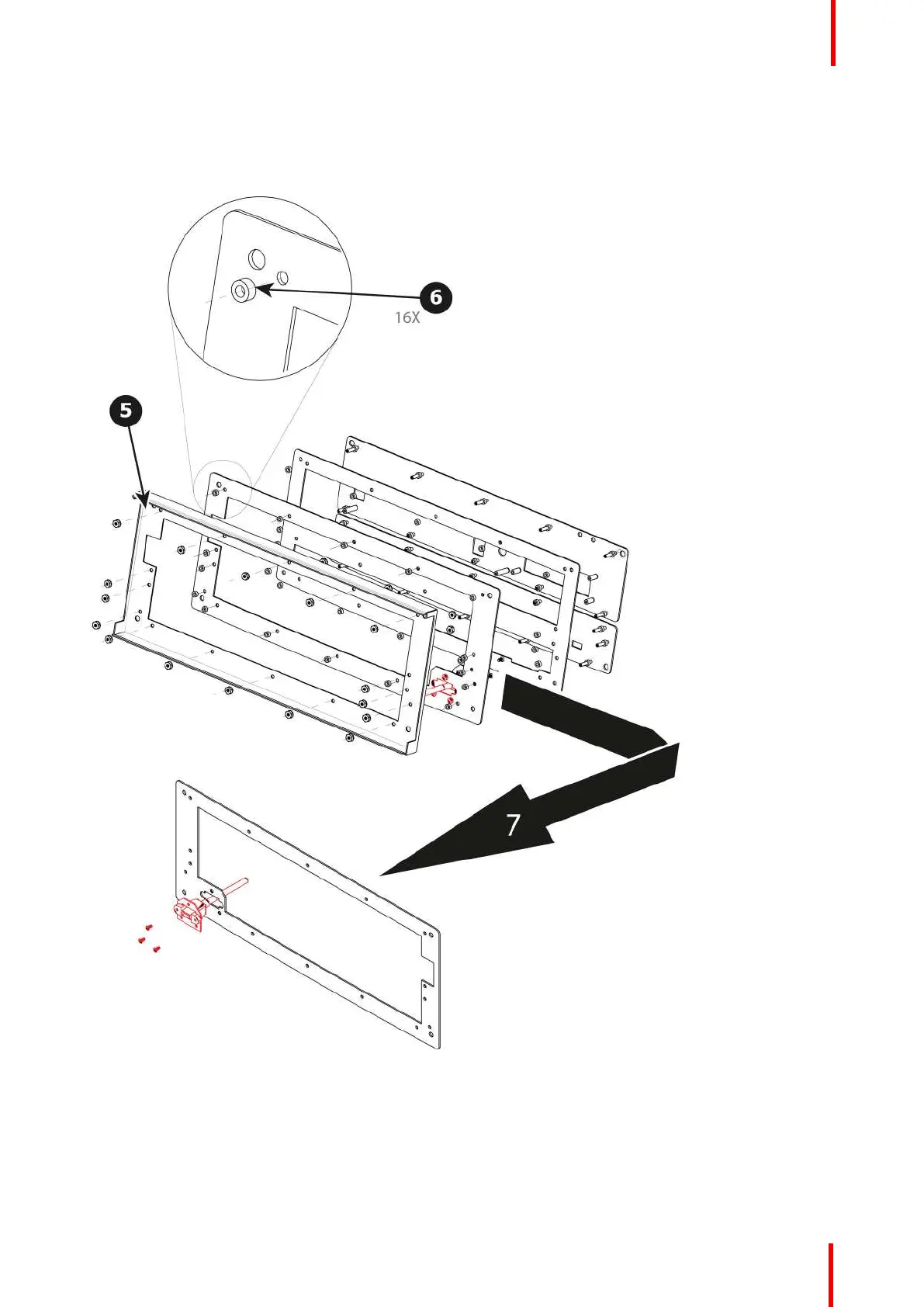R5905948 /12 Event Master Devices 423
4. Place the Front panel enclosure face down on a flat area.
5. Use the nut socket to remove the 16 nuts (6-32) that attach the first plate to the assembly.
6. Remove and put aside the 16 spacers situated under the plate you just removed.
Image 14-67
7. Remove the plate that has been exposed after the nuts are removed.
8. Remove the three screws that hold the USB cable into the metal plate.
E2 Maintenance