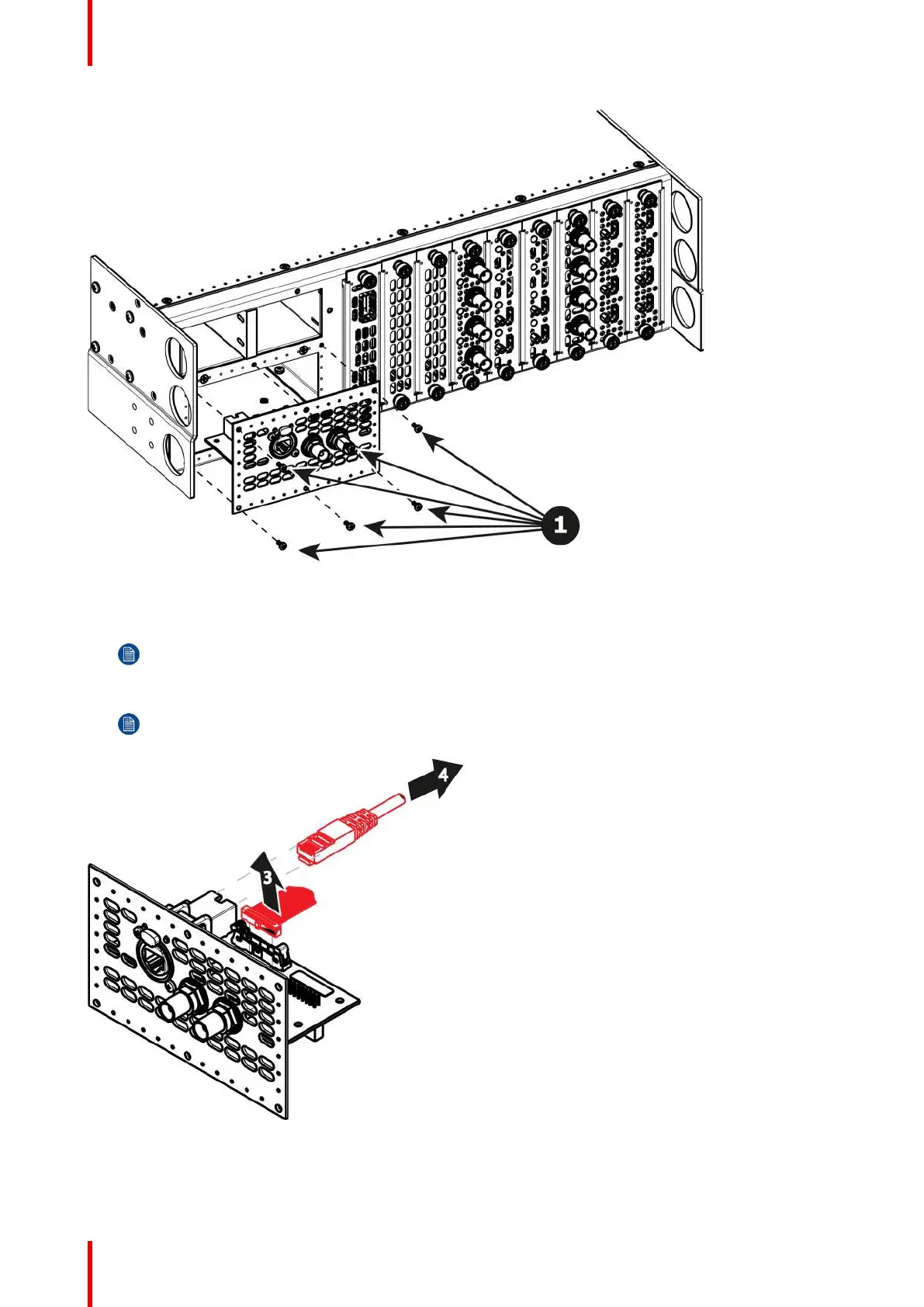R5905948 /12 Event Master Devices470
Image 15-42
2. Gently pull the Genlock assembly away from the unit . Don't pull the assembly too far back because there are
still 2 cables attached.
Note: At this point there are still 2 cables connecting the Genlock Assembly to the unit.
3. Unlatch the Genlock ribbon cable from the connector and pull it up and away from the Genlock board.
Note: This cable connects the Genlock board to the Motherboard.
Image 15-43
4. Unlatch the Ethernet cable from the connector and pull back and away from the Genlock board.
S3 Maintenance