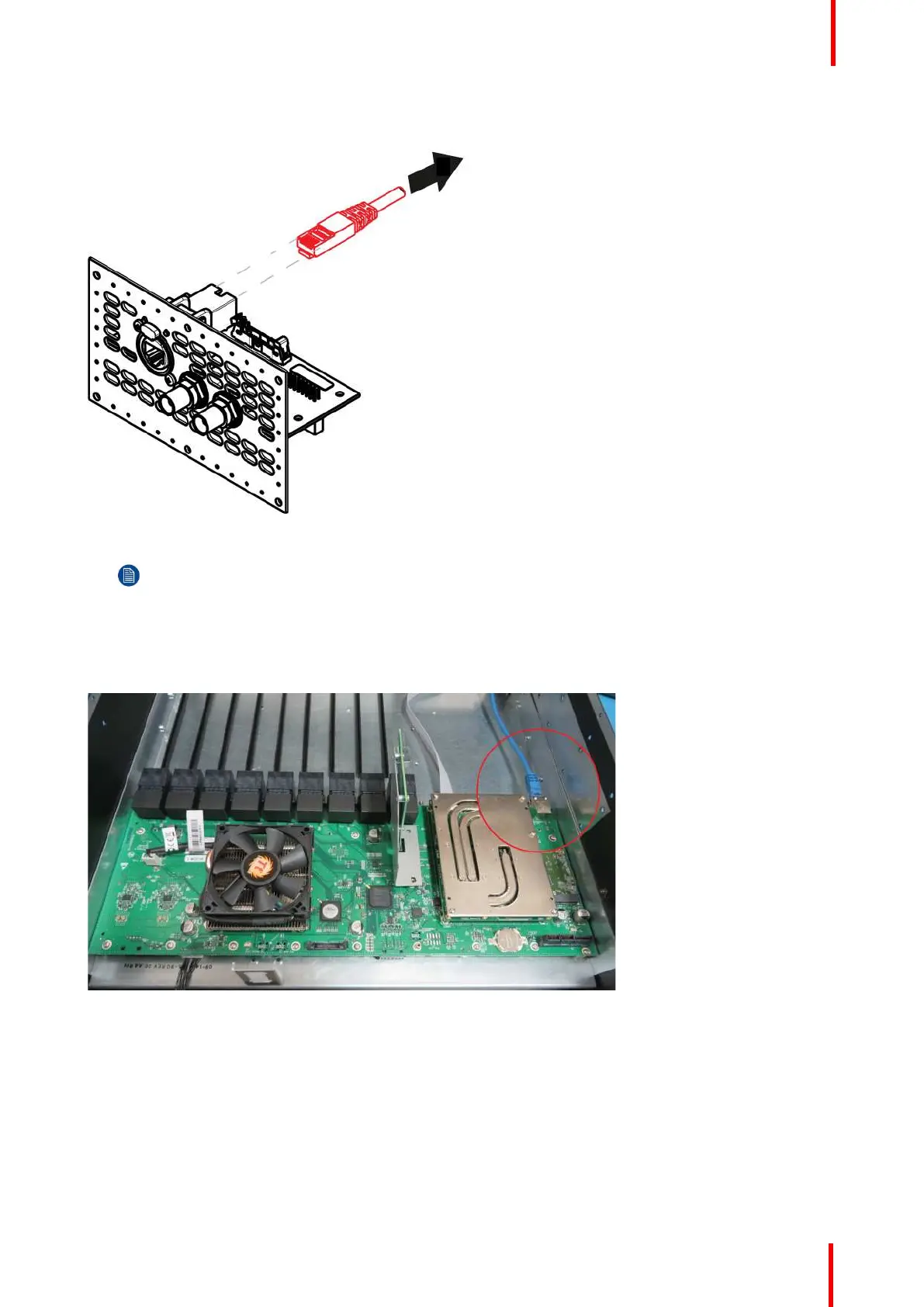R5905948 /12 Event Master Devices 497
2. Locate the Ethernet connector on the Genlock assembly and push the locking clip on the Ethernet cable so it
can be released from the socket.
Image 15-95
Note: From this step, only the other end of the Ethernet cable stays connected to the motherboard.
Unfortunately it is necessary to remove the Power supply Guide to unplug it. (refer to the “Process
Overview”, page 448).
3. Follow the steps detailed in other procedures to remove Power supply Guide.
4. Locate the Ethernet cable that is plugged on the Motherboard and push the locking clip on the Ethernet cable
so it can be released from the socket.
Image 15-96
5. Pull the cable out of the unit .
How to install the Ethernet Cable
To install the Ethernet Cable follow the same procedure in the reverse order.
S3 Maintenance