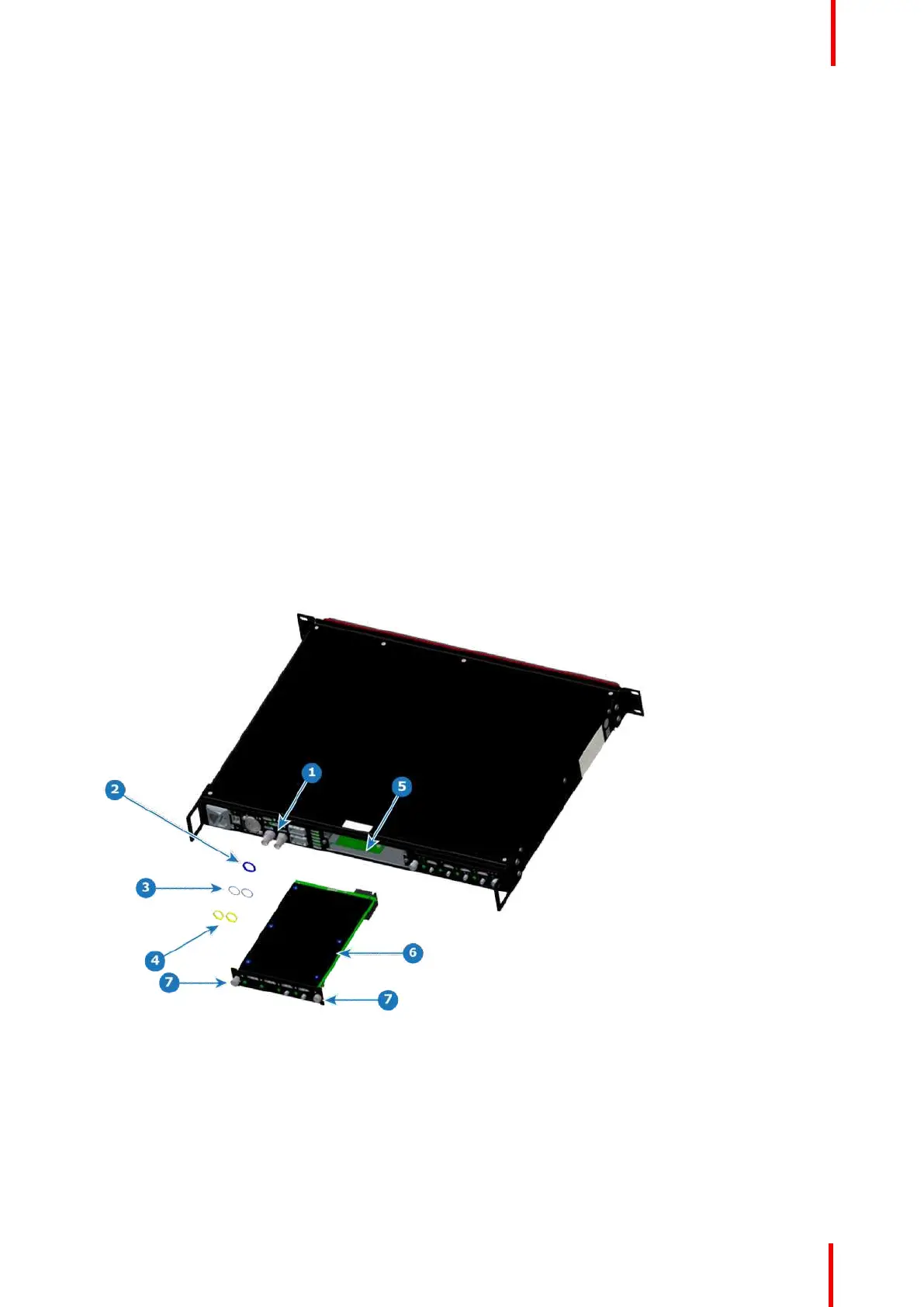R5905948 /12 Event Master Devices 513
Concerned parts
Part Number
Description
* Event Master Series card
13-6200003-90 BNC Hex Nuts (x2)
13-6200004-90 BNC Toothed Washers (x2)
13-6200013-90 BNC Insulating Bushing (x1)
B1959987 Slot #1 Edge-card Ribbon Cable
02-1502006-90 EX Interposer (Slot #1)
B1959986 Slot #2 Edge-card Ribbon Cable
20-1502050-90 DC Power Cable
02-1502020-90 Edge-card Guide
B1959991 USB Type B Cable
B1959992 DisplayPort Cable
03-1502005-90 EX Motherboard
B3248009D Fansink
* – Any Event Master series card fits Slot #1 and Slot #2.
Necessary tools
• 1x Phillips Screwdriver #1
• 1x Phillips Screwdriver #2
Rear-panel elements
Image 16-17: Motherboard removal – rear-panel elements
1 Genlock (BNC) connectors
2 BNC insulating bushing
3 BNC toothed washers
4 BNC hex nuts
5 Slot #1
6 Event Master series card
7 Thumbscrews
1. Remove the hex nuts and the toothed washers from both Genlock BNC connectors, and remove the
insulating bushing from the Genlock In BNC connector.
Note: Do not forget to install the insulating bushing on the Genlock In BNC connector during re-installation.
2. Loosen the thumbscrews on the Event Master series card in Slot #1, and remove the card from the slot.
EX Maintenance