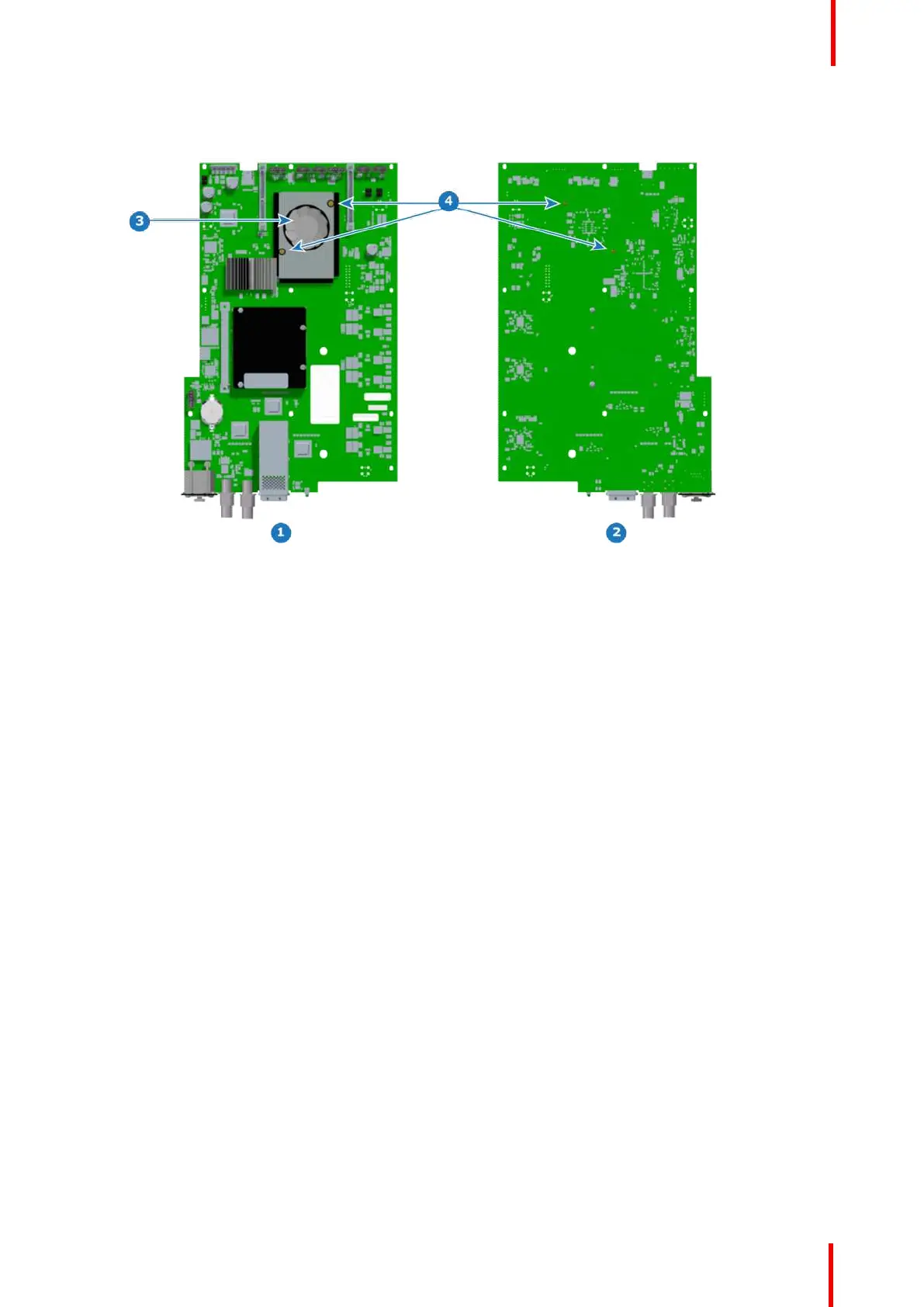R5905948 /12 Event Master Devices 517
Image 16-23: Motherboard fansink components
1 Motherboard—topside view
2 Motherboard—underside view
3 Motherboard fansink
4 Fansink pins
Concerned parts
Part Number
Description
B3248009D Motherboard fansink
R767263K Fansink kit
02-1502005-90 EX motherboard
Necessary tools
None.
How to remove the motherboard fansink
1. Remove the top cover.
2. Remove the EX motherboard.
3. Turn the motherboard underside up.
4. Push the fansink pins in, so that they pass through the motherboard but do not separate from the fansink.
5. Turn the motherboard topside up, and remove the motherboard fansink, together with the fansink pins.
EX Maintenance