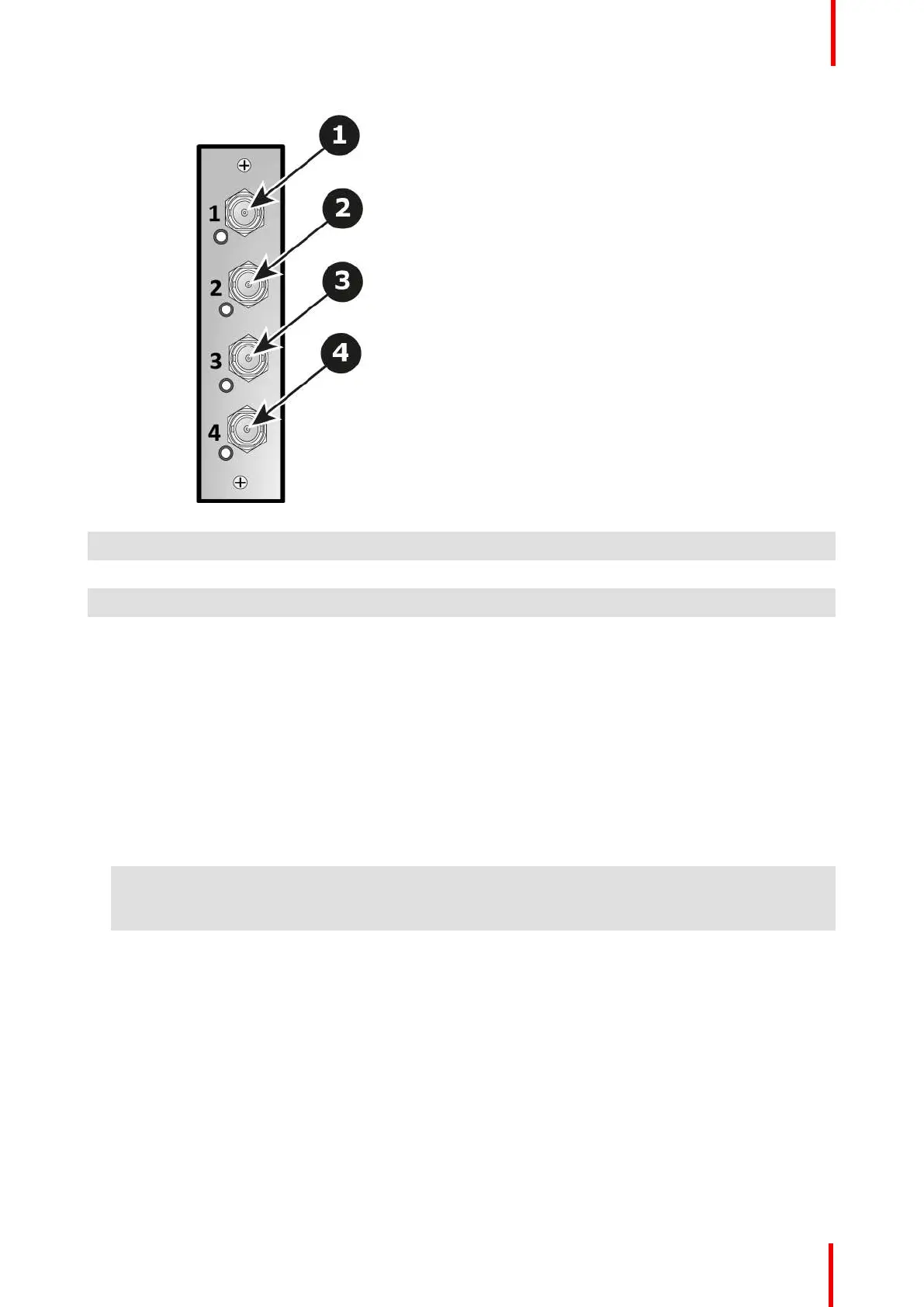R5905948 /12 Event Master Devices 61
Image 4-8: SDI Input Card Rear Panel
1 BNC connector — SDI 1 with an LED that turns on green when a valid sync has been detected
2 BNC connector — SDI 2 with an LED that turns on green when a valid sync has been detected
3 BNC connector — SDI 3 with an LED that turns on green when a valid sync has been detected
4 BNC connector — SDI 4 with an LED that turns on green when a valid sync has been detected
Features
• Provides up to 4 independent signals
• Automatic SD, HD, and 3G SDI Switching
• Single Link SD/ HD/ 3G SDI Input
• Quad Link UHD input as 4x HD/ 3G-SDI Input
• Each input channel includes an LED that turns green when a valid sync is detected.
Specifications
• Supported format:
Signal
type
Min. BNC
connector
number
Max
channels
per card
Standard Examples
SD 1 4 SMPTE 259M-C 480i, 576i (NTSC/PAL)
HD 1 4 SMPTE 292M 1920x1080 @ 59.94i/50i
1920x1080psf @ 23.98/24/25/29.97/30
720x480 @ 60p/50p
3G 1 4 SMPTE 424M
Barcolink
1920x1080 @ 60p/50p
1920x1200 @ 60p/50p
4K / UHD 4 1 SMPTE 292M
SMPTE 2048-2
Image mapping: Quadrants
3840x2160 @ 23.98/24/25/29.97/30 as 4x HD-
SDI
4096x2160 @ 23.98/24/25/29.97/30 as 4x HD-
SDI
Hardware orientation