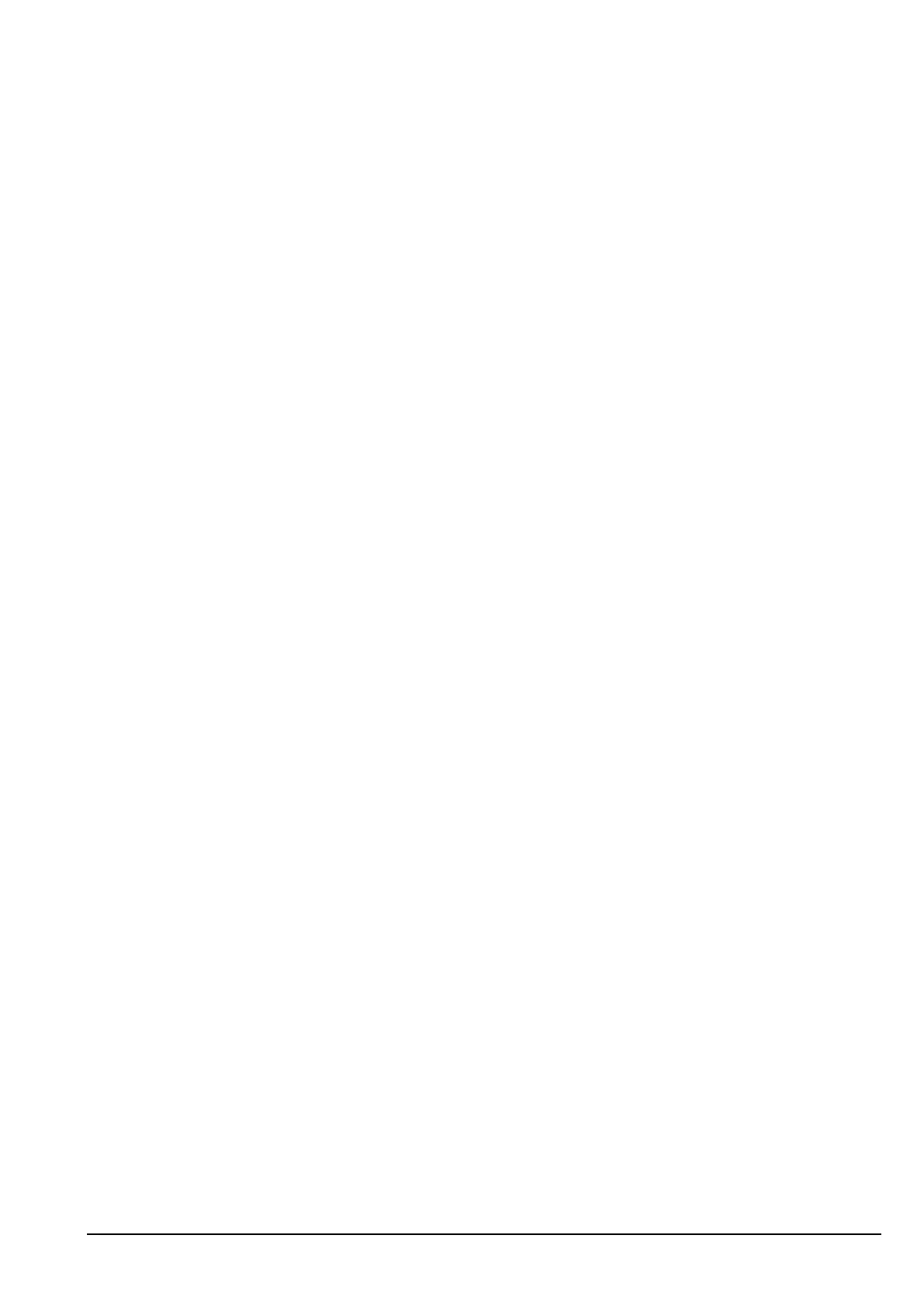Operating the transceiver from a computer
Manpack Transceiver 2110 series Reference Manual 419
beacon command
If you have the MIL-STD-188-141B ALE option installed, you can use the beacon
command to test the quality of channels in an ALE/CALM, a Codan Selcall, or a
Voice Only network before you use it to transmit voice (or data for non-Voice Only
networks). If you use the beacon command in an ALE/CALM network, the
information in the LQA database is replaced. The command sends a request to the
addressed stations you want to call on a specific channel (thischan), or all channels in
the selected network. The receiving stations automatically respond with LQA
information if the beacon is made in an ALE/CALM network.
The LQA information, or the volume and clarity of the returned test signal, indicate the
quality of the channel(s).
Syntax
beacon <address of called station>[@<network>] [s] [from <self
address>[@<network>]]
where:
<address of called station>[@<network>] is the address [and network] of
the station that you want to call.
s makes the call in Silent Mode.
from <self address>[@<network>] is the self address [and network] that you
want to use for this call.
NOTE
You cannot use the ALL, ANY, or Wildcard address syntax in the
beacon command.
NOTE
For more information on:
• address syntaxes see page 406, Addresses in commands
• call options see page 407, ALE call options
• recognised variables see page 408, Recognised variable expansion
NOTE
If the network specified is ALE/CALM, the call is an ALE call, and the
ALE call options are available.