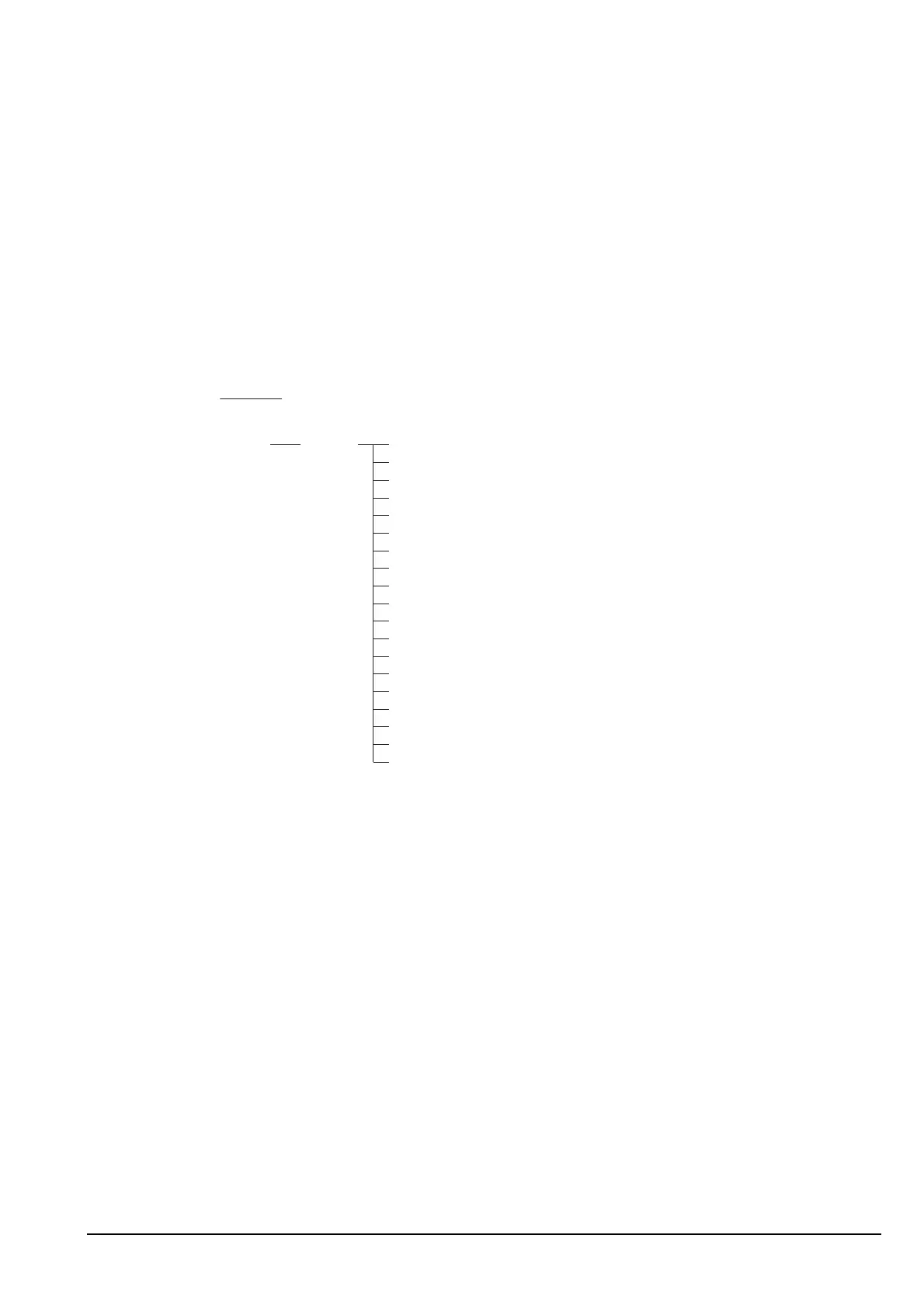The Control List
Manpack Transceiver 2110 series Reference Manual 257
Accessing lists from the Devices entry
You can access all the lists through the Main Menu. You can also access them through
the Devices entry in the Control List (see Figure 46).
Figure 46: Lists as they are displayed in the Main Menu and under the Devices
entry in the Control List
NOTE
In the following discussion, you must log in as administrator to see the
Main Menu and Control List (see page 128, Logging in to admin level
from user level).
NOTE
The NET List is available if you have the MIL-STD-188-141B ALE
option installed (2110 only).
Devices
Control Built-in test
Serial number
Option code
Firmware version
Product name
Rename device
Mode
Network
Keypad
Address
Control User
Control Tcvr
Channel
Calls In
Calls Out
Phone Link
Tcvr features
Uninstall: RM50
NET
Main Menu
ddress
Channel
Keypad
Mode
Network
NET
Phone Link