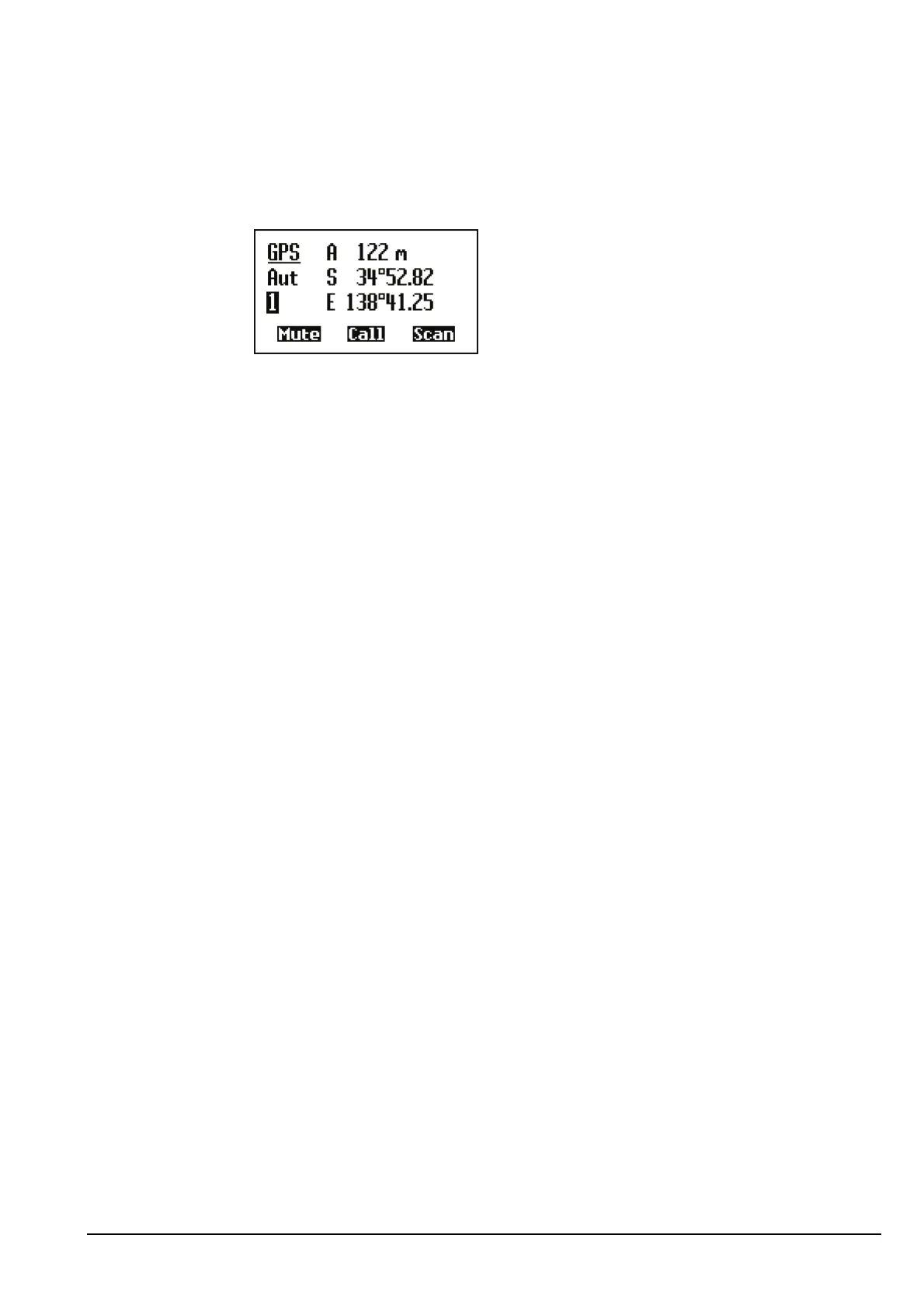The Control List
Manpack Transceiver 2110 series Reference Manual 261
Displaying the GPS screen
To display the GPS screen:
1 Press GPS.
The GPS screen is displayed. For example:
1 Press GPS to return to the screen from which you began.
NOTE
If no data is displayed on the GPS screen, the transceiver has not
received any valid GPS data. If you are using an external GPS
receiver, check that the GPS receiver is connected correctly to the
transceiver, and that the mode and speed for the serial port have been
set correctly (see page 260, Setting up the transceiver).
NOTE
If you want to view GPS readings in seconds rather than decimal
minutes, use the #$! GPSS command in the Message 10 entry (see
page 482, Enabling GPS format options).