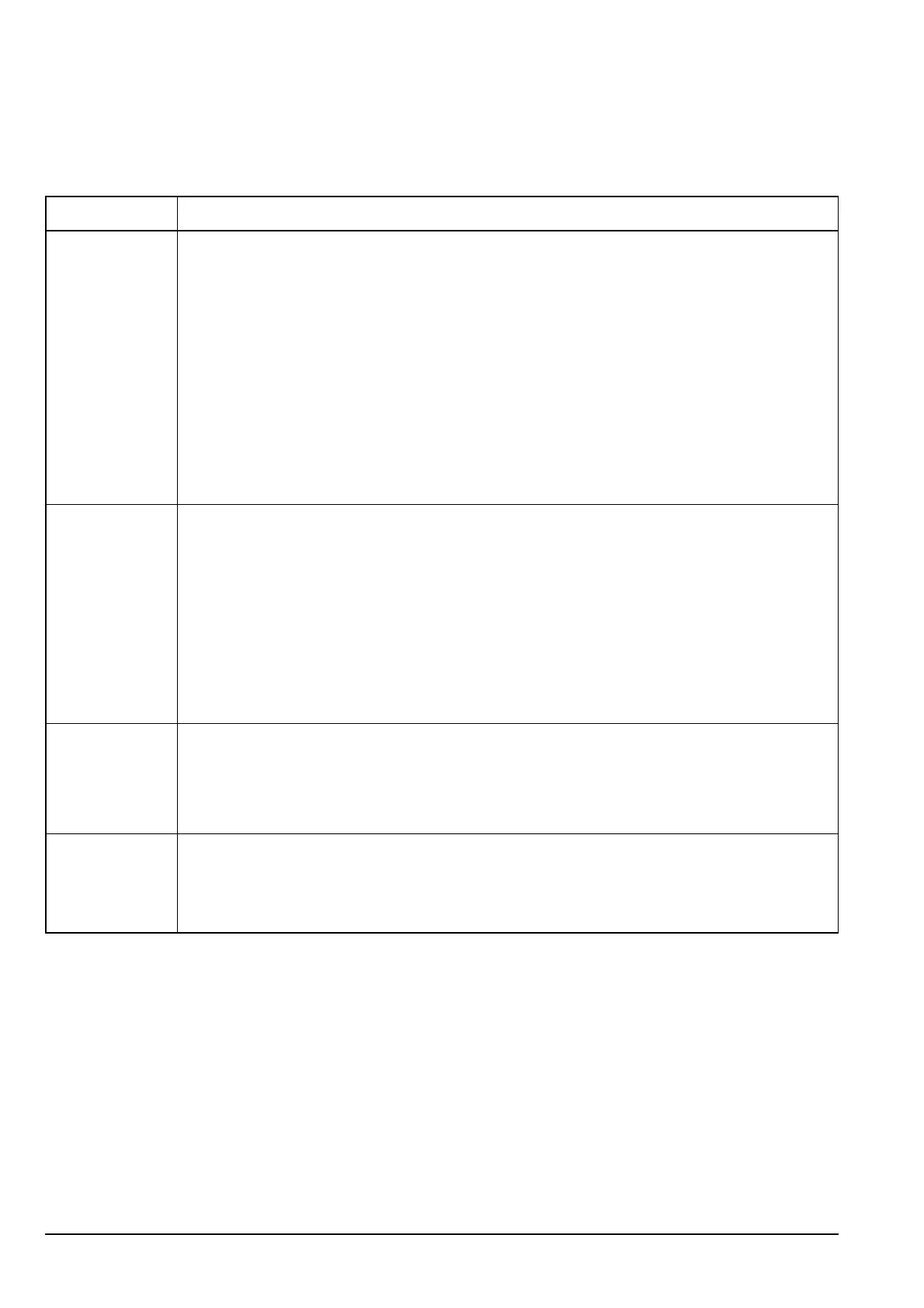The Control List
248 Manpack Transceiver 2110 series Reference Manual
The information collected:
• enables your transceiver to optimise calls to the other transceiver by adjusting the
time taken to wait for the antenna to tune
• enables you to set a longer sounding interval
NOTE
Regardless of the setting below, your transceiver always updates the site
manager information that is broadcast from other stations.
Table 32: Settings for the ALE Site Mgr
Setting Description
Auto Your transceiver automatically initiates requests for site manager information from
unknown addresses with which it links.
Your transceiver broadcasts its self addresses automatically in response to requests
from other stations.
Your transceiver broadcasts its self addresses when it receives a Request Site Get Status
call from another station.
Your transceiver broadcasts its self addresses when you make a Broadcast Site Get
Status call.
Your transceiver requests site information from other stations when you make a
Request Site Get Status call.
Manual Your transceiver broadcasts its self addresses automatically in response to requests
from other stations.
Your transceiver broadcasts its self addresses when it receives a Request Site Get Status
call from another station.
Your transceiver broadcasts its self addresses when you make a Broadcast Site Get
Status call.
Your transceiver requests site information from other stations when you make a
Request Site Get Status call.
Restricted Your transceiver broadcasts its self addresses when you make a Broadcast Site Get
Status call.
Your transceiver requests site information from other stations when you make a
Request Site Get Status call.
Off Your transceiver does not respond to requests for site manager information.
You cannot broadcast your site manager information to other stations.
You cannot request site manager information from other stations.
NOTE
If your network consists of only a few Codan HF transceivers with the
FED-STD-1045 ALE/CALM option installed and many other
transceivers, you may want to set the ALE Site Mgr entry to Off or
Manual to reduce network traffic.