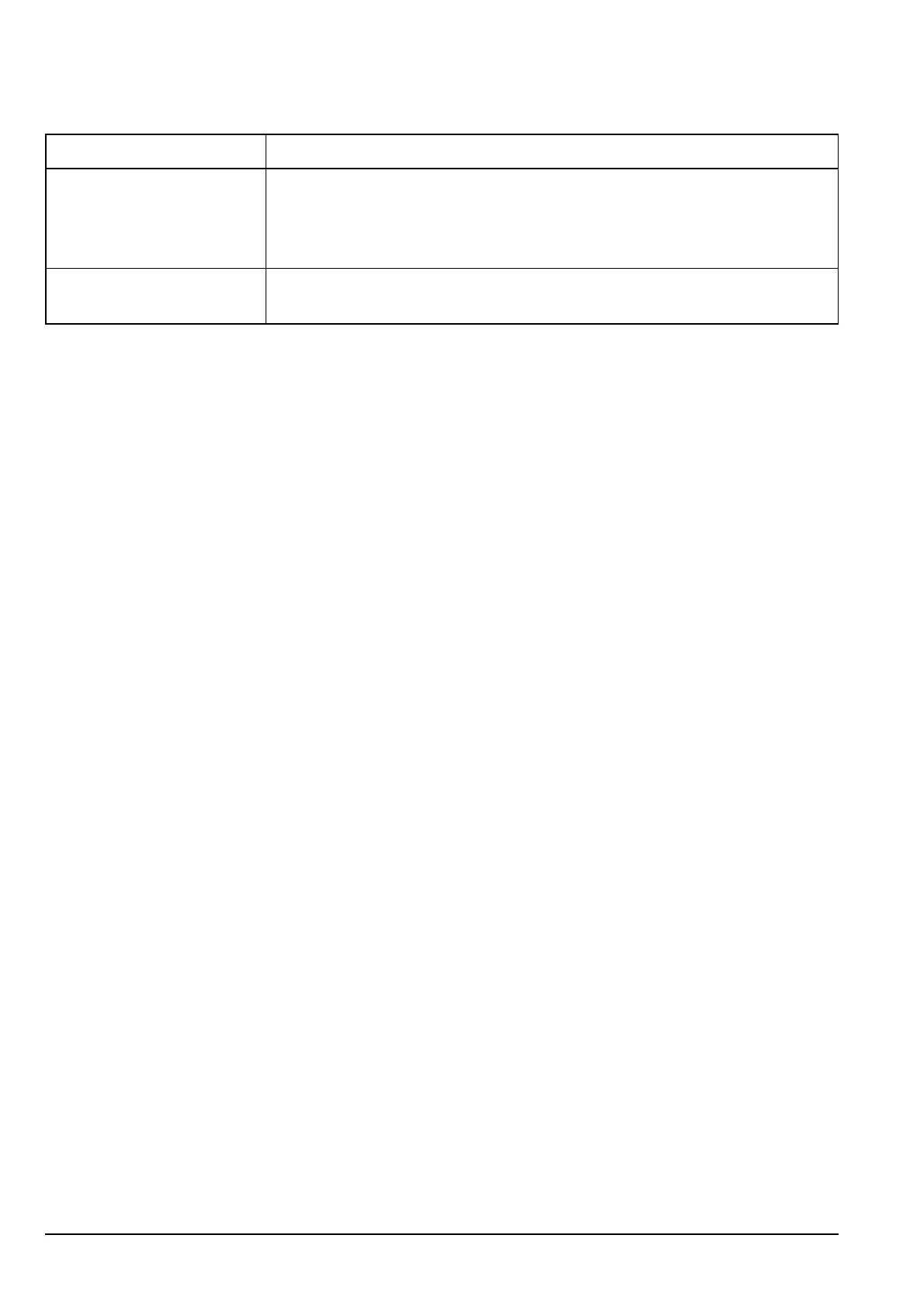Controlling user access
480 Manpack Transceiver 2110 series Reference Manual
For example, if you want to lock the data rate at 1k2 with digital voice mute on and
locked, enter the following into the Message 10 entry:
#$! <other commands>RL2DL1
If you want to ensure that secure audio always appears at the GP port and the speaker,
regardless of the secure status of the encryptor, enter the following into the Message 10
entry:
#$! SOA*
Automatic startup of secure mode
If you want to ensure that your transceiver starts up in secure mode, regardless of the
secure state when the transceiver was switched off, append ! to the secure configuration
command.
For example, if you want to restart the transceiver in secure mode, but be able to switch
encryption on and off, enter the following in the Message 10 entry:
#$! SOS!
D[L][0|1]
(Digital Voice)
(digital voice encryptor
only)
Enables the digital voice mute setting, which may be off (0) or on (1) at
startup. If L is included, the on/off setting cannot be changed.
* Enables secure audio only to the GP port and the speaker. Mute cannot be
switched off. Typically, this is used with the SOA command.
Table 77: Codes for controlling access to AES-256 digital voice and data
encryptor options (cont.)
Code Description
