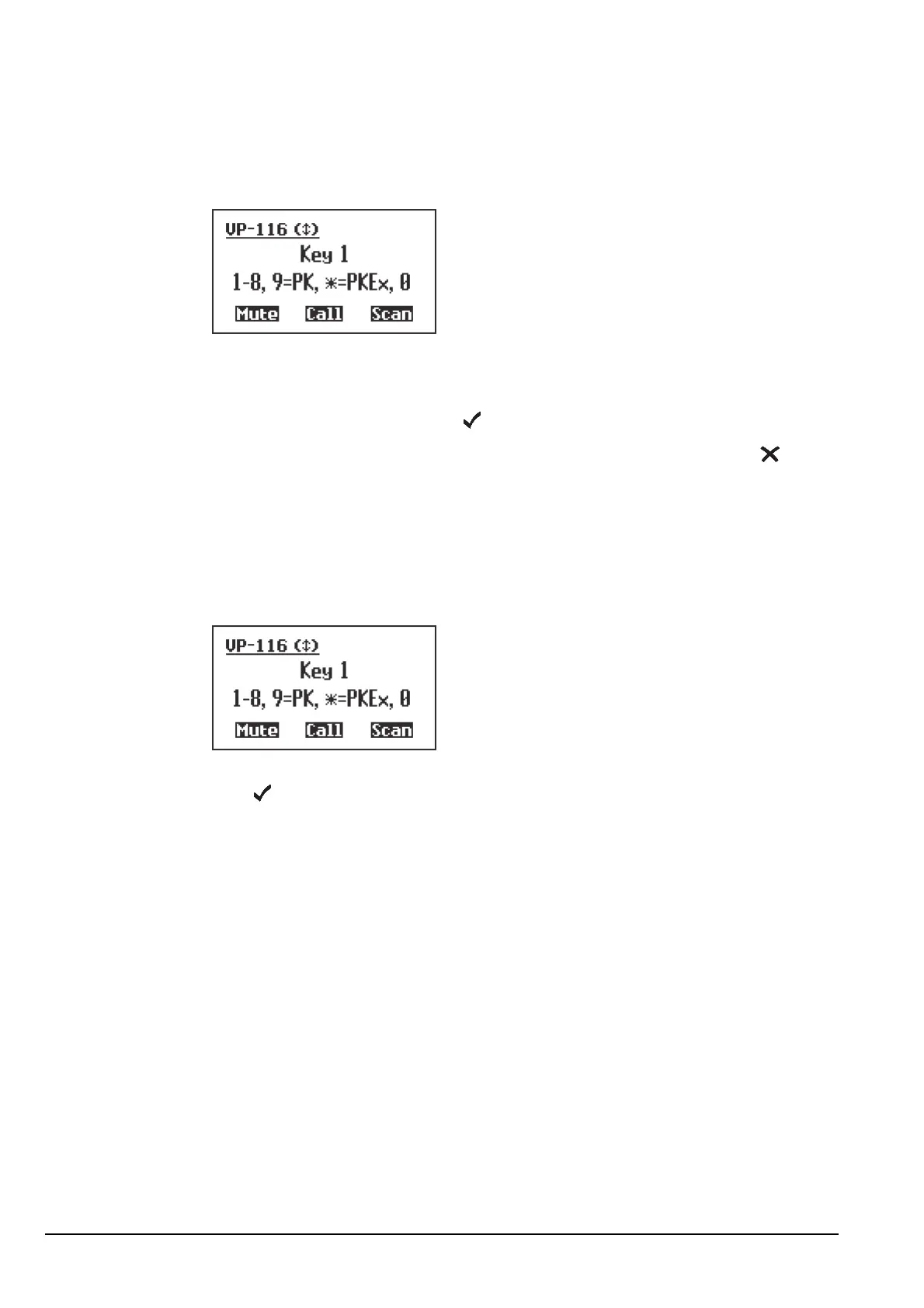VP-116 voice encryptor option
310 Manpack Transceiver 2110 series Reference Manual
Selecting a new encryption key
To select a new encryption key:
1 Hold SEC while in Clear Mode.
1 Press a key (1 to 8) corresponding to the encryption key that you want to use.
1 Do one of the following:
• To enter Private Mode, press .
• To select a new encryption key without entering Private Mode, press .
Changing the encryption key while in Private Mode
To change the encryption key:
1 Hold SEC while in Private Mode.
1 Press a key (1 to 8) corresponding to the encryption key that you want to use, then
press to change to the new encryption key.
