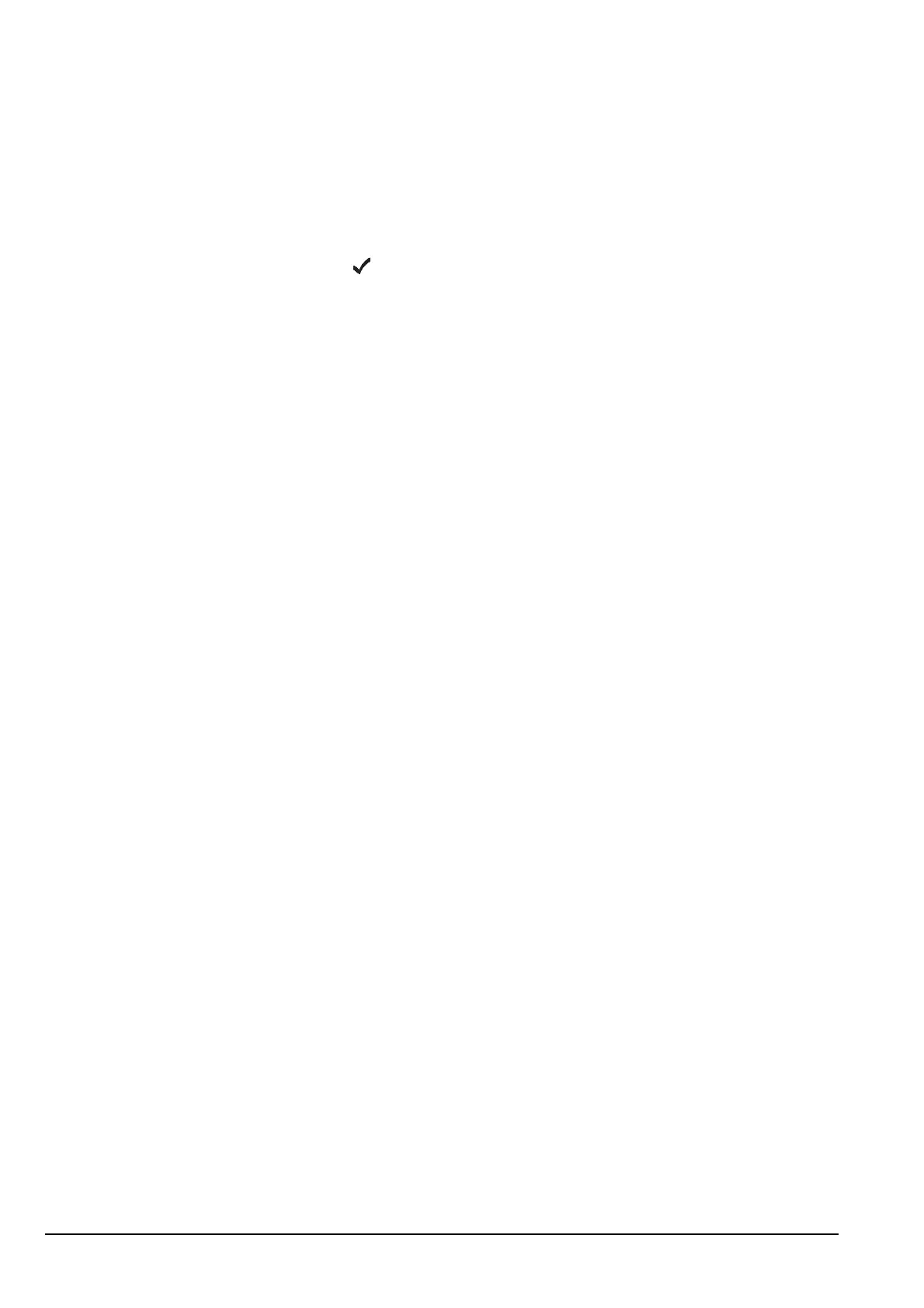Hot keys
340 Manpack Transceiver 2110 series Reference Manual
Storing macros
Macros are physically stored in the Keypad List. The Keypad List contains an entry for
each key on the front panel. When a macro is assigned to a key, it is stored in the Macro
setting for the key.
If you do not want to assign a macro to a key because you have no immediate use for it,
you can assign or move it to the Unassigned entry in the Keypad List for future use. You
can do this by pressing when prompted to assign a macro to a key.
Ideas for creating macros
Before you create a macro you may want to read the examples provided on page 387,
Hot key examples for ideas about the types of tasks you can automate and the options
available to you.