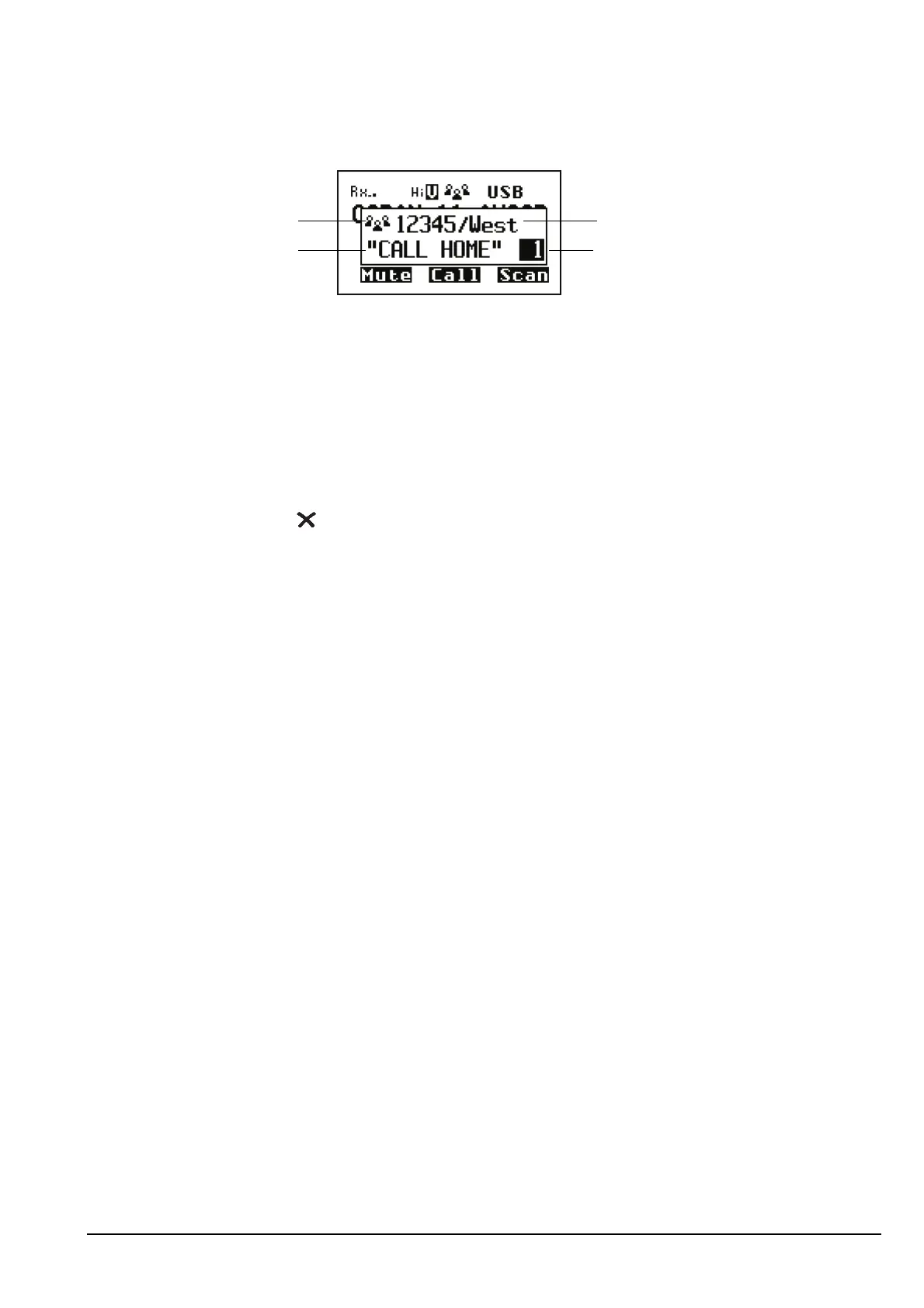Making and receiving calls
Manpack Transceiver 2110 series Reference Manual 221
Figure 39: An incoming call screen for a NET call (MIL-STD-188-141B ALE
option, 2110 only)
If you receive one or more calls while the transceiver is unattended, the incoming call
screen displays the details of the most recent call. The call count number at the bottom
right of the screen indicates the number of calls received since the first call (see
Figure 37).
To remove the incoming call screen:
1 Press .
Error reporting in a received AMD message
If you receive a call containing a message in which an error has been detected, the
corrupted part of the message is replaced with reverse-highlighted bullets.
The Calls In Log
When you receive a call, an entry is created in the Calls In Log. The entry lists:
• the type of call received and the address of the caller
• the message, GPS position or status information received if the call was a Message,
Get Position, or Get Status call
• the time at which the call was received
• the self address to which the call was sent
• the network in which the call was received
• the channel/mode on which the call was received
• the phone link that was used, if the call was a Phone call
NOTE
AMD messaging is available if you have the MIL-STD-188-141B ALE
option installed (2110 only).
NOTE
Entries are not created for Channel Test, Get Position, and Get Status
calls.
call count
NET call
ALE selective
message
number
icon
address of caller and
name of NET
