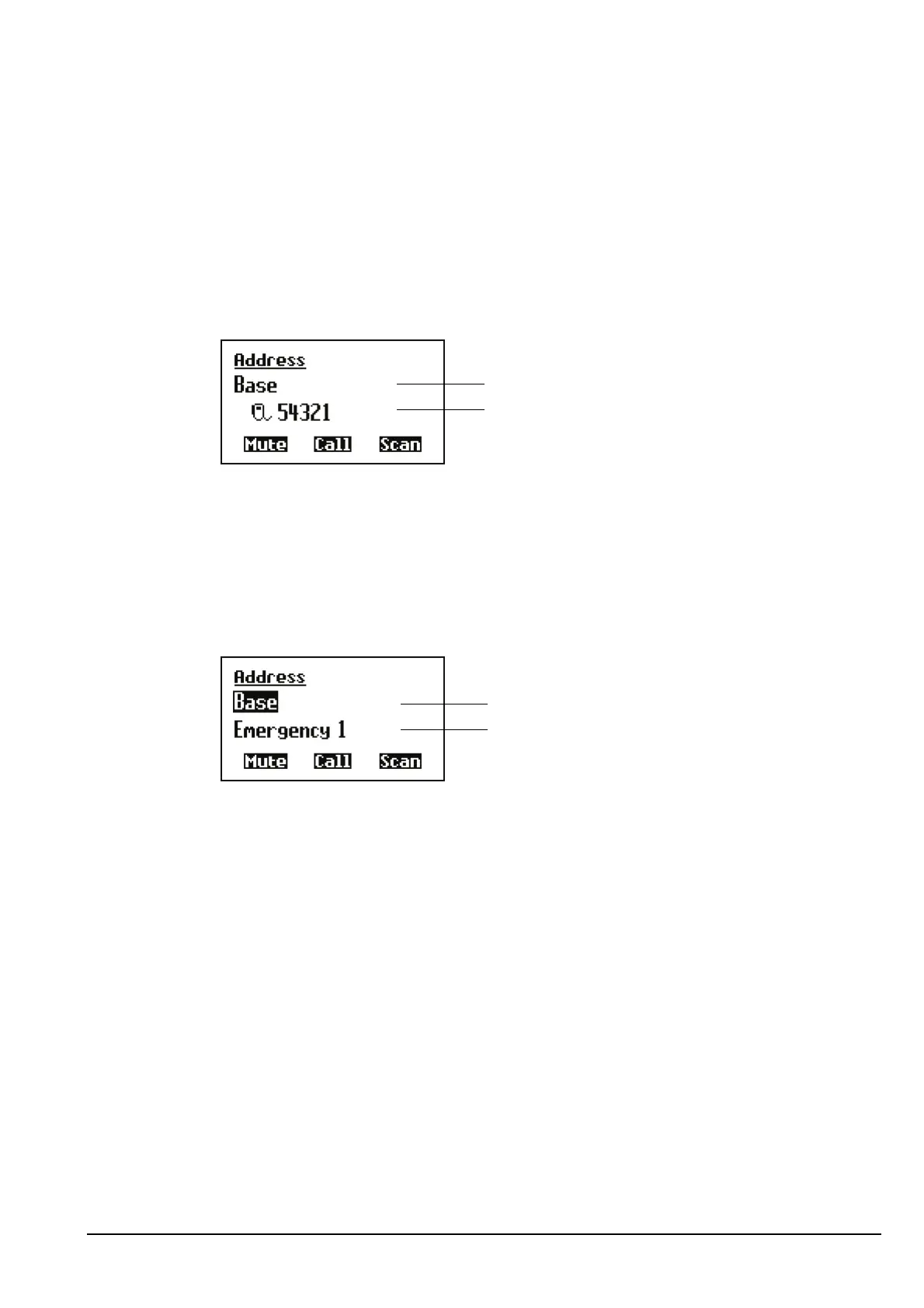Using lists
Manpack Transceiver 2110 series Reference Manual 119
Hiding and showing settings
You can set up the transceiver to show the first setting for each entry in a list.
Figure 22 shows an entry (Base) in the Address List with the first setting for the entry
(call type and address) displayed under it. The setting is indented to indicate that it
belongs to the entry above it.
Figure 22: The Address List with settings shown
If you do not want the first setting to be displayed, you can hide it. The next entry in the
list is displayed instead, as shown in Figure 23.
Figure 23: The Address List with settings hidden
NOTE
In the following examples, you must log in as administrator to see the
Control List (see page 128, Logging in to admin level from user level).