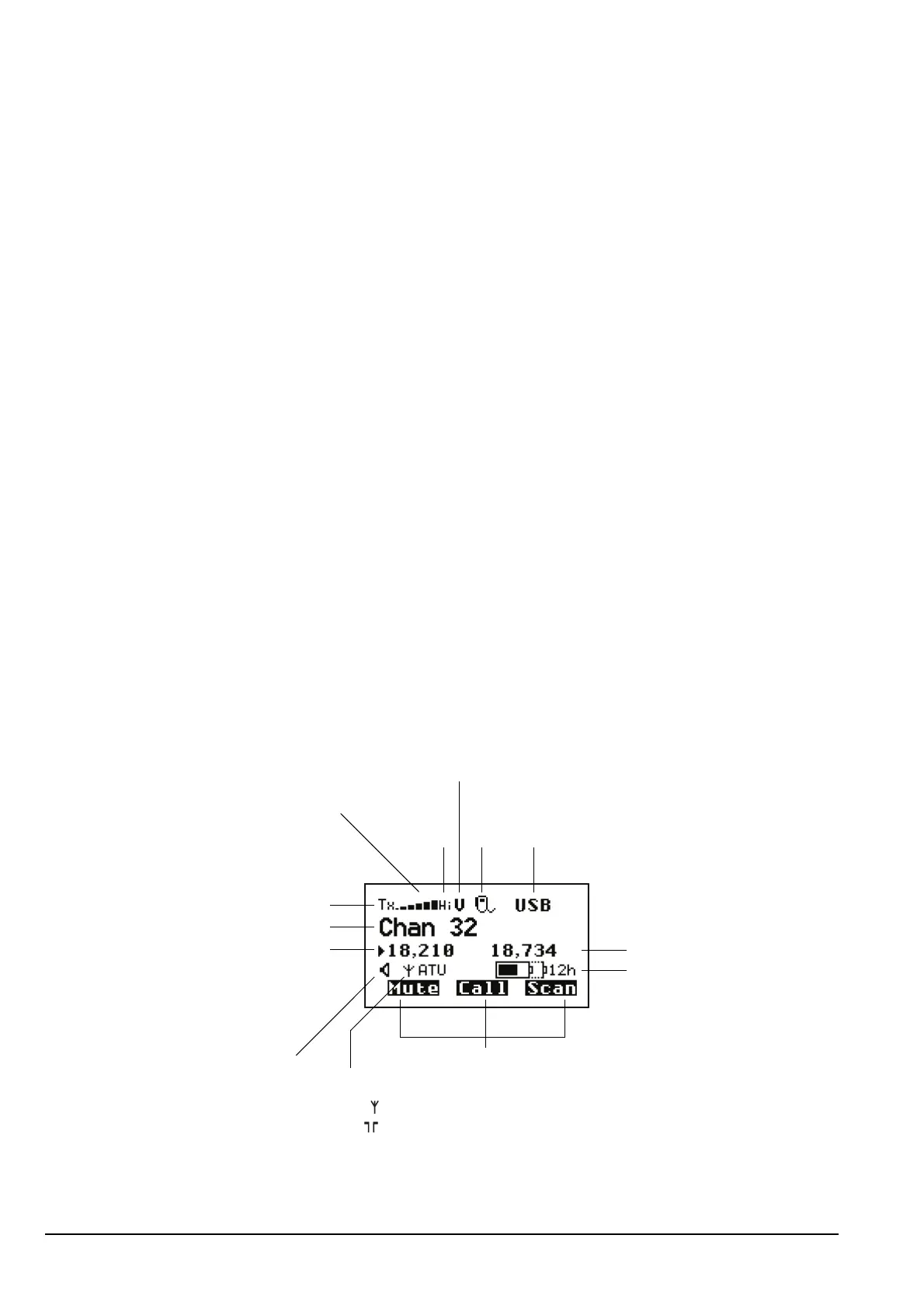Operating the transceiver
68 Manpack Transceiver 2110 series Reference Manual
The channel screen
The channel screen is the screen that is displayed when you open the Channel List. It
displays:
• the name of the currently selected channel
• a bar graph that indicates the signal strength on receive and the output power on
transmit
• the transmit power level indicator
• the mute type indicator
• the call type icon
• the mode
• the transmit and receive frequencies, if applicable
• an arrow that indicates whether the transceiver is receiving or transmitting
• the internal speaker icon
• the antenna selection icon
• the battery status indicator
• the soft function key indicators
Figure 12: The channel screen in the Channel List
soft function key indicators
antenna
battery status/
Tx power
indicator
(Hi/Lo/PA)
channel name
call
Rx freq (kHz)
Rx/Tx indicator
mute type
indicator
internal speaker icon
signal
strength
(V/S,
type
icon
highlighted
when mute
is on)
mode
indicator
Tx freq (kHz)
(not shown if
Tx/Rx the same)
(internal
50 ohm )
selection icon
power supply
indicator
