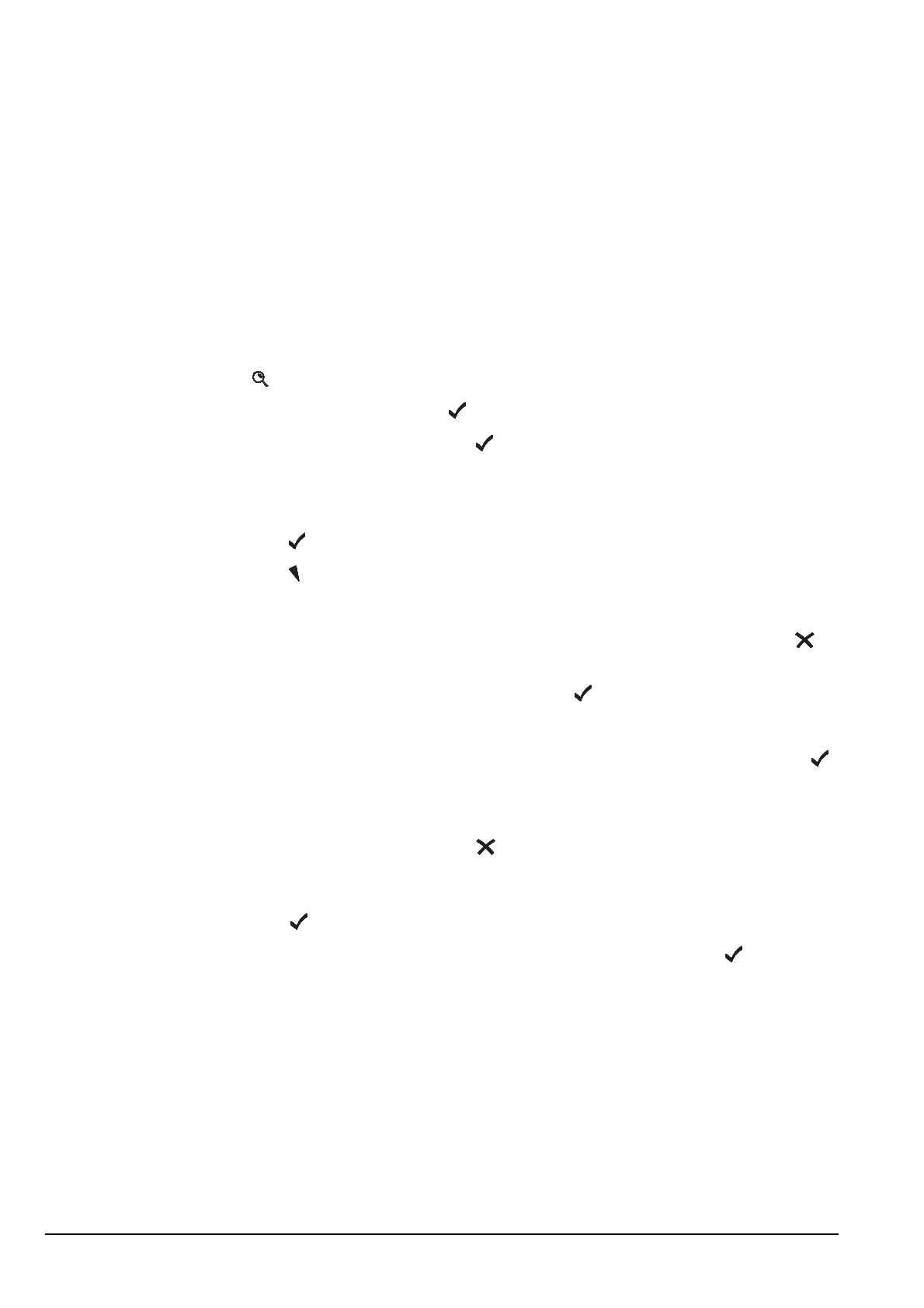Hot keys
344 Manpack Transceiver 2110 series Reference Manual
Copying a macro
Use the Copy macro entry in the List Manager to:
• copy a macro from one key and assign the copy to the same or a different key
• copy a macro from the Special or Unassigned entry in the Keypad List and assign it
to a key
To copy a macro:
1 Hold to open the List Manager.
1 Scroll to Macros..., then press .
1 Scroll to Copy macro, then press .
1 Do one of the following:
• Press the key to which the macro you want to copy is assigned.
• Press to go to the Unassigned entry.
• Press to go to the Special entry.
The macros assigned to the key or entry are displayed.
If there are no macros assigned to the key or entry, (none) is displayed. Press to
go back a step, then press the key to which the macro is assigned.
1 Scroll to the macro you want to copy, then press .
1 Press the key to which you want to copy the macro.
If you want to copy the macro to the Unassigned entry in the Keypad List, press .
The macros assigned to the key or entry are displayed. At the end of the list, or if no
macros are assigned to the key or entry, <end> is displayed.
If you pressed the wrong key, press to go back a step, then press the key to which
you want to assign the macro.
1 Scroll to the macro you want to have in the list immediately after the copied macro,
then press .
To insert the macro at the end of the list, scroll to <end>, then press .
The macro is copied and the List Manager remains open.
NOTE You cannot copy a macro to the Special entry in the Keypad List.