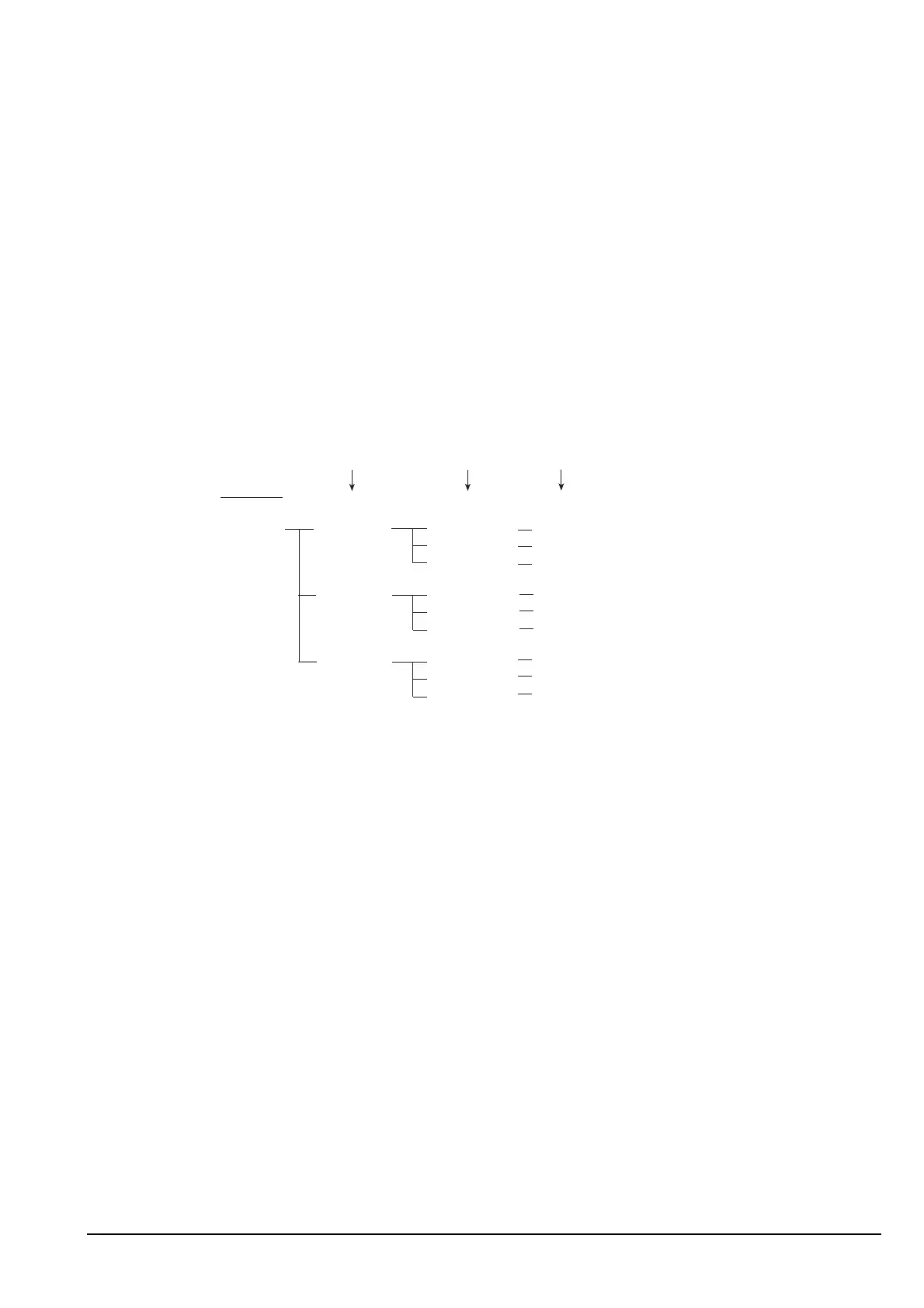Using lists
Manpack Transceiver 2110 series Reference Manual 105
Entries, settings and values
Each list contains entries. The entries in the Address List are the names of the stations
you often call, for example, ‘Home’, ‘Work’. The entries in the Channel List are the
names of the channels you use, for example, ‘Channel 1’, ‘Channel 2’.
You can add entries to each list except the Control List.
Each entry has one or more settings. For example, the entries in the Channel List are the
channels that you use, and each entry has a setting for the receive and transmit
frequencies, and the modes that can be used with the channel.
Each setting has a value. For example, the value for the Receive freq setting in the
Channel List is the receive frequency of the channel in kilohertz.
Figure 21: Examples of entries, settings and values
Main Menu
Address
Channel
Control
Channel 1
Channel 2
Channel 3
entries
Receive freq
Modes...
Receive freq
Modes...
Receive freq
Modes...
settings
Transmit freq
Transmit freq
Transmit freq
15000 kHz
Disabled
USB, LSB
8734 kHz
8210 kHz
USB
values
4010 kHz
4010 kHz
USB
Phone Link
Network
NET