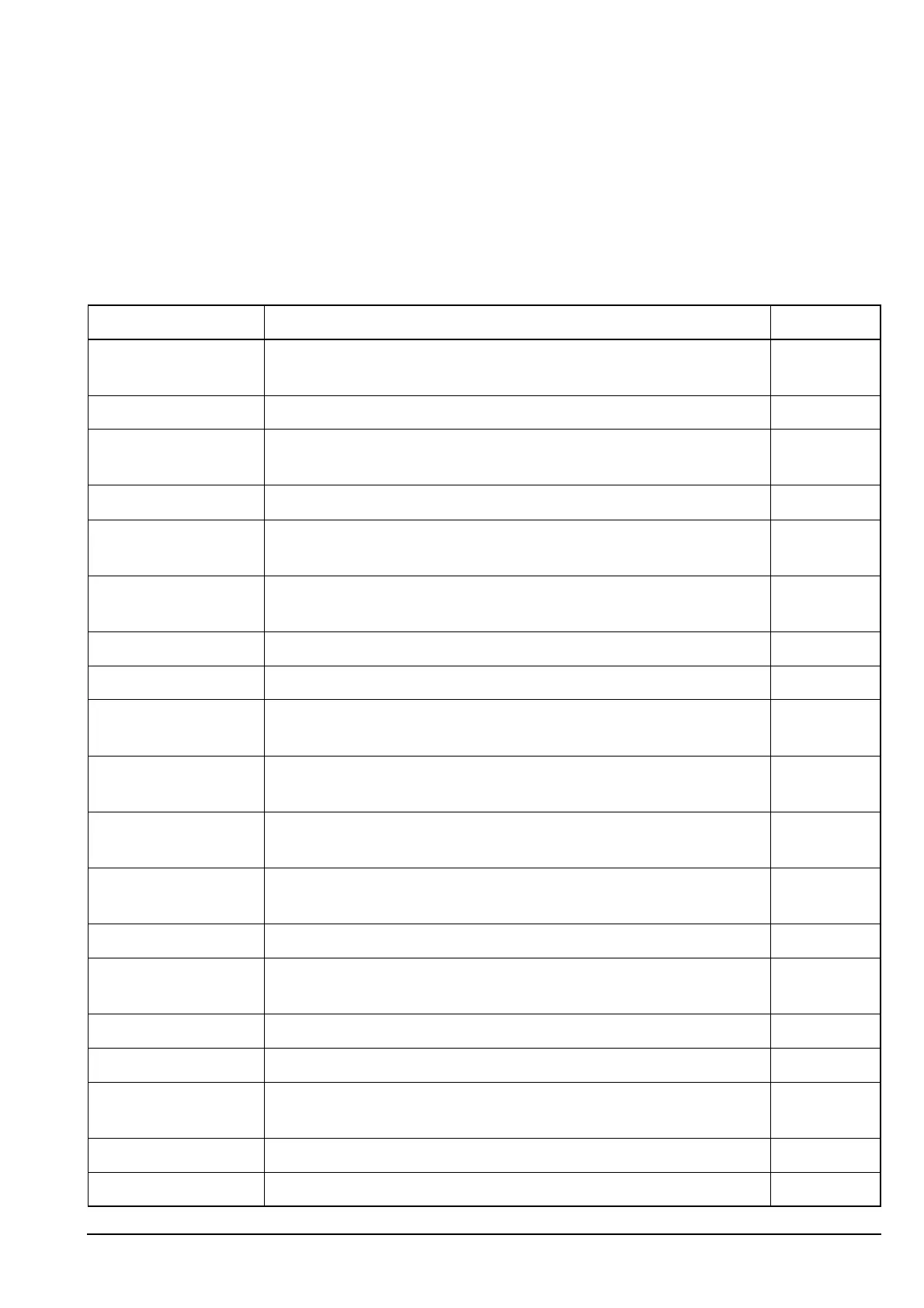Operating the transceiver from a computer
Manpack Transceiver 2110 series Reference Manual 413
CICS commands
This section covers the functions and syntax of the CICS commands. In this section:
• the function of each command is summarised in Table 66
• the syntax and detailed function of each command is summarised in Table 68 on
page 446
Table 66: CICS commands and their functions
Commands Function See...
alebeacon Makes a Channel Test call to addressed stations using an
ALE/CALM network
page 415
alecall Makes a call to addressed stations using an ALE/CALM network page 416
aletelcall Makes a Phone call to addressed stations using an ALE/CALM
network
page 417
amd Sends a message on the existing ALE link page 418
beacon Makes a Channel Test call to addressed stations using an
ALE/CALM or a Codan Selcall network
page 419
call Makes a call on the current channel using an ALE/CALM or a
Codan Selcall network
page 420
chan Controls the selection of channels in the transceiver page 421
echo Controls the echo state of the transceiver page 422
freq Displays the frequency of the current channel, or selects the
channel by the frequency specified
page 423
gpsbeacon Makes a Get Position call to an addressed station using an
ALE/CALM or a Codan Selcall network
page 424
gpsposition Makes a Send Position call to addressed stations using an
ALE/CALM or a Codan Selcall network
page 425
hangup Closes an active link between your transceiver and the station that
you are calling
page 425
help Displays the help available in CICS page 426
lbt Displays the global LBT Mode or monitors the current channel for
the presence of data or voice
page 426
link Displays the current link status page 427
lock Controls the lock status of the transceiver page 427
lqa Controls the display of LQA information on the current or last-
established ALE link since startup of the transceiver
page 428
mode Controls the mode settings of the channels in the transceiver page 429
mute Controls the setting of the speaker mute in the transceiver page 429
