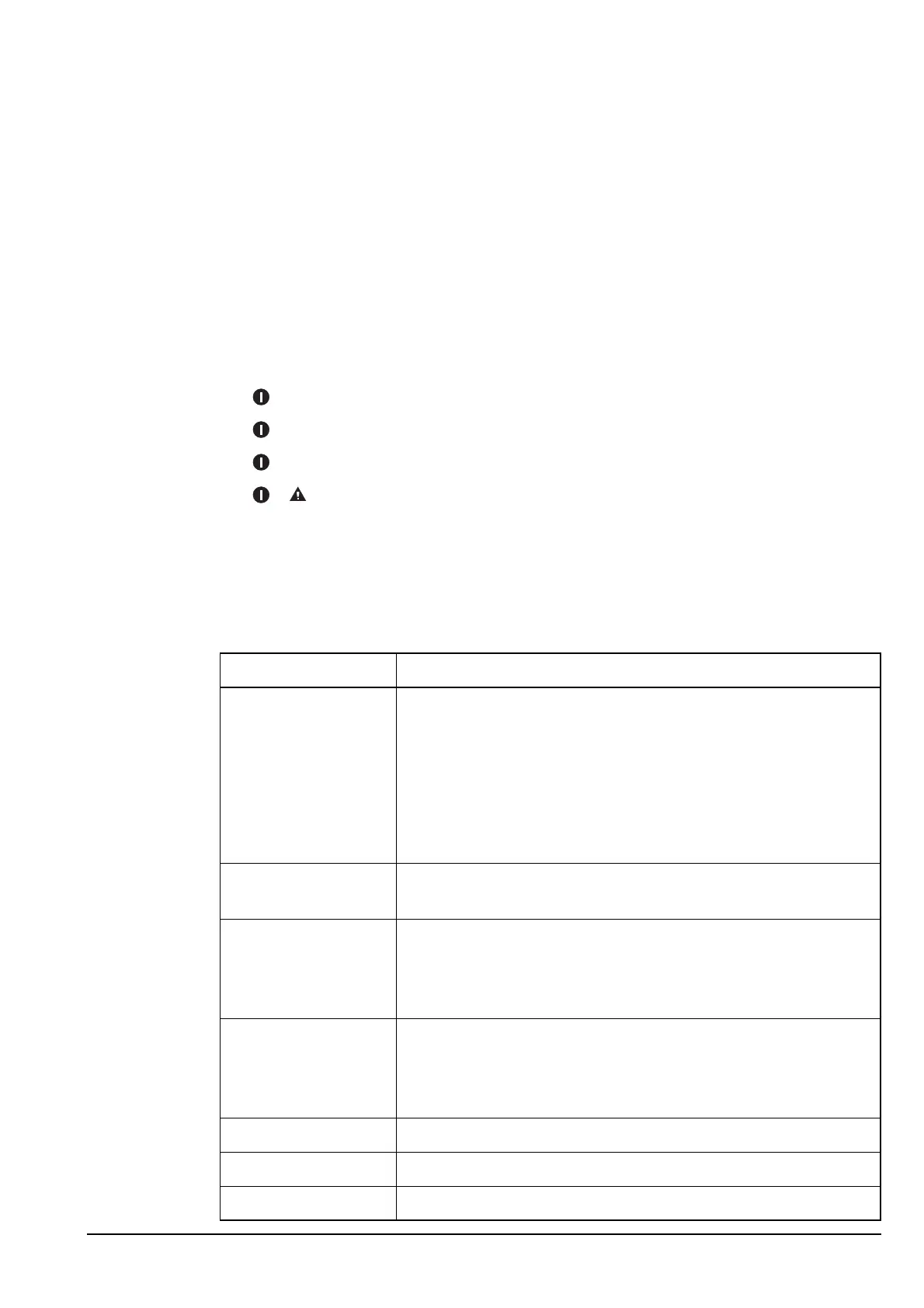Hot keys
Manpack Transceiver 2110 series Reference Manual 349
Special macros
The transceiver is shipped with 11 macros that cannot be recreated from the front panel.
These macros are assigned to the Special entry in the Keypad List and are listed in
Table 42.
You cannot assign macros to, or delete macros from, the Special entry. You can,
however, copy these macros from this entry and assign them to various keys or to the
Unassigned entry in the Keypad List (for help see page 344, Copying a macro). You can
then use the copy as you would any other macro.
The transceiver also has a number of macros that are assigned to hot-key sequences for
convenience. These hot-key sequences are listed in Table 3 on page 23. The macros
include:
• + 0
• + 9
• + SEC
• +
• hold MUTE
The macros associated with these hot-key sequences do not appear in the Special entry in
the Keypad List.
Table 42: Macros assigned to the Special entry in the Keypad List
Name of macro Description
Call Emergency Begins a call to the Emergency 1 entry in the Address List. If
there are other Emergency entries in the list (named
Emergency 2, Emergency 3 and so on) the macro pauses for
approximately 10 seconds after the first call has ended, then
begins a call to the next Emergency entry.
The transceiver calls each Emergency entry in sequence until
the last entry is called, or you press PTT.
Call Key Begins a call, enabling the user to enter call information when
prompted.
Call Logs - In Displays the Calls In Log and the Calls Out Log, then returns to
the screen from which you began. When the MIL-STD-188-
141B ALE option is installed (2110 only), the Last Heard Log
is displayed after the Calls Out Log.
Call Logs - Out Displays the Calls Out Log and the Calls In Log, then returns to
the screen from which you began. When the MIL-STD-188-
141B ALE option is installed (2110 only), the Last Heard Log
is displayed after the Calls In Log.
End Call Ends a call if a call is in progress.
Mute Toggles mute on or off.
Mute Type Toggles between Selcall mute and Voice mute.