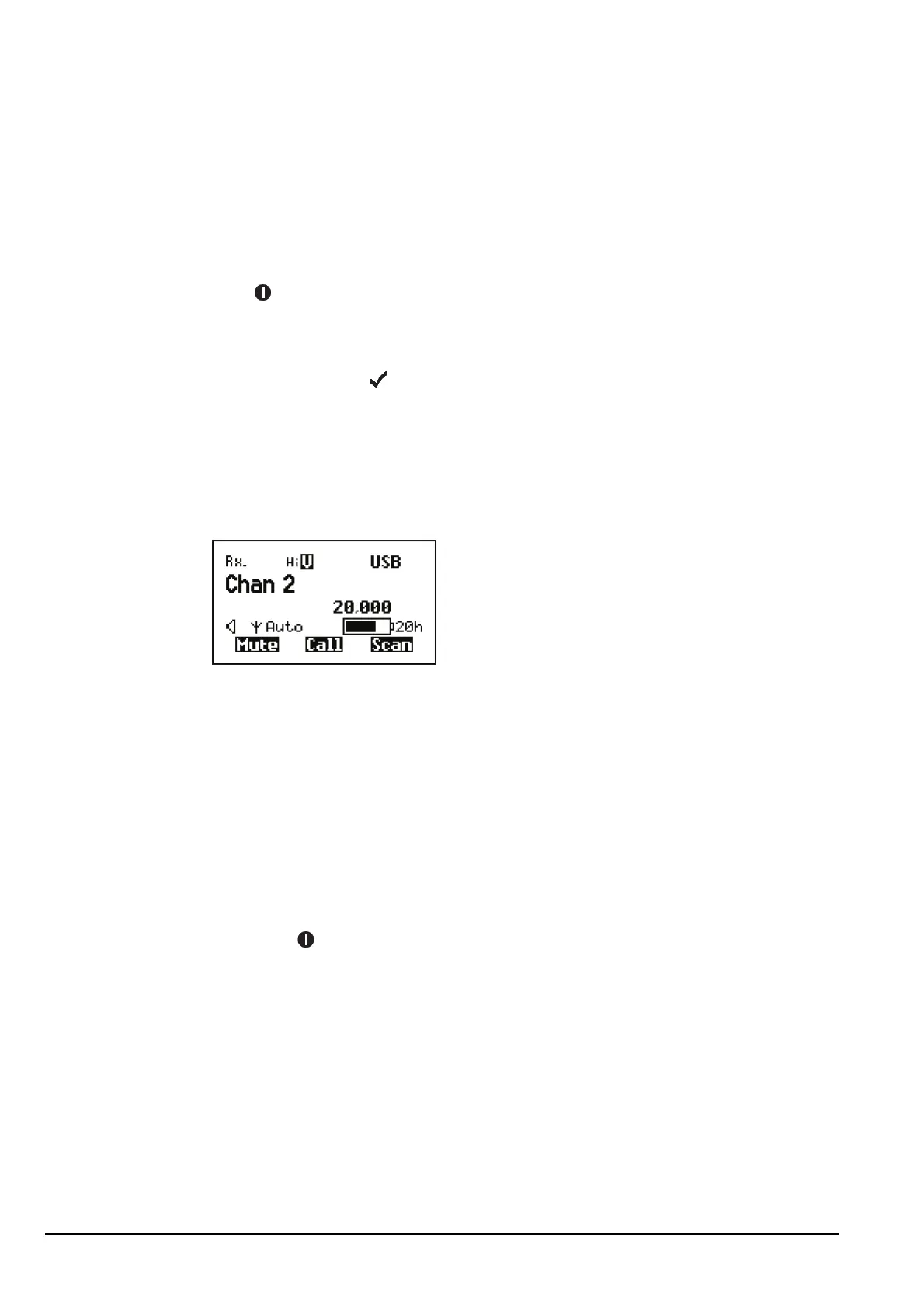Operating the transceiver
66 Manpack Transceiver 2110 series Reference Manual
Switching on the transceiver
To switch on the transceiver:
1 Press .
The Codan logo screen is displayed.
1 If you are prompted to enter a password, enter your user or administrator (admin)
password, then press .
If you enter an incorrect password it is automatically erased. If you enter an
incorrect password three times, the transceiver automatically switches off. If you
have forgotten your password see page 401, Forgotten passwords.
The welcome screen (if set) is briefly displayed, then the home screen is displayed.
For example:
The default home screen is the channel screen in the Channel List. If another screen
is set as the home screen, it is displayed instead. For more information on the home
screen see page 111, Setting the home screen.
Switching off the transceiver
To switch off the transceiver:
1 Hold down for 2 seconds, then release.
The transceiver is switched off.
NOTE
Prior to operational use, you should connect an antenna to the transceiver
(see page 35, Selecting an appropriate tactical antenna and the Quick
Reference Card supplied with the antenna).
NOTE
If there are no channels programmed into the transceiver, Free Tune
is displayed.
