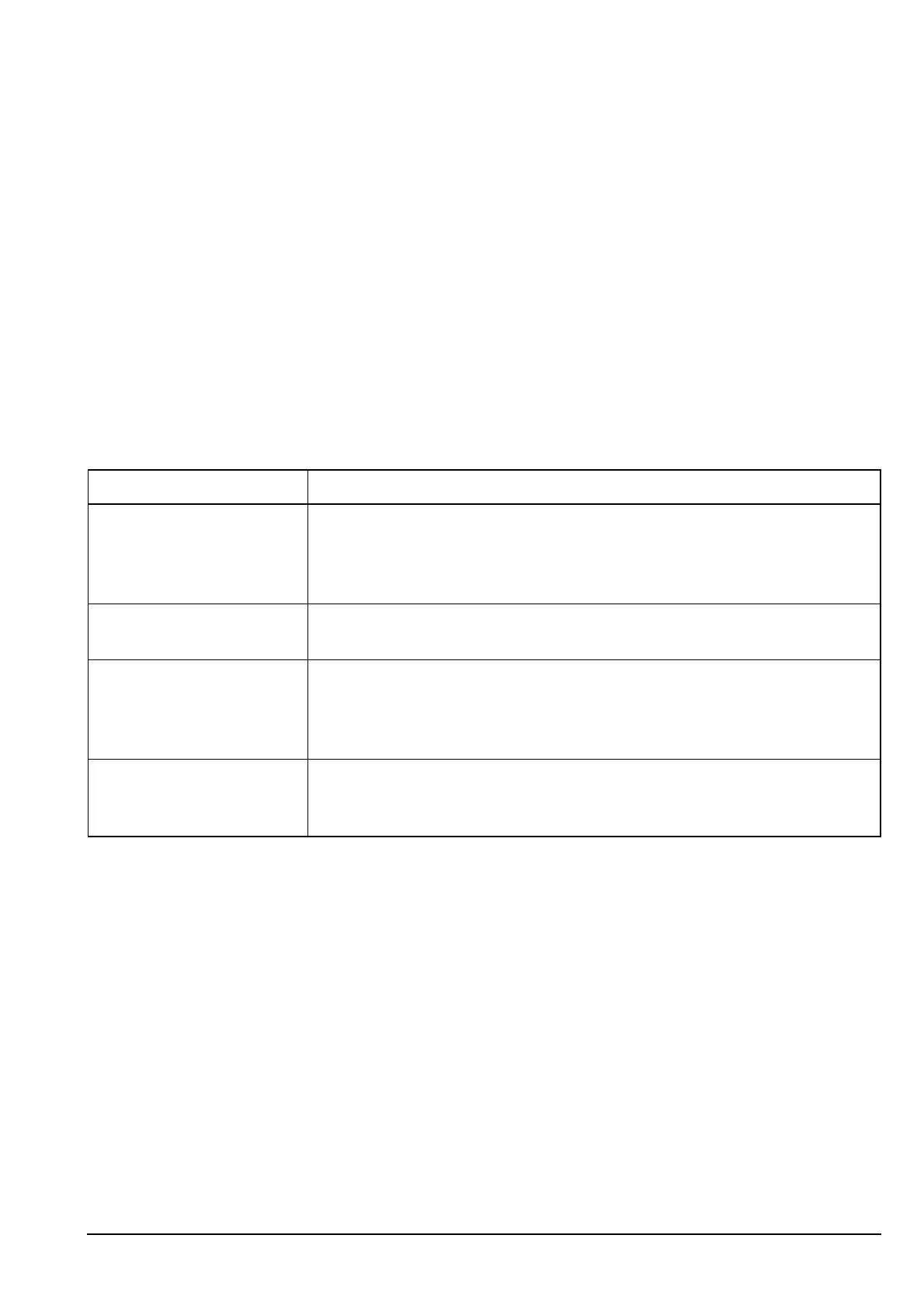The Control List
Manpack Transceiver 2110 series Reference Manual 265
RS232 Startup entry
The RS232 Startup entry is used to store CICS commands that configure the serial port
for use when the transceiver is switched on, for example, self addresses. If you are
entering CICS commands into this entry using the front panel, there is a limit of
199 characters. For information on CICS commands see page 403, Operating the
transceiver from a computer. When commands are entered into the RS232 Startup entry,
the transceiver grants these commands admin access, therefore, you can use the RS232
Startup entry to enter CICS commands that normally required admin login through
CICS.
There is a group of special commands that are only used in the RS232 Startup entry.
NOTE
In the following discussion, you must log in as administrator to see the
Control List (see page 128, Logging in to admin level from user level).
Table 34: Special commands for the RS232 Startup entry
Command Function
DELSTARTUP Deletes the contents of the RS232 Startup entry when the command is read.
This command is used to prevent read-back of secure keys that have been
entered using the RS232 Startup entry. The command must be located at the
end of the RS232 Startup entry.
SECURE ALWAYS Starts the CICS interface session in secure mode. Secure remains on during
scanning, and cannot be switched off at user level.
SECURE KEY Enters multiple secure keys in the format secure key [#n] [<key>].
For more information see page 434, secure command and page 288,
Creating a text file containing CES secure keys, or page 303, Creating a text
file containing AES secure keys.
SECURE STICKY
[ENABLE|DISABLE]
Starts the CICS interface session in the secure mode determined by the
Message 10 setting, but permits scanning during secure mode in the CICS
session.
