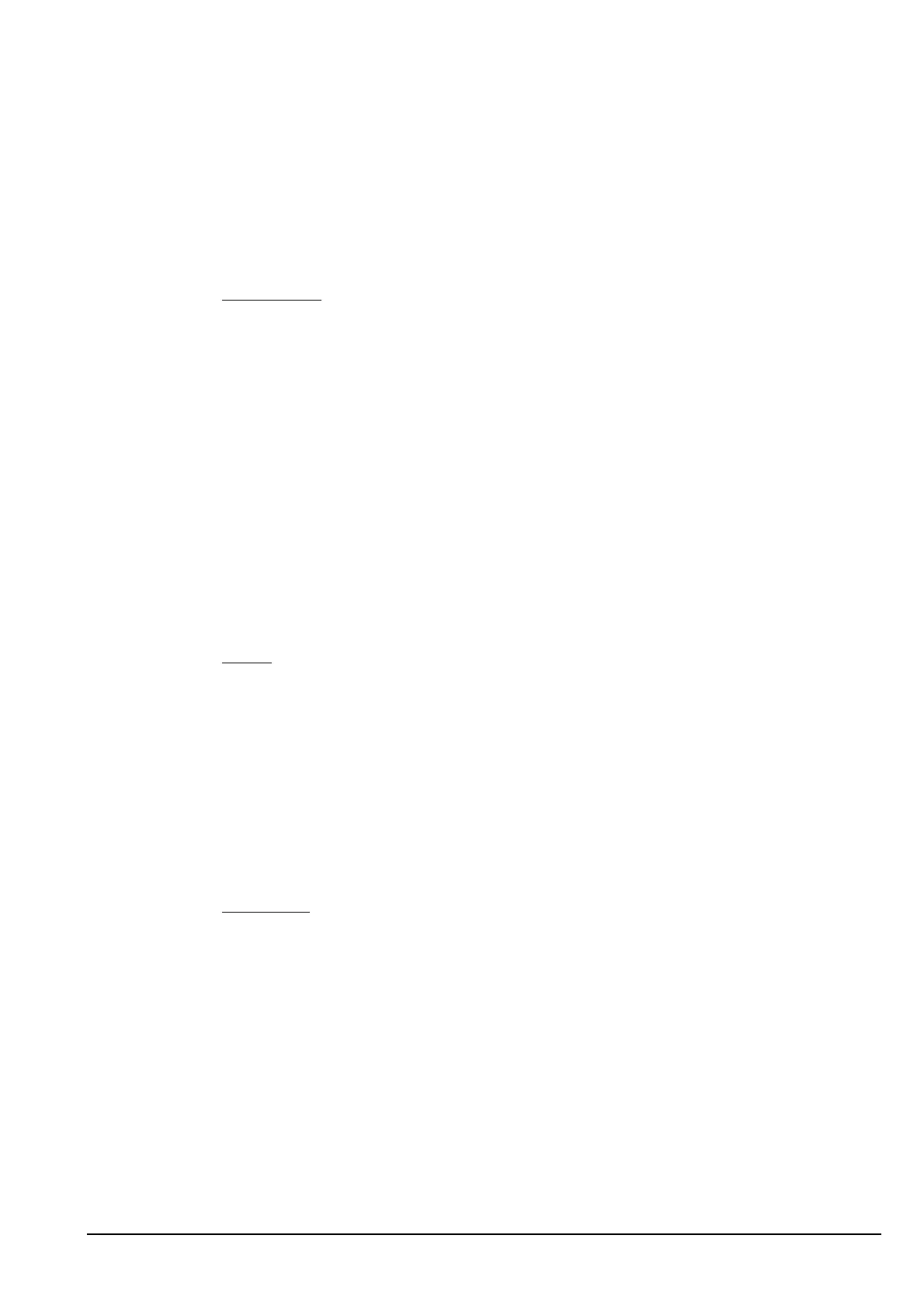Using lists
Manpack Transceiver 2110 series Reference Manual 121
Grouping and ungrouping entries
When entries in lists are ungrouped, they are displayed on a single level. When you
scroll through the list, you scroll over each entry in it.
Figure 24: Ungrouped entries in a list
If you want to simplify your lists so that you do not have to scroll over each entry, you
can group the entries. When you do this, a second level is created for groups of entries
that begin with the same word. The word that is common to the group is displayed on the
first level and is followed by an ellipsis (...) to indicate that there are entries beneath it.
Figure 25: Grouped entries in a list, level one
This reduces the number of items over which you have to scroll. The entries themselves
are displayed on the second level.
Figure 26: Grouped entries in a list, levels one and two
To display the entries on the second level you simply select the group name (for
example, Screen...) on the first level. The entries can then be selected and edited in the
same way as other entries.
Control
Screen Auto-Dim
Screen Brightness
Screen Contrast
Time Local
Time Screen
Time Zone Offset
Control
Screen...
Time...
Auto-Dim
Brightness
Contrast
Local
Screen
Zone Offset