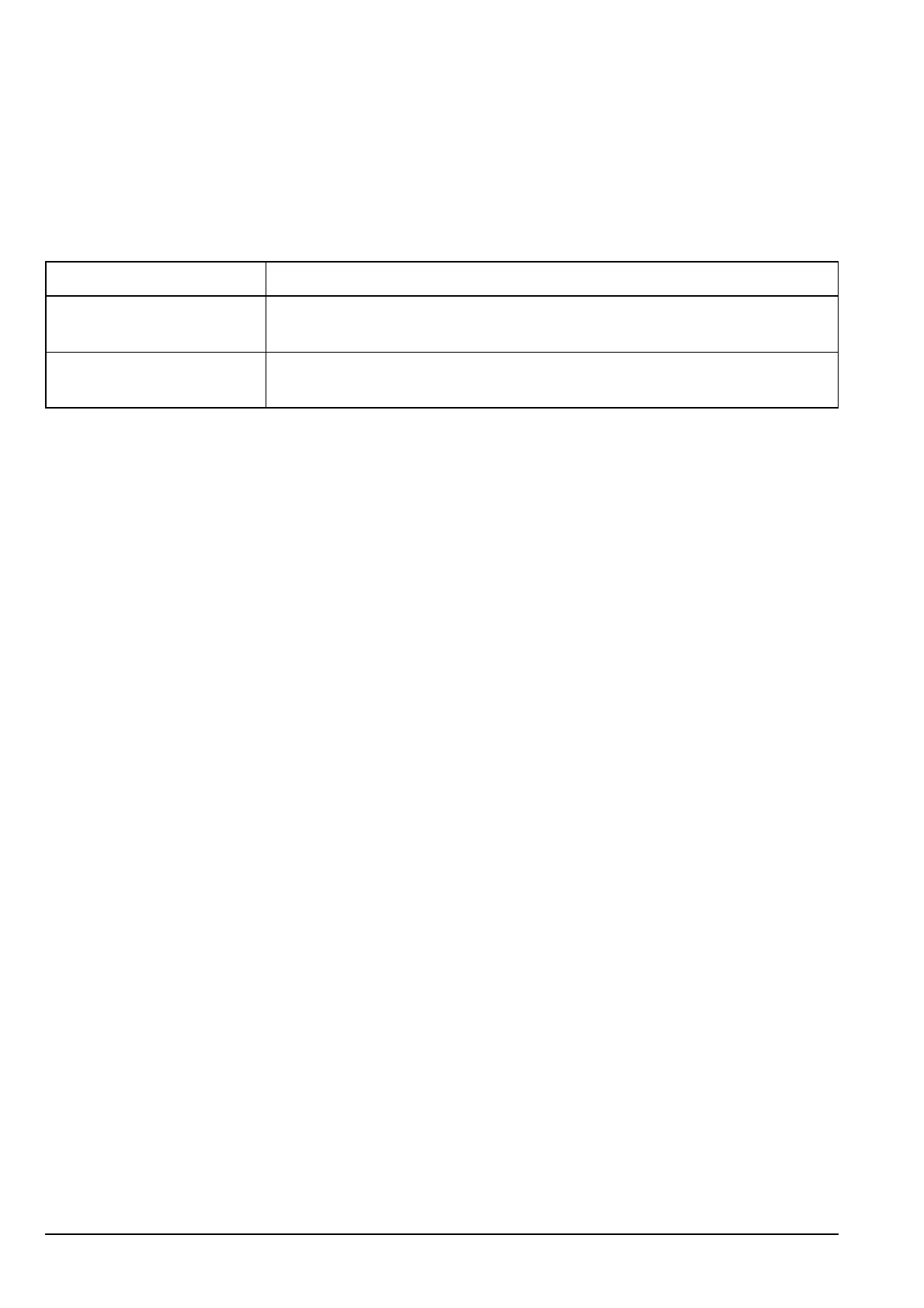Controlling user access
482 Manpack Transceiver 2110 series Reference Manual
Enabling GPS format options
You can set up how you want GPS information to be displayed in your transceiver. A
configuration command for enabling these format options begins with #$! . Follow this
command with the codes you want to use from Table 79.
For example, if you want to display GPS information in degrees, minutes and seconds,
and hide the altitude reading, enter the following into the Message 10 entry:
#$! GPSS GPSHA
Table 79: Codes for enabling GPS format options
Code Description
GPSHA
(GPS Hide Altitude)
Hides the altitude reading from the GPS information.
GPSS
(GPS Seconds)
Displays the GPS information in degrees, minutes and seconds.
NOTE The default display of GPS information is degrees and decimal minutes.
