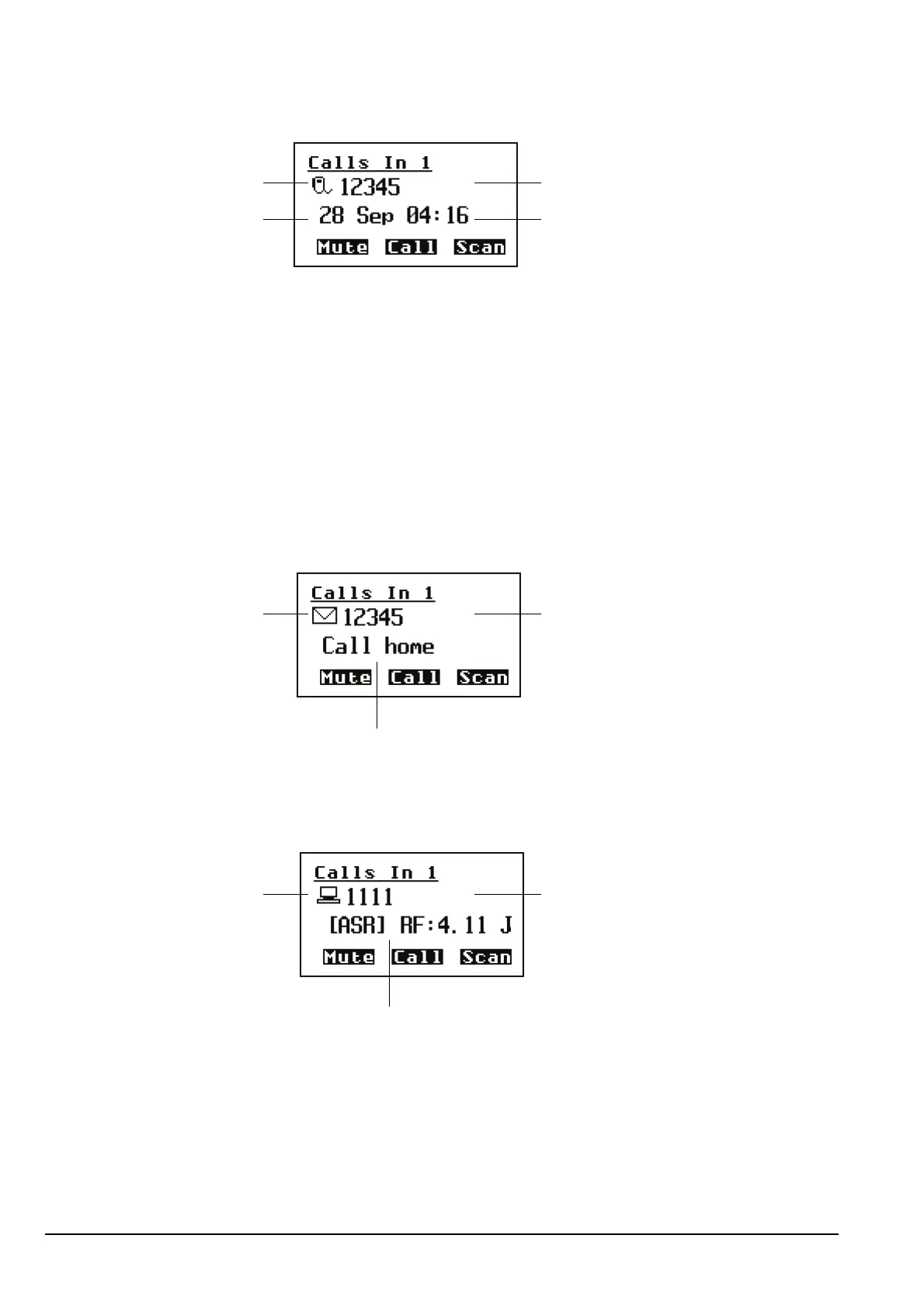Making and receiving calls
222 Manpack Transceiver 2110 series Reference Manual
Figure 40: The Calls In Log showing a Selective call received
If you receive a Message or Send Position call, or you have made a Get Position or Get
Status call, the information received is displayed instead of the date and time.
Figure 41: The Calls In Log showing a Message call received
Figure 42: The Calls In Log showing a Get Status call received
NOTE
If you have Option GPS Enable installed, and you have a valid GPS
position, the distance and bearing to the received GPS location is
automatically calculated and displayed (see page 262, Showing distance
and bearing).
date of
received call
time of
Selective call
icon
address from which
call was received
received call
Message call
icon
address from which
call was received
message received
Get Status call
icon
address from which
call was received
status information
