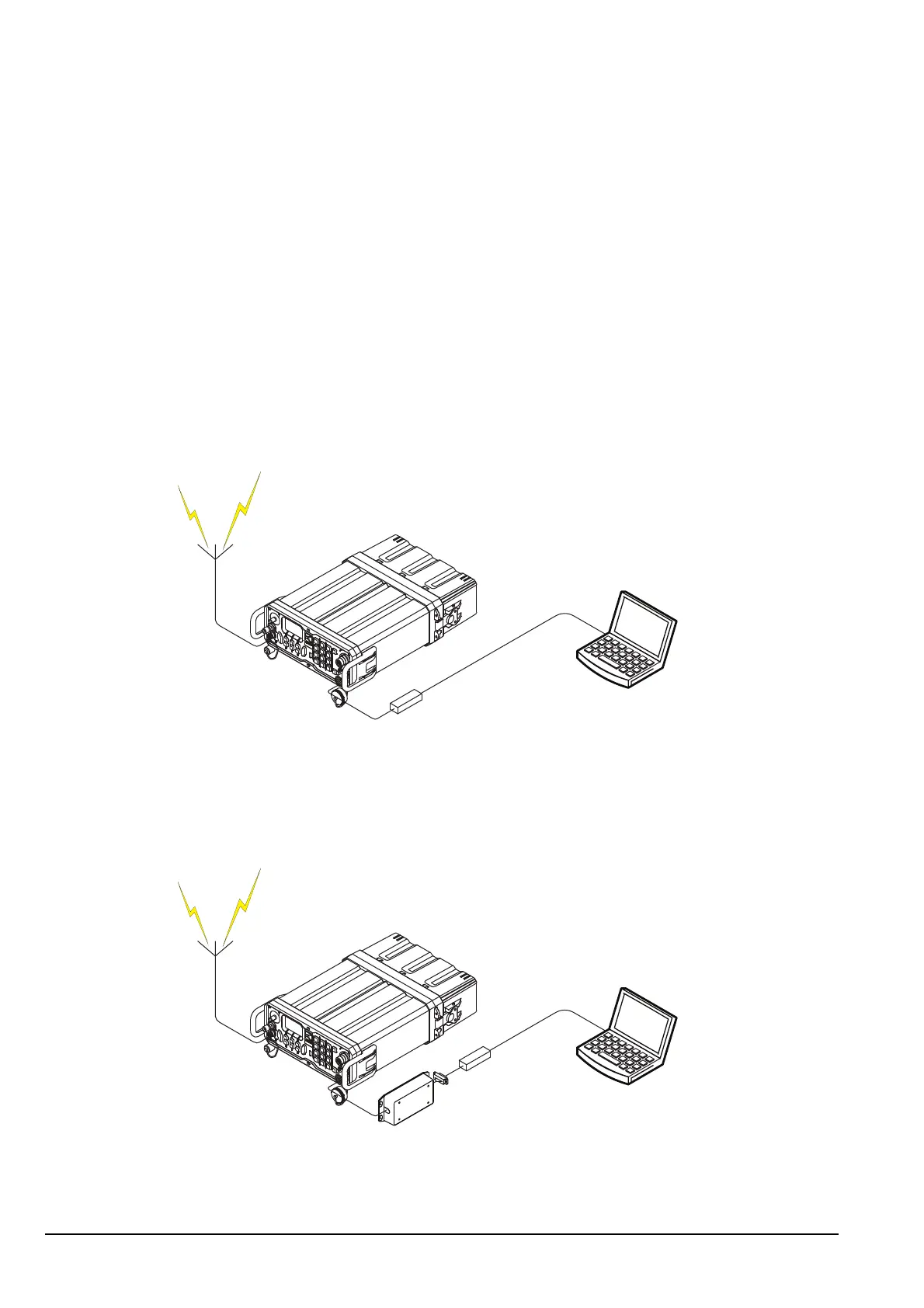AES-256 digital data encryptor option
316 Manpack Transceiver 2110 series Reference Manual
Connecting the computer to the 2110
To connect the computer to the 2110:
1 Do one of the following:
• Connect cable 08-06901-001 between a USB connector on the computer and
the 19-way connector on the front panel of the 2110 (see Figure 51).
• Connect cable 08-06952-001 between a USB connector on the computer and
the 15-way connector on the interface adaptor (see Figure 52).
Figure 51: Computer connected to the 2110
Figure 52: Computer connected to the 2110 via the interface adaptor
NOTE
Ensure that the interface adaptor is connected to the 19-way
connector on the front panel of the 2110.
antenna
system
08-06901-001
computer with RC50-C
HF Email Gateway software
2110 Manpack Transceiver
with
internal RM50 HF Data Modem
antenna
system
08-06952-001
Interface adaptor
computer with RC50-C
HF Email Gateway software
2110 Manpack Transceiver
with
internal RM50 HF Data Modem
