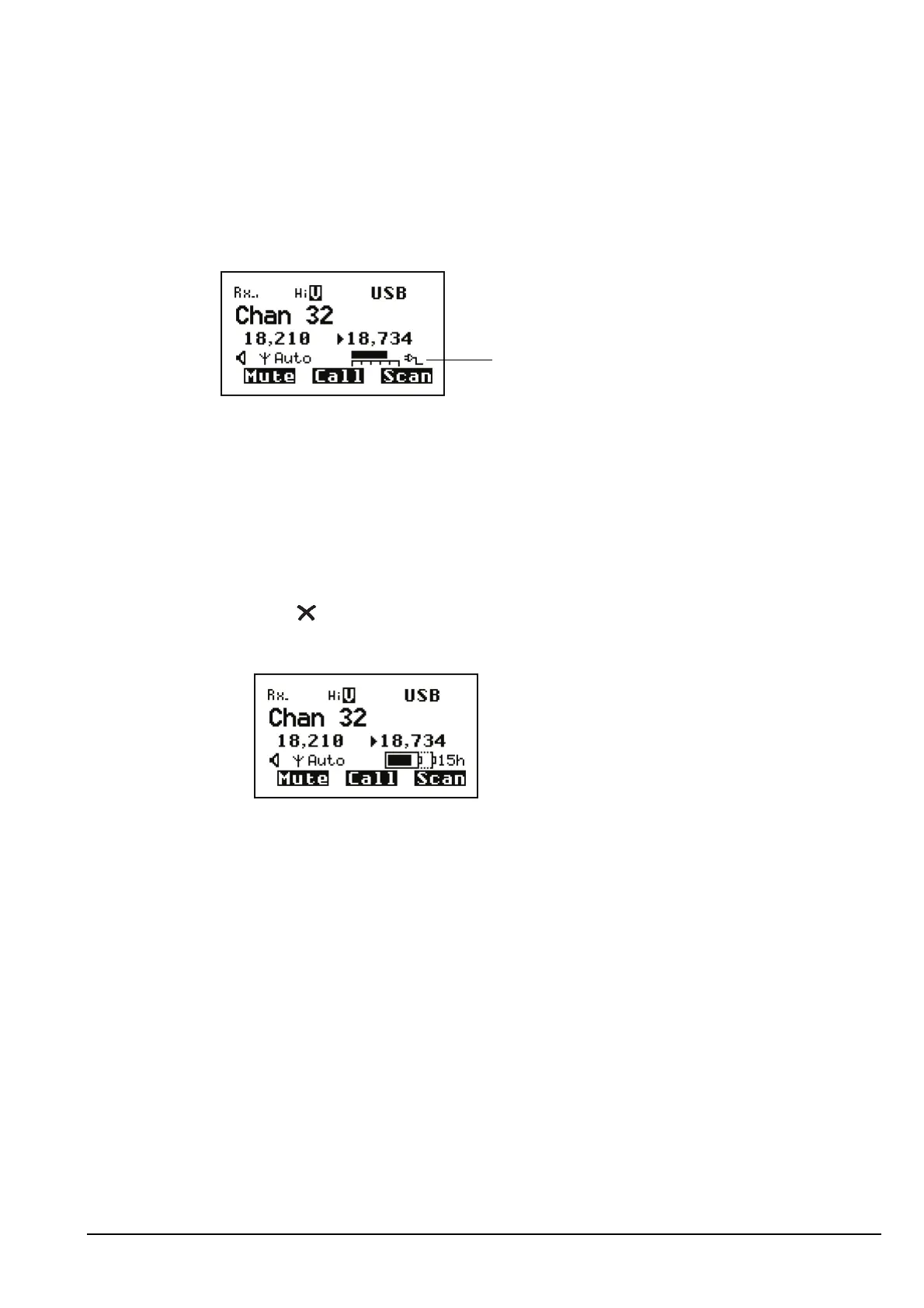Operating the transceiver
Manpack Transceiver 2110 series Reference Manual 71
External power supply indicator
If you supply 12 V DC power to your transceiver via the 6-way connector on the base of
the unit, the battery status indicator is replaced by the external power supply indicator.
Figure 15: External power supply indicator
The indicator shows the voltage supplied by the power source. The scale of the indicator
is 10 to 15 V. In the example above, the voltage is just below 14 V.
Selecting a channel
To select a channel:
1 Press or VIEW until the channel screen is displayed.
1 If the transceiver is scanning, press SCAN to switch off scanning.
1 Scroll through the channels in the list. Stop scrolling when the channel you want is
displayed.
The channel is selected.
NOTE
If you want to change the sideband or IF filter settings, press MODE.
If the mode does not change there is only one mode for the channel.
You can also use the Find feature to find a channel (see page 87,
Finding words and values).
If you have an automatic antenna fitted, press PTT to tune the
antenna to the currently selected channel.
external power supply indicator
