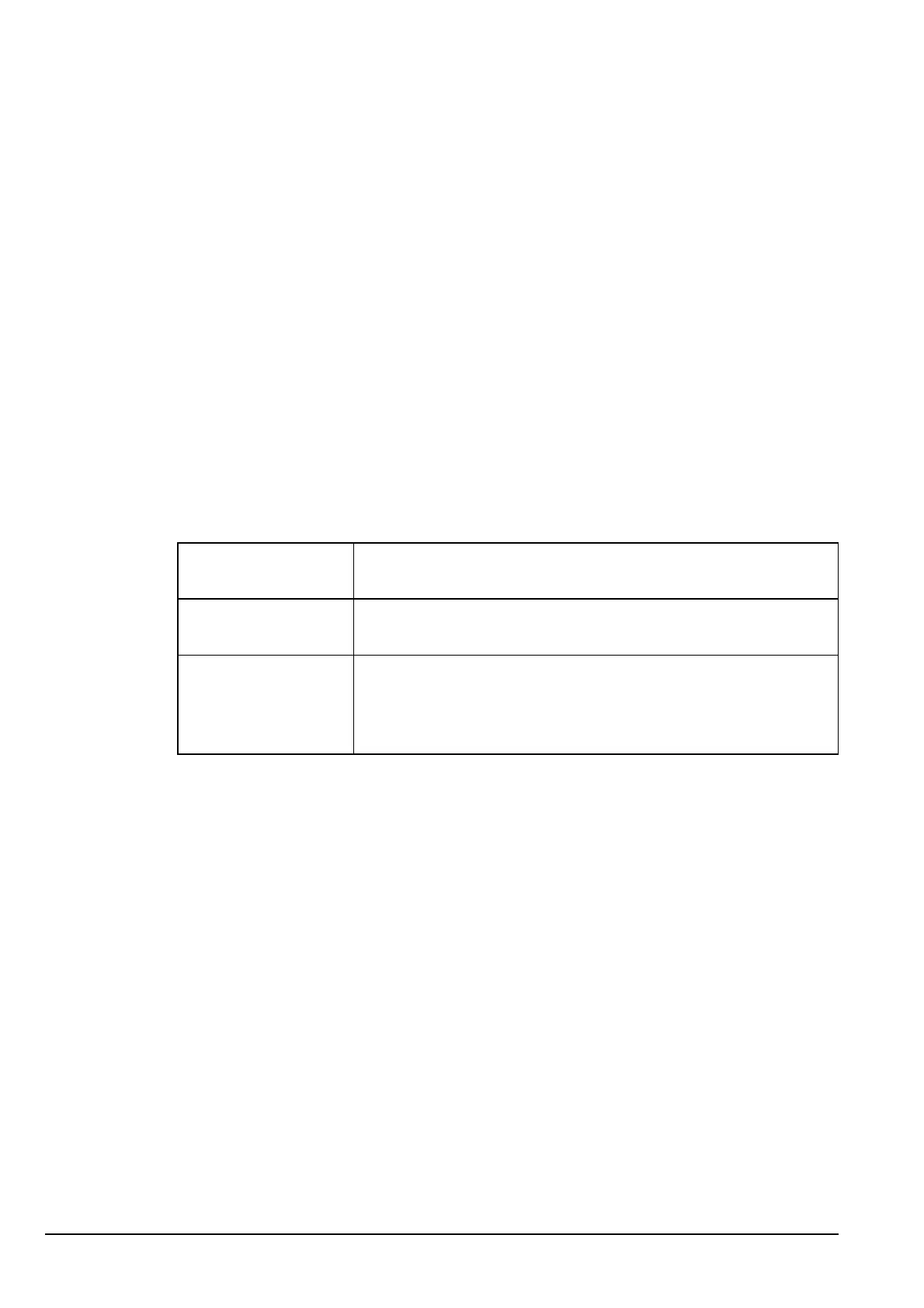Get Status calls
398 Manpack Transceiver 2110 series Reference Manual
Making a Codan Configuration Get Status call
Codan configuration information may only be retrieved from another transceiver by
using a Get Status call in an ALE/CALM, Codan Selcall, or Open Selcall network. It
contains the relevant information listed in Table 61, or Table 62 for older Codan HF
transceivers.
To obtain configuration information from a Codan HF transceiver:
1 Press CALL.
1 Type the address of the station you want to call, scroll to Get Status? for the call
type, then press CALL.
1 Scroll to 2: Configuration, then press CALL.
1 Scroll to the network you want to use, then press CALL.
1 Scroll to the channel/mode combination you want to use, then press CALL.
Table 61: Information retrieved in a Codan Configuration Get Status call made
to a Codan HF transceiver
Information
received
Description
Codan transceiver
type
Product type as held in the Customer Radio entry in the Control
List
RF:n.nn
JB:n.nn
NRI:n.nn
2110:n.nn
Product name as held in the Devices entry in the Control List,
followed by the firmware version number for the device