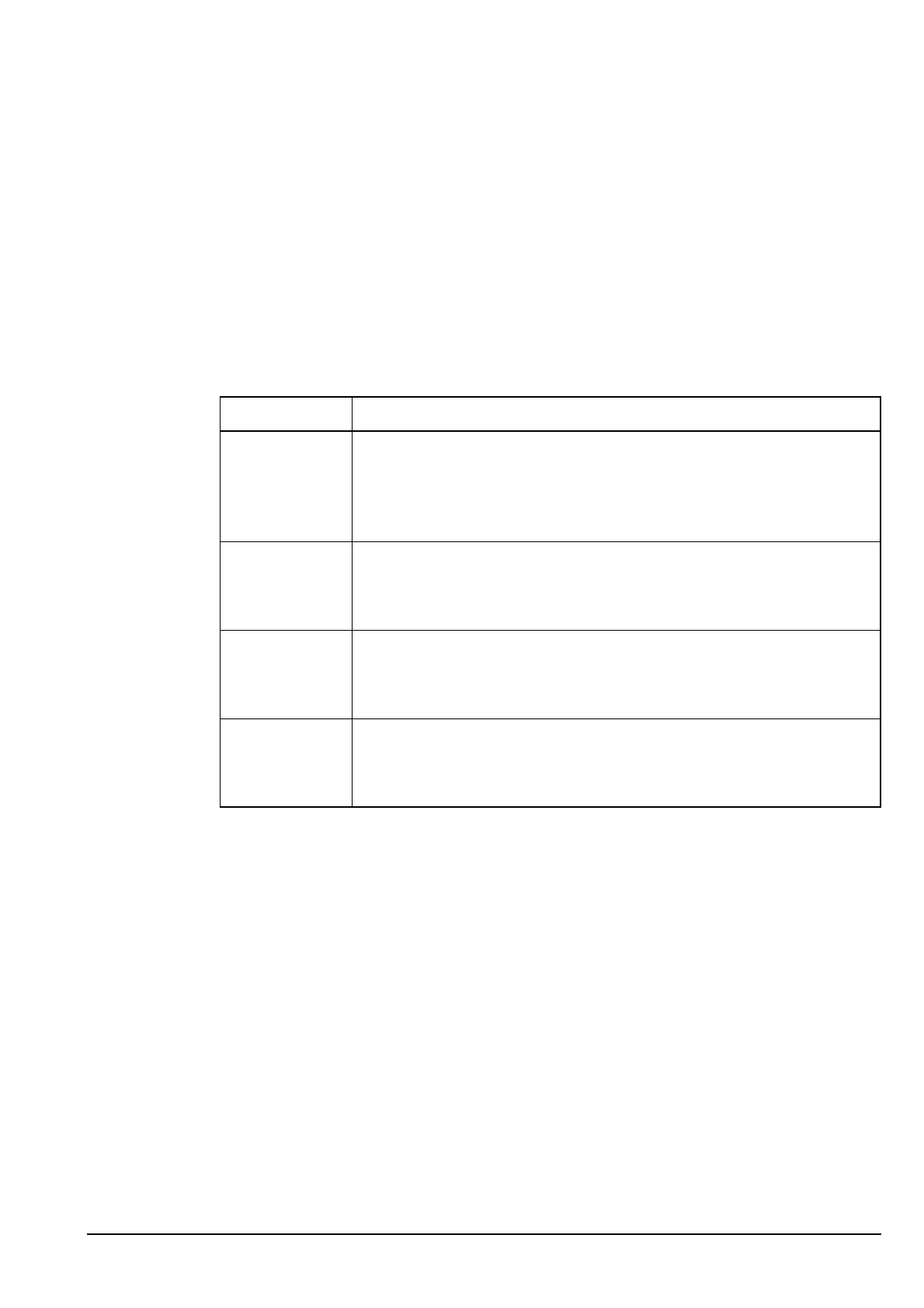The Control List
Manpack Transceiver 2110 series Reference Manual 267
Welcome text
Self addresses
If you want to view a self address in your transceiver during startup, you can programme
the Welcome Text entry in the Control List with a keyword that displays the self address.
Beep
If you want the transceiver to emit a beep when any welcome text is displayed, you can
programme the Welcome Text entry in the Control List with $BEEP anywhere in the
lines of text.
NOTE
In the following table, n ranges from 1 to 10 (the maximum allowable
number of self addresses for the transceiver). If you have the MIL-STD-
188-141B ALE option installed, you can enter up to 20 self addresses.
Table 35: Keywords that display a self address
Keyword Displays...
$IDn The n
th
self address.
If the n
th
self address does not exist in the transceiver, the transceiver
leaves the welcome text blank at startup. If the transceiver does not
have a self address programmed, No self address is displayed.
$IDn/ The n
th
self address, if it exists, with the associated network.
If the self address is valid for all networks, then the network names
are not appended.
$IDn* The n
th
self address applying to all networks.
If there is no self address applicable to all networks, the transceiver
leaves the welcome text blank at startup.
$ID? The self address used in the last call sent from this transceiver.
This self address is used as the default for any future calls sent from
this transceiver.
